Initiating and Completing Workflows
How to use a created workflow
Once you have created your workflow, you can initiate it from the menu underneath the Quick Links.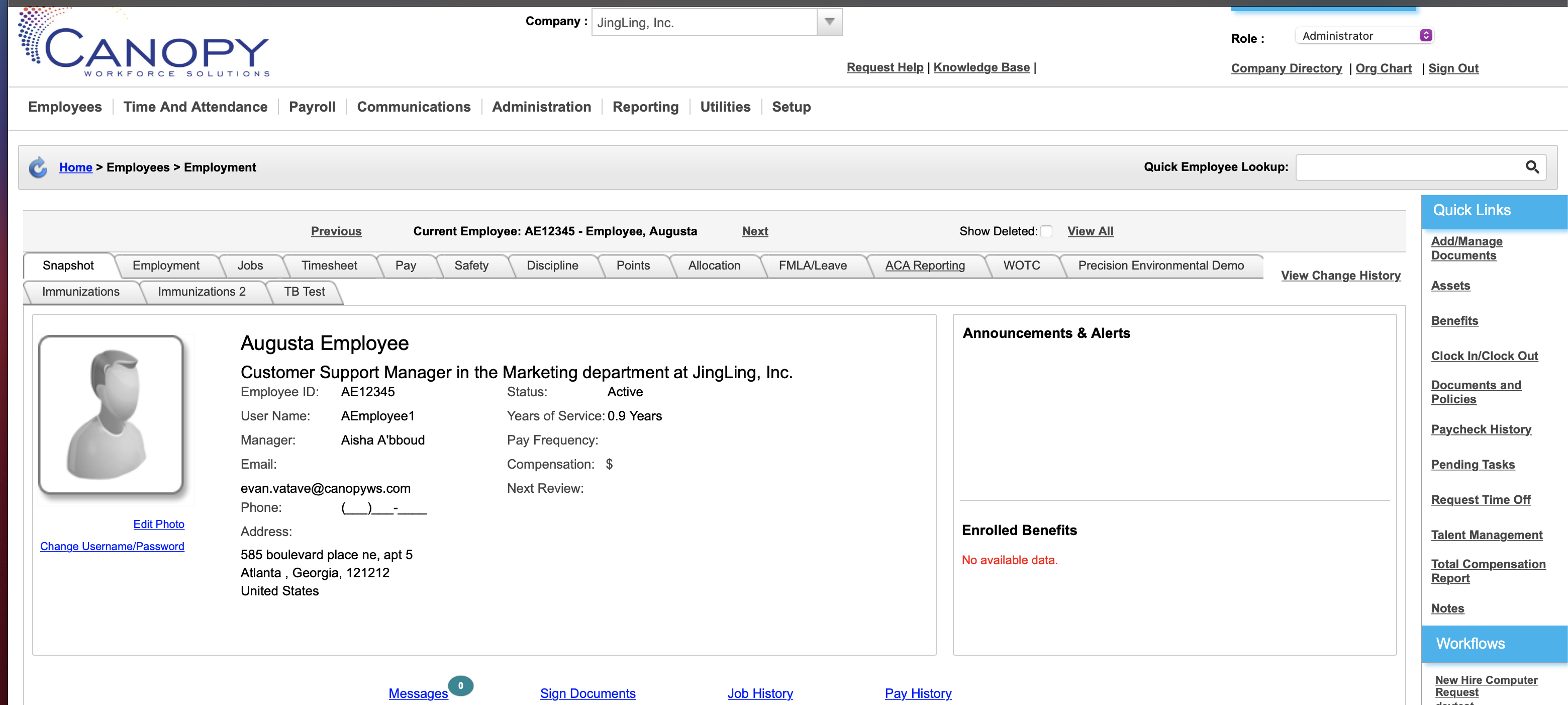
You can change the visibility of this menu from the Manage Roles screen.
You will be taken to the form you designed originally. Now that we have filled out the information...
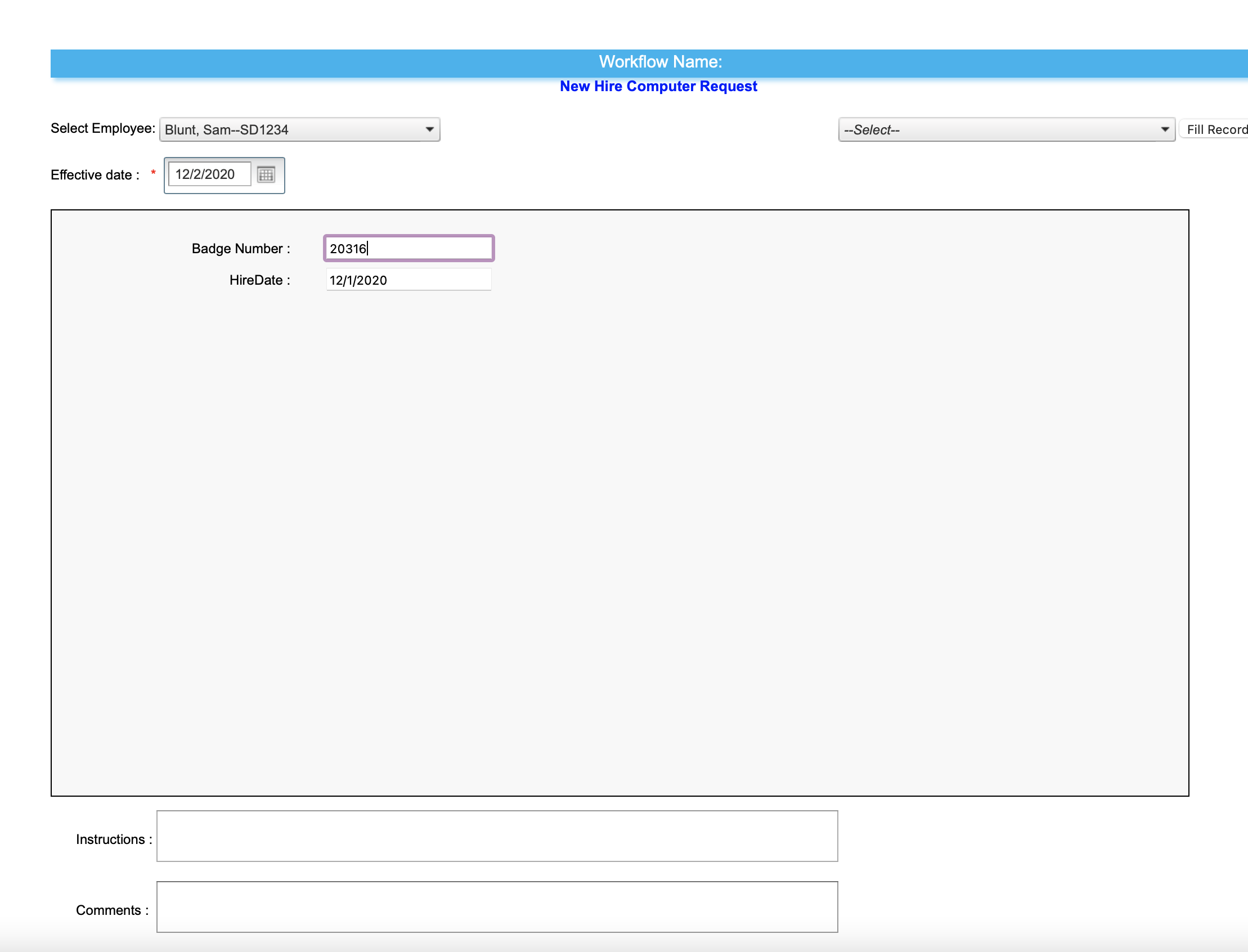
and provided comments...
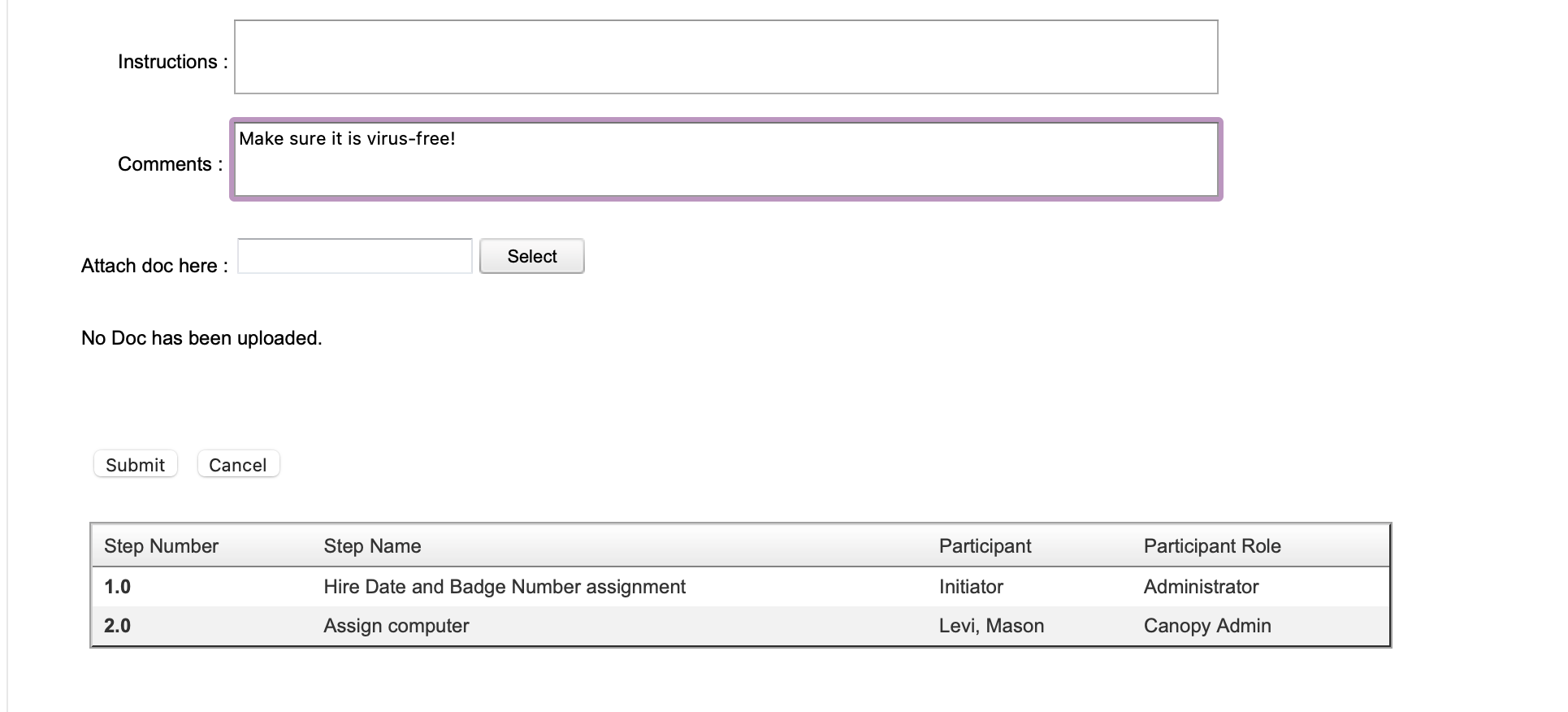
We can click Submit.
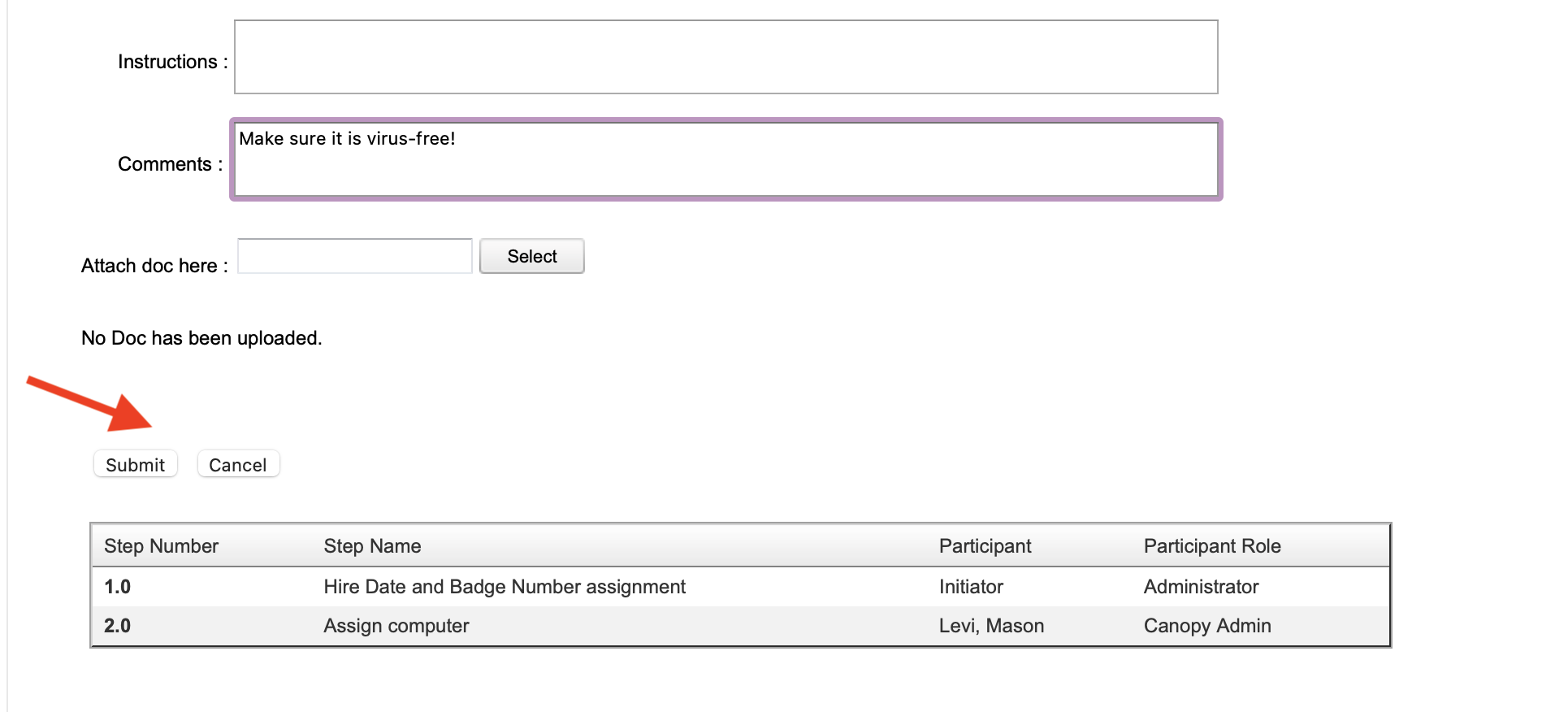
The employee we selected to be notified will receive an email to log into their account and approve the workflow!
