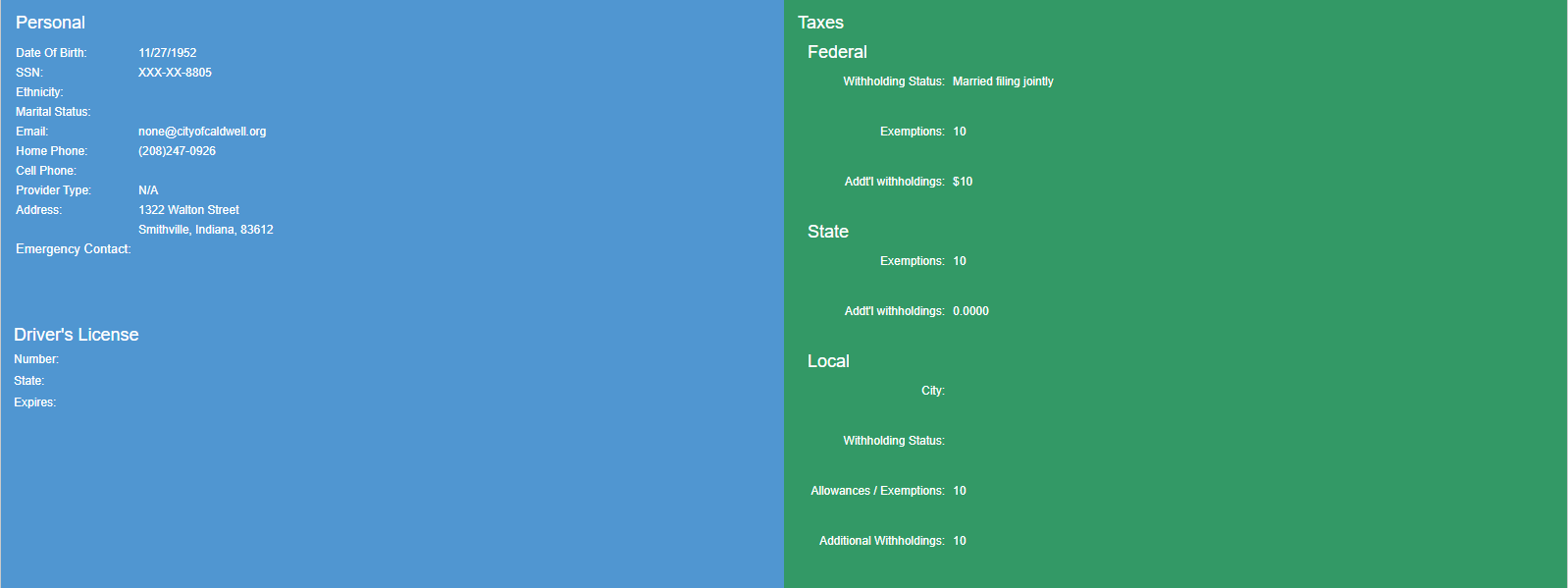Configuring Snapshot View
How to change the Employee Snapshot
Canopy allows the information in an employee’s Snapshot to be rendered invisible to certain roles if selected.
Making this change works the same as editing any view in Custom Roles. First, select Manage Roles from the Setup tab.
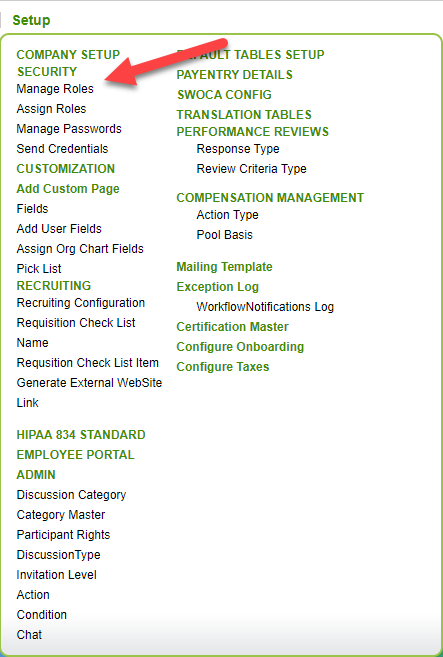
Select a role to edit.
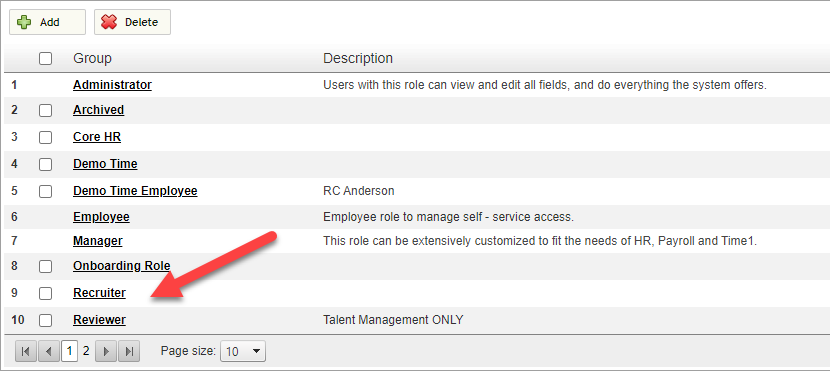
Select the Employee Snapshot button and choose from the drop-down menu which sections you want that role to view.
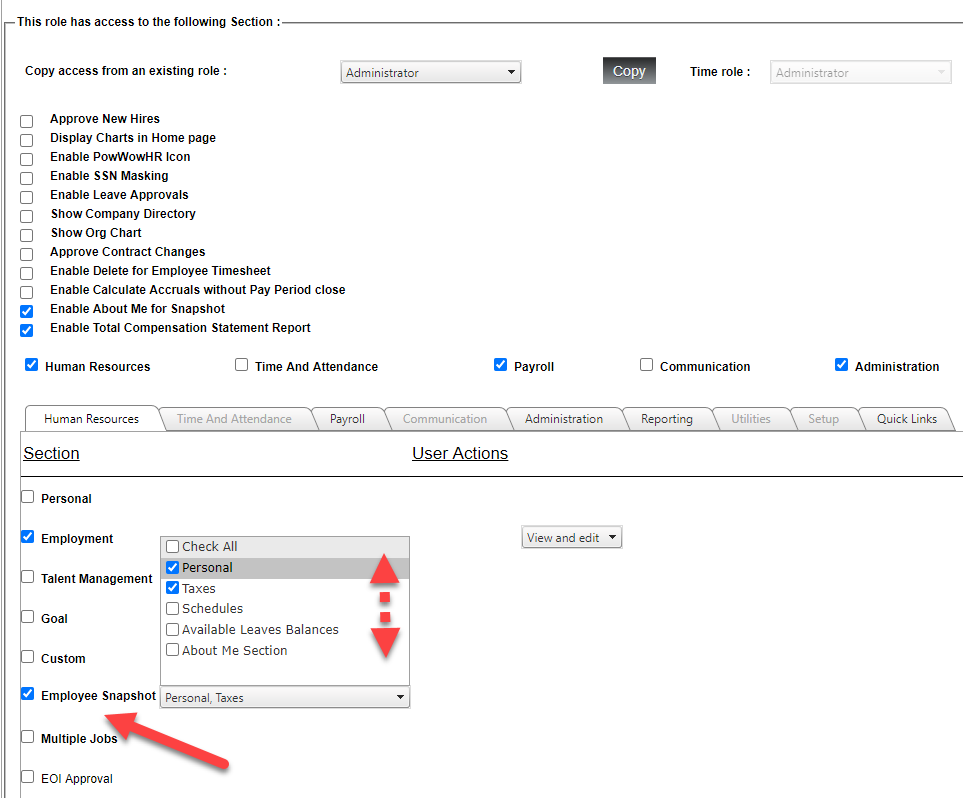
Make sure to Save when finished.
The role will now only see what sections were chosen, and the Snapshot screen will resize accordingly.