Attach a grade to an employee
When editing or creating a position in CanopyWS, you will assign a Compensation Profile ID. In this screenshot below, we have added the “Test SDR” grade (created in the Salary Grades User Guide) to this position.
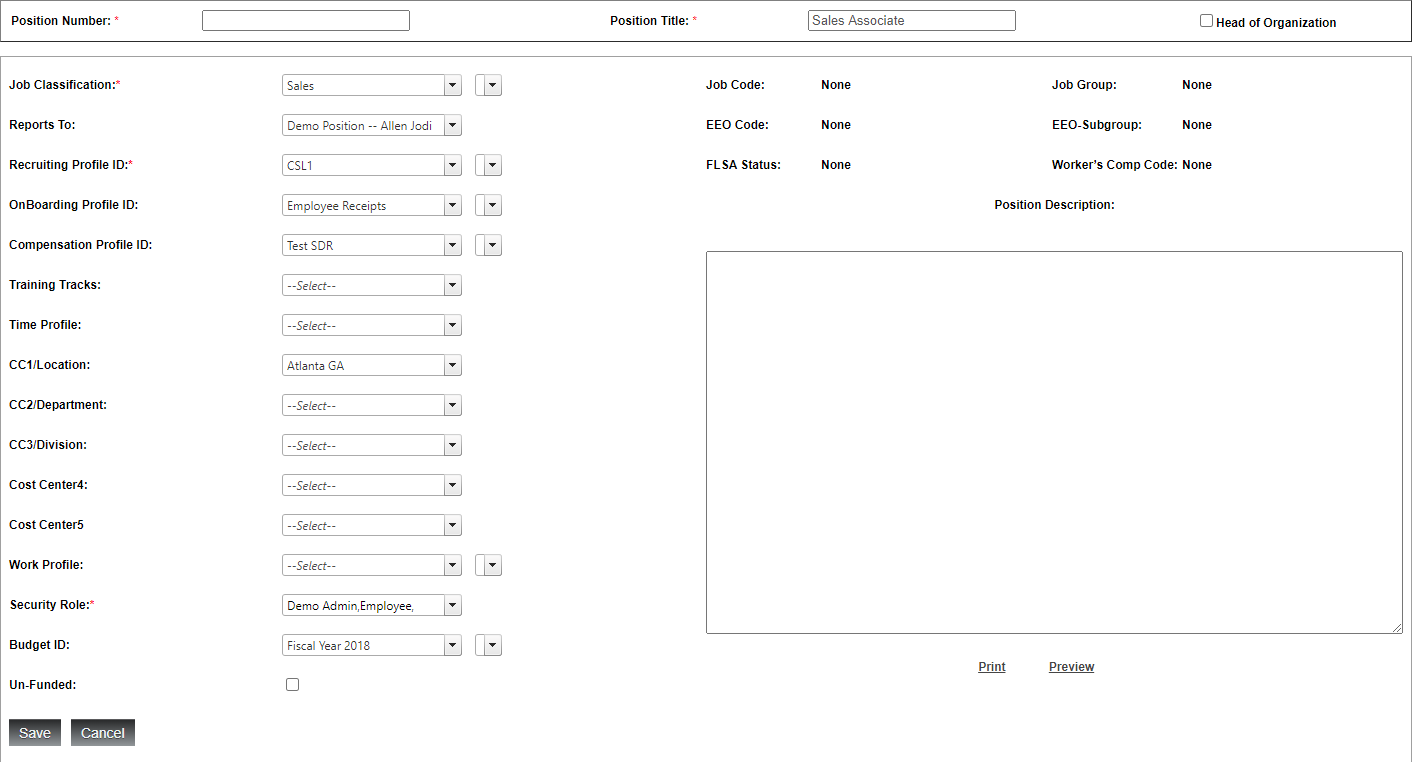
To assign a salary grade to an employee, select an employee, and navigate to their Pay tab.
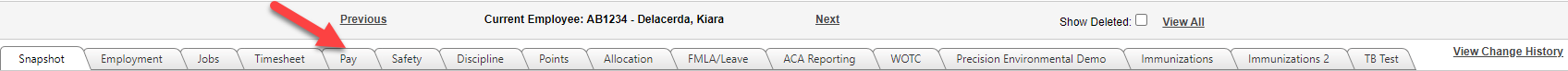
Here, click the Edit button in the salary grade table.
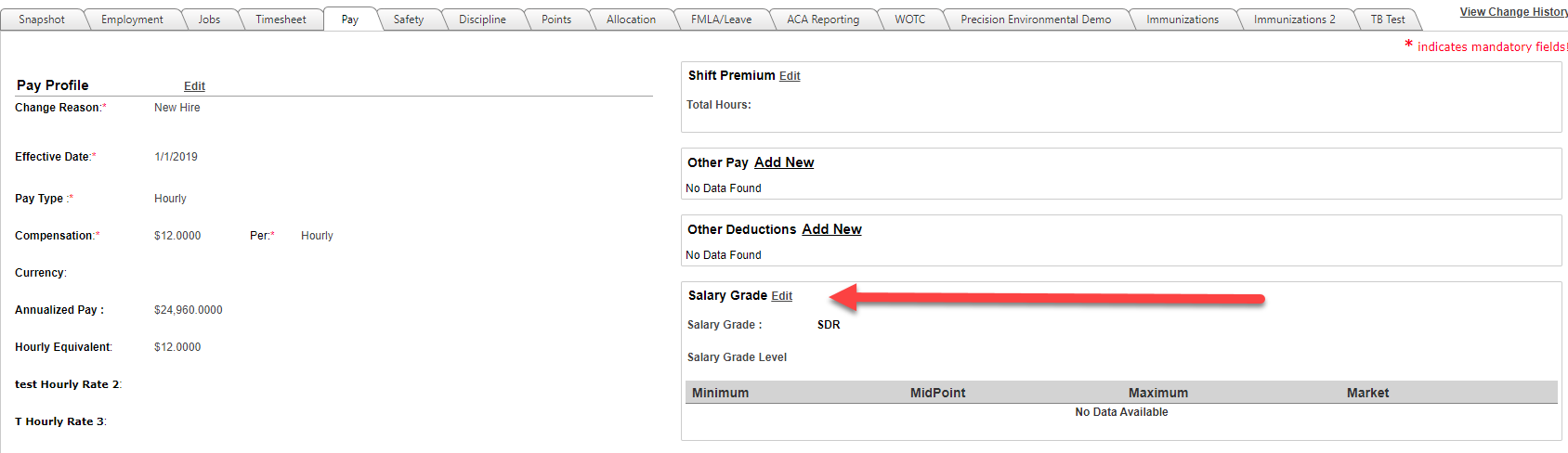
You can see that the grade has been attached to this employee because of their position, but no level has been selected. We can use the drop-down button to select level 2. Then, click Update to save the changes.
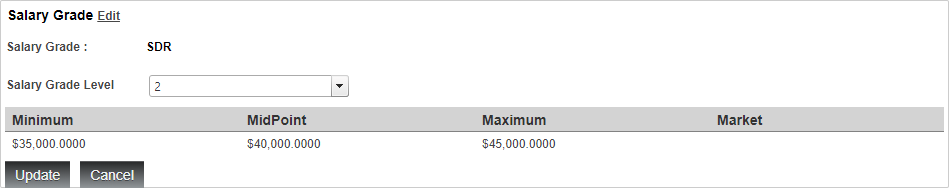
This change will be captured in tracked in the change history for this employee.
