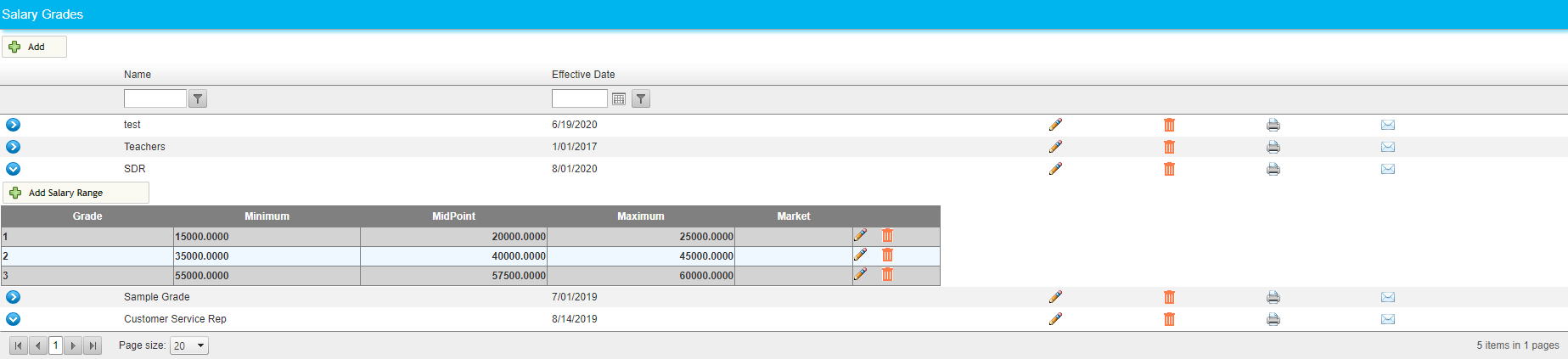Set up a tiered salary system
If you work for an organization that uses a tiered salary for employees based on a combination of factors (such as government or education positions), you can organize these tiers using CanopyWS and salary grades.
To access your salary grades, click the Salary Grades button in the Administration tab.
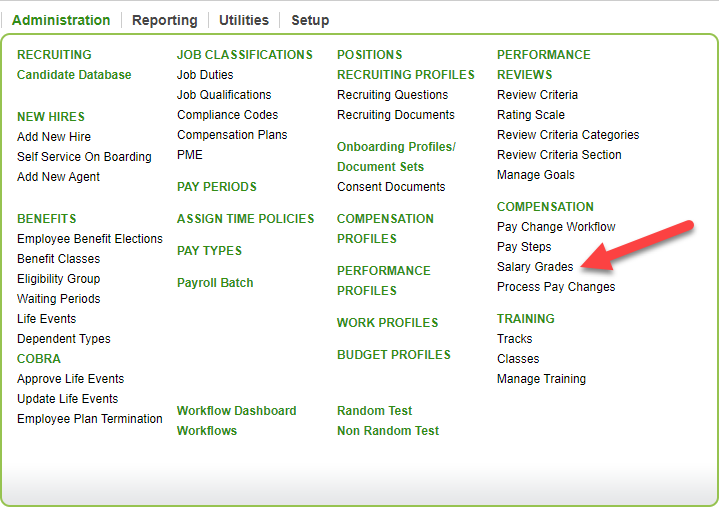
This table shows all created salary grades. To make a new one, click Add.
-png.png)
Give your grade a name, effective date, and a number of grades. Click Generate when finished.
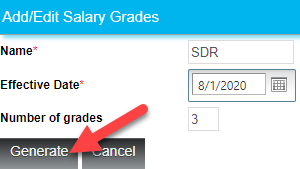
There will be a new table with the number of corresponding rows. Enter a title for the grade, and the minimum and maximum values for each grade. The name of a grade can be made of numbers or letters. You can also enter a midpoint and market salary if you want.
Click Save when finished.
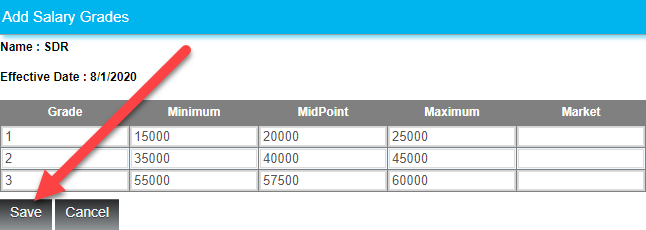
Your new salary grade will appear in the table. Click the blue arrow to see the grade ranges. You can also use the buttons on the right to edit, delete, print, and send each salary range.