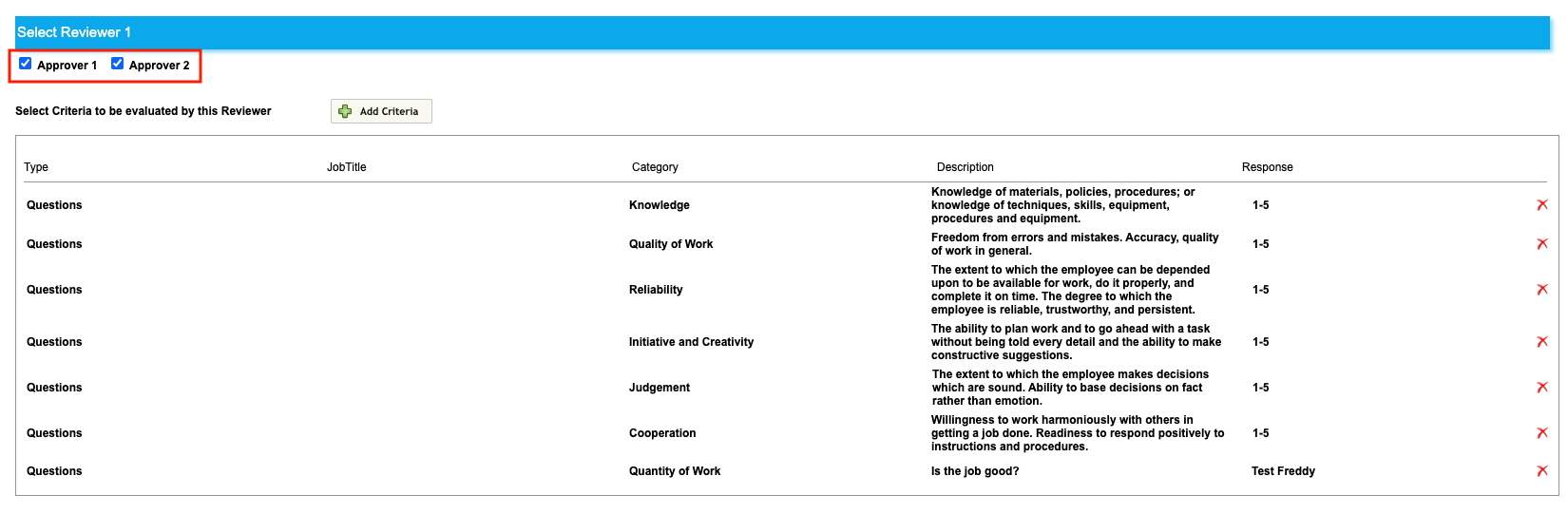- Canopy Knowledge Base
- Develop
- Performance Reviews
Selecting Reviewers
Choose up to 2 supervisors to conduct a performance review
Once a performance review shell has been created, you must select to whom the review is going to be sent. Canopy lets you choose either one, or two reviewers. Here is how to select them.
To use multiple reviewers, the employee being reviewed must have Manager 2 configured in their Employment tab.
- Select Performance Reviews from the Administration tab.
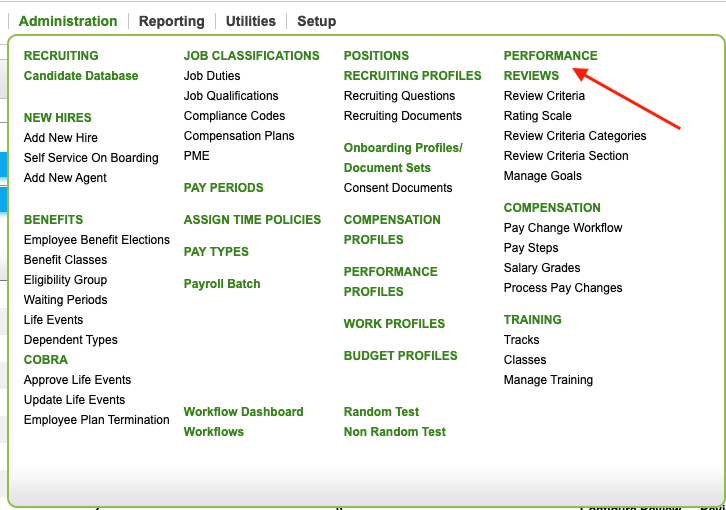
- Select a review from the table and select Configure Review.
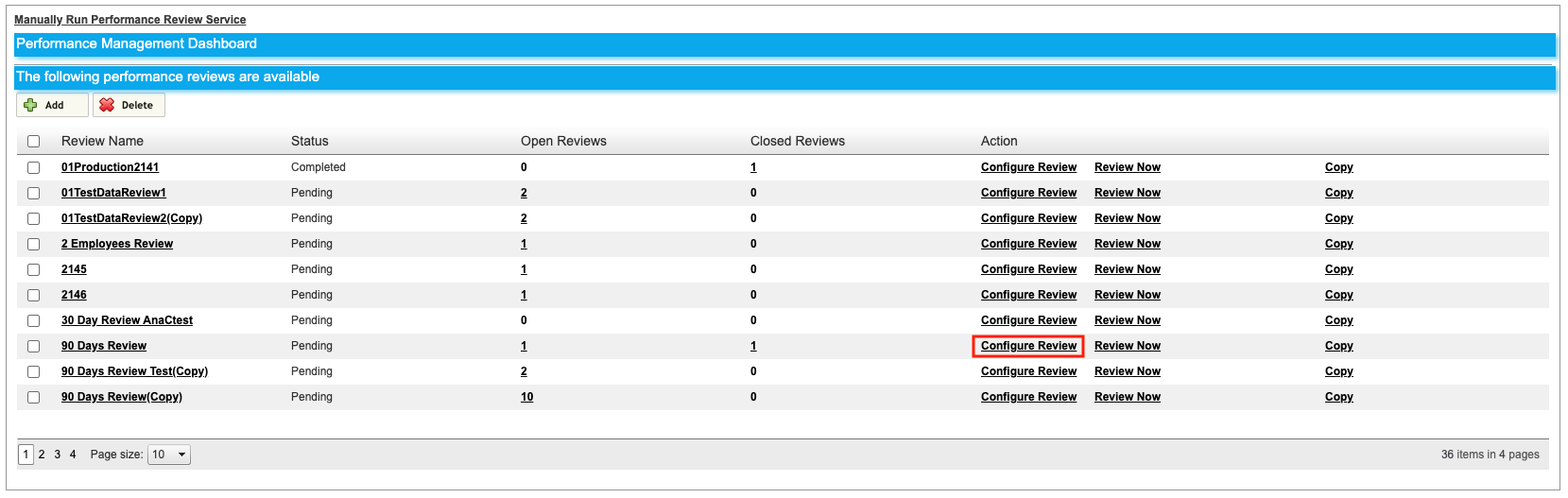
- Choose whether you would like the review to go to both supervisors or just one of the two.