- Canopy Knowledge Base
- Recruit
- New Positions
Creating a Compensation Profile
How to create a compensation profile
To create a compensation profile, use the link under the Administration tab.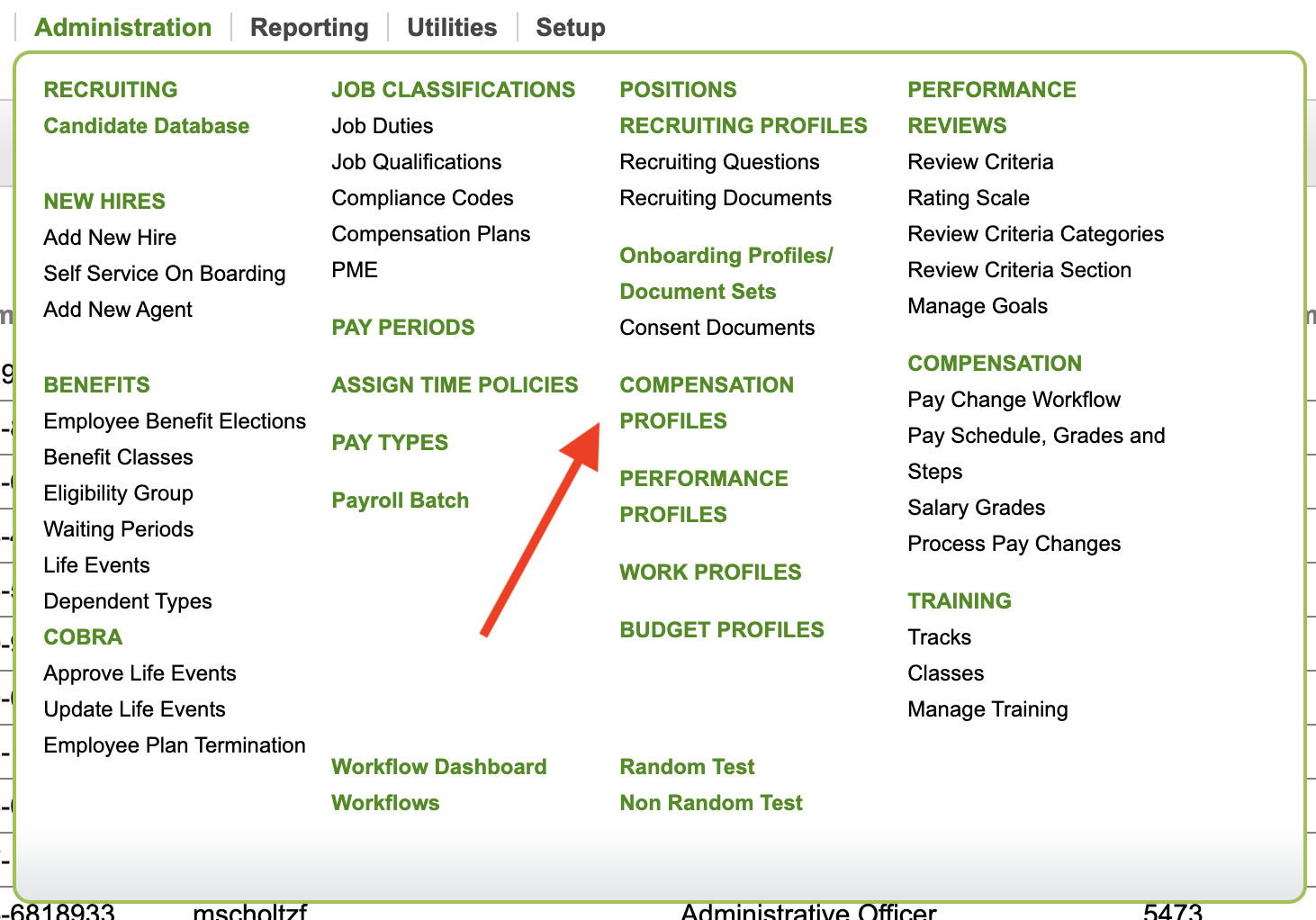
This table will show the created profiles. You can use the drop-down action menu to edit or delete them. Let's make a new one by clicking Add.
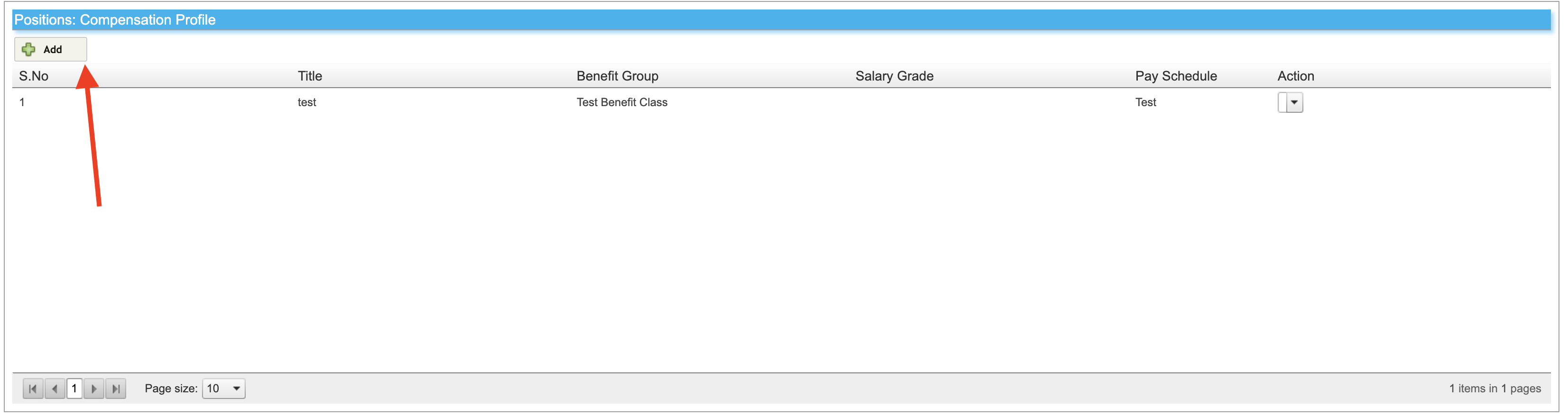
Give your profile a title, and assign it to a benefit class.
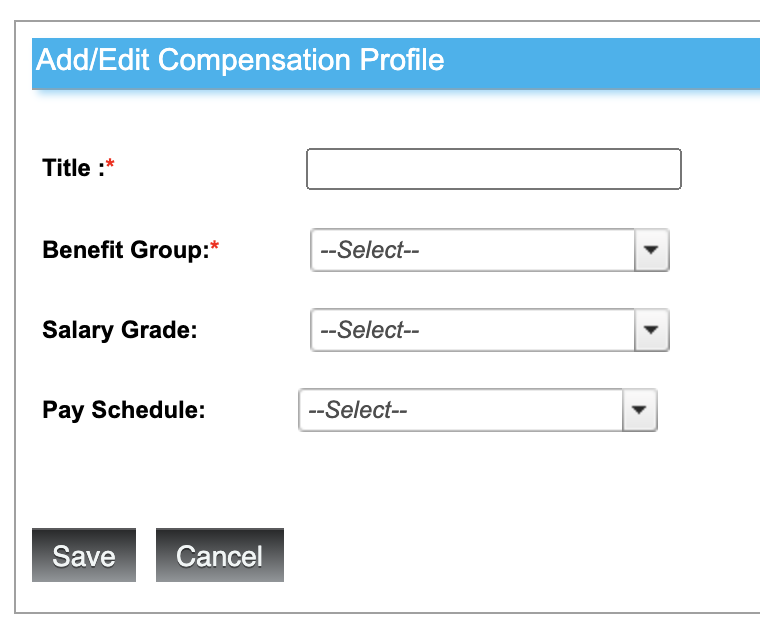
Then just click Save! You can now assign this profile to a position.
This is also where you can set up salary grades or pay steps and schedules!
