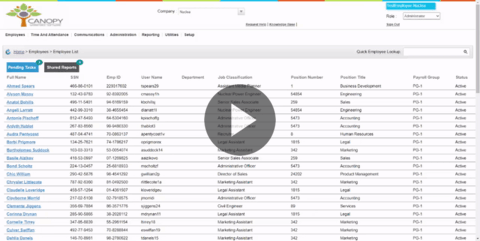How to edit an employee's pay screen to reflect grades and steps
To use pay grades more efficiently, we recommend assigning them to a position. To do this, go to your chosen Position's edit screen. If you have chosen a compensation profile with an attached pay grade, it will be selectable in the drop-down menu.
Once you have assigned a grade to a position, you can also assign it to an employee. 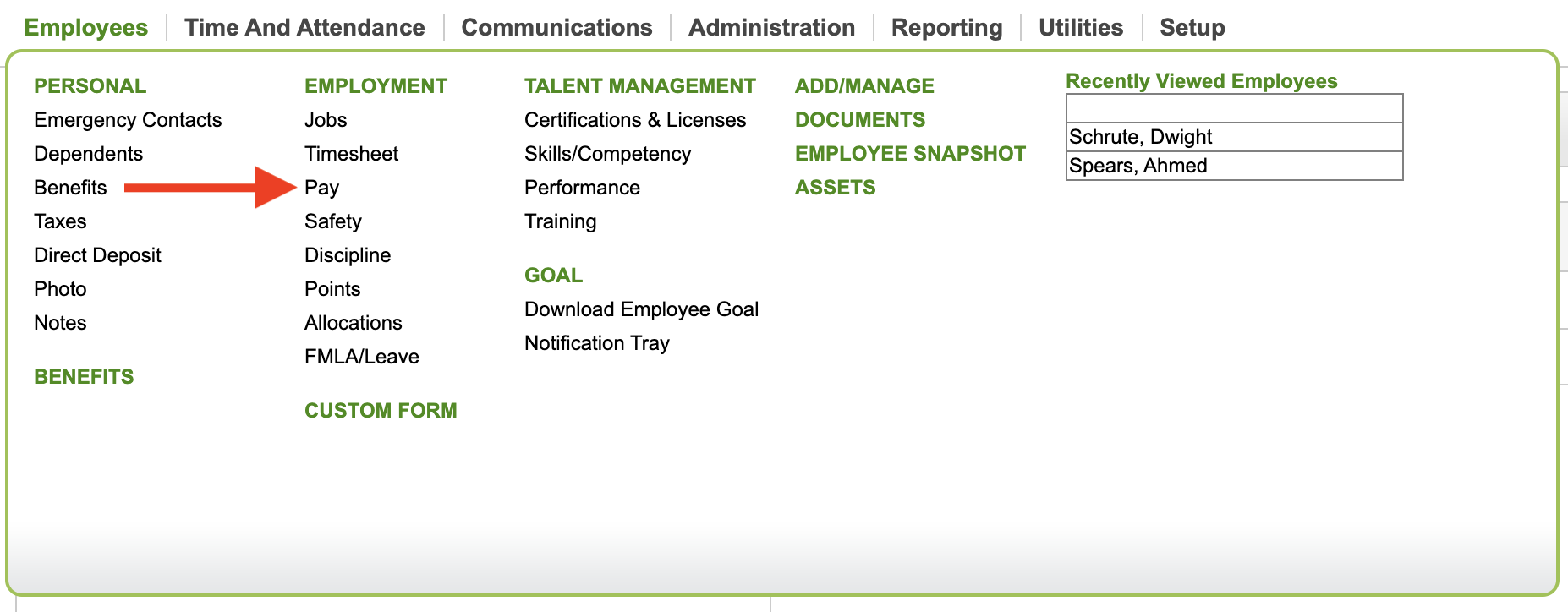
There will be a box for Pay Grades and Steps. Click Edit.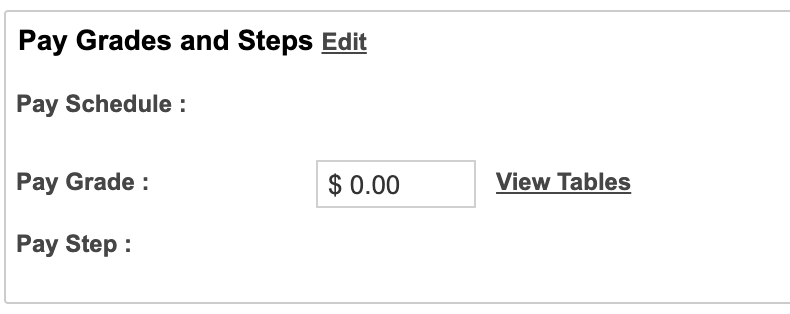
You will now be able to select a schedule, grade, and step based on the assigned compensation profile. You can also use the View tables button as a reminder of the salary associated with each of these attributes.
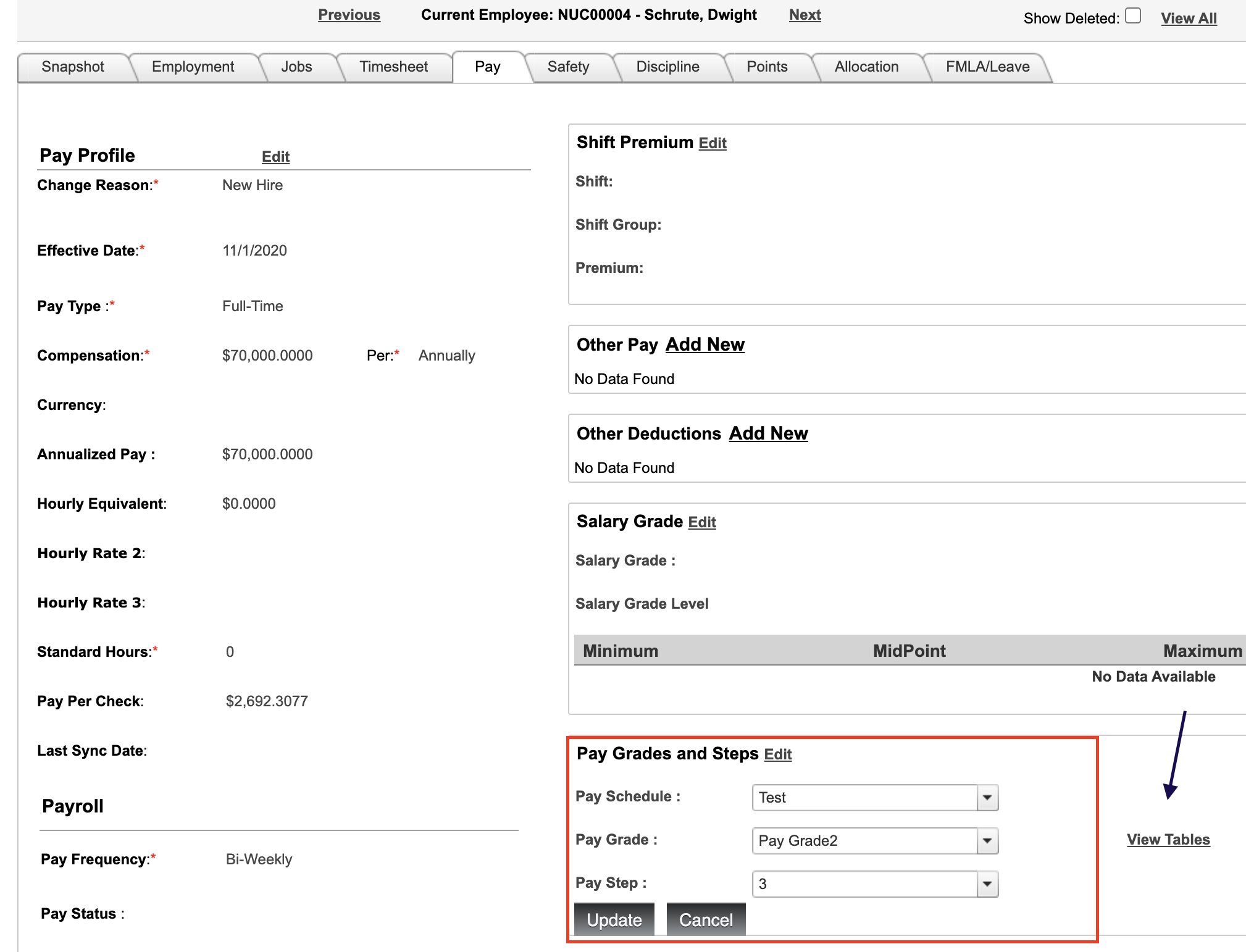
Click Update when you are finished. The schedule, grade, and step will be updated accordingly.