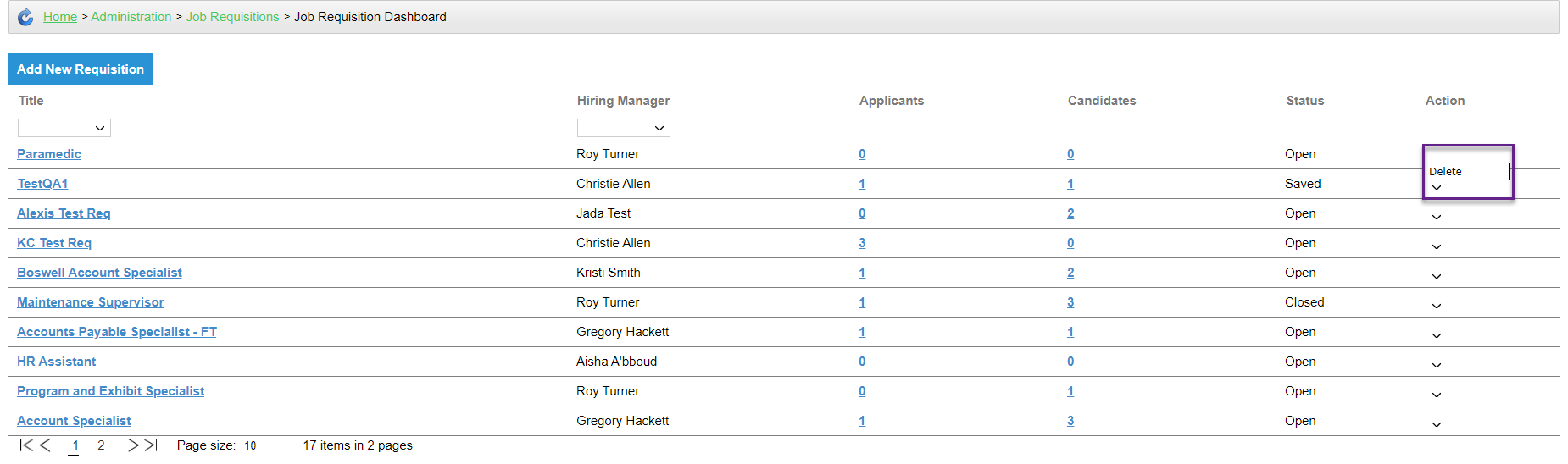Get applicants using our job board!
CanopyWS' Job Requisition Dashboard displays all open positions that have been posted through Canopy. It also lets you post those jobs externally to bring in more applicants! Here is how to post a new job opening.
You will first need to access the dashboard via the Recruiting button under the Administration tab.
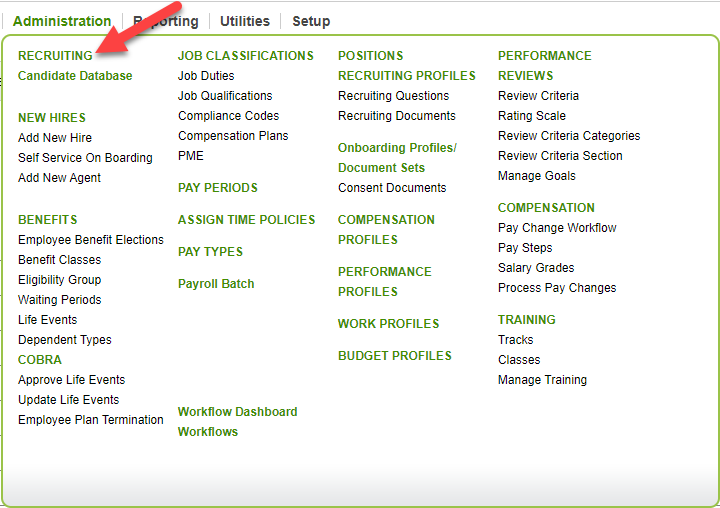
Instructions
From the Job Requisition Dashboard:
-
Click Add New Requisition.
-
The next screen is where you can insert any information relating to your job opening. The boxes highlighted in purple are optional, and some will autofill based on what Recruiting and Budget Profile has been attached.
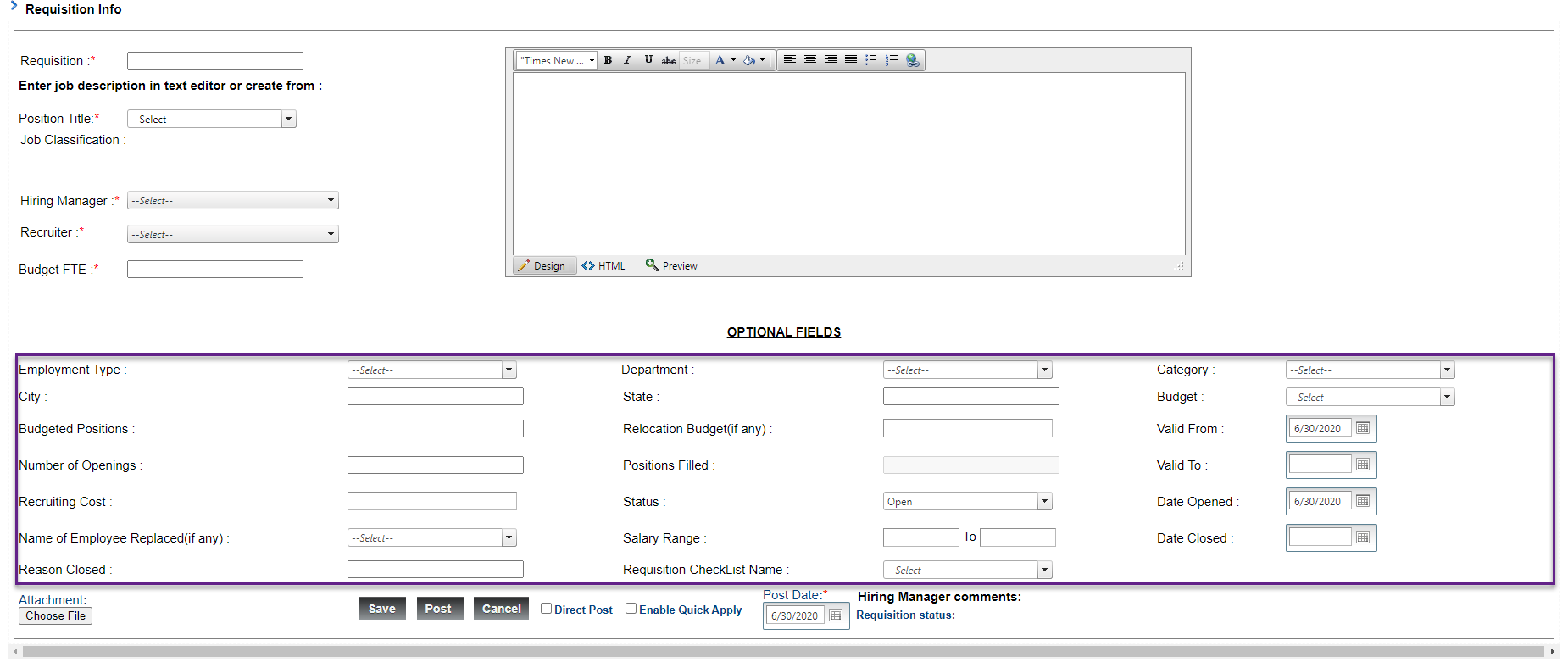
-
Give your requisition an ID number (any number is fine as long as it is not a duplicate) and choose the appropriate position from the drop-down menu.
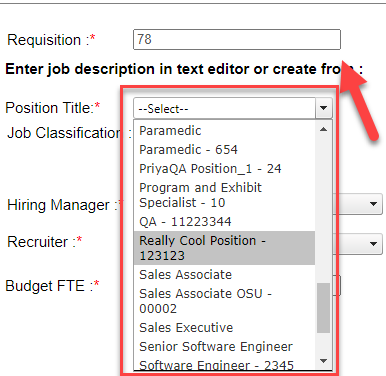
-
Notice that some of the optional information from earlier has been filled in. This is because we attached the necessary profiles. To learn about these profiles, check out the related articles below!
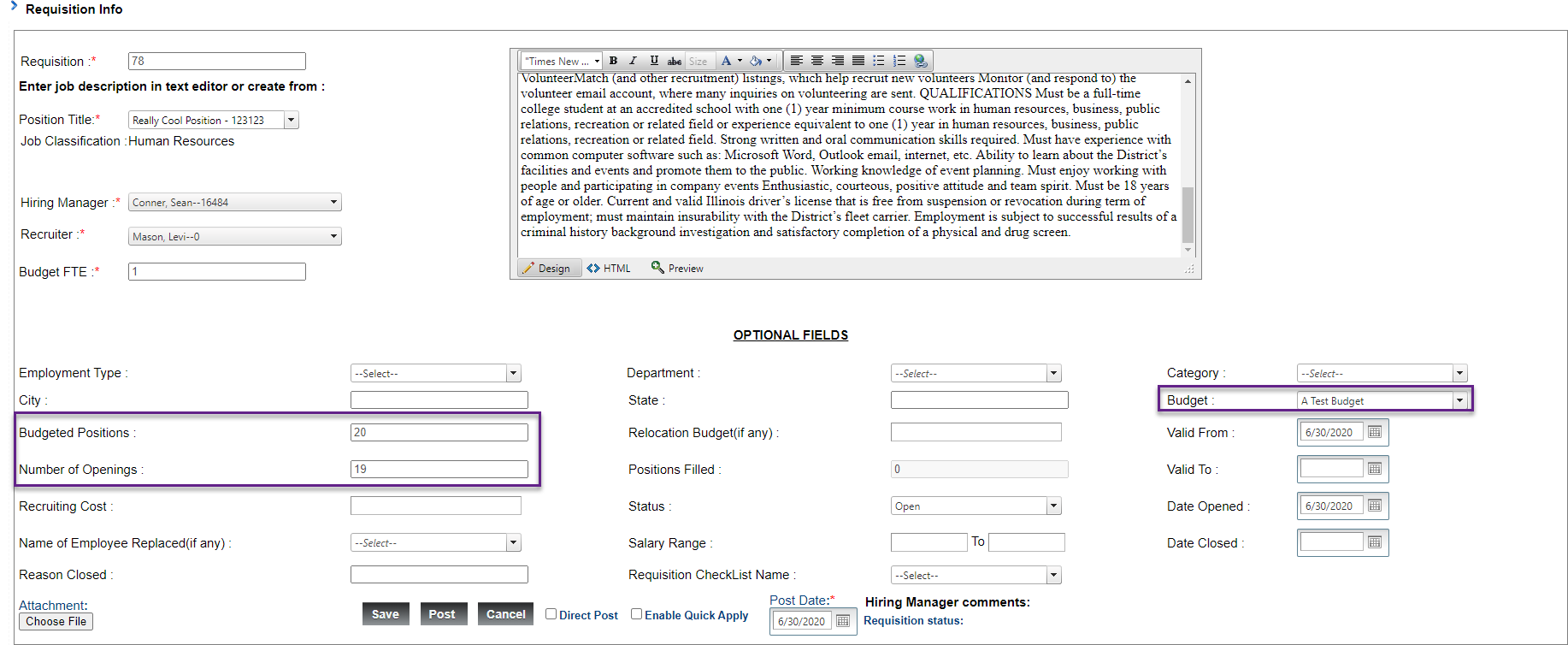
-
Choose to either Save the requisition for later viewing or Post it onto your job board. If you would like to post it without sending information to the hiring manager or recruiter, check the Direct Post box. If you want the application to only require an email and resume, check the Enable Quick Apply box. We see many users check these boxes.

The position should now appear in the requisition dashboard!
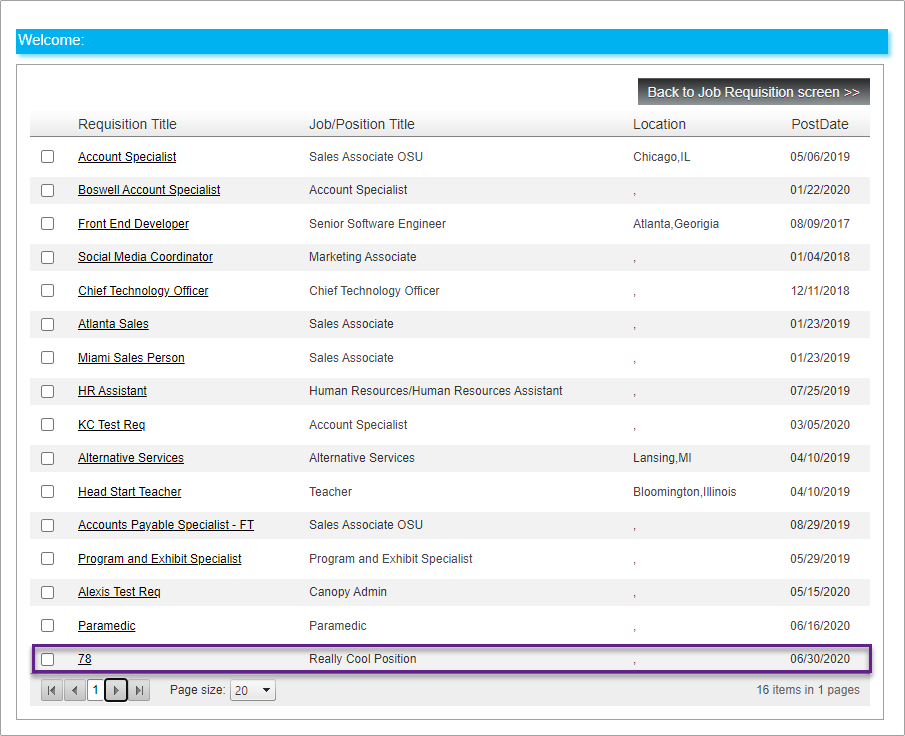
You can delete a posting at any time by choosing the Delete option from its respective drop-down menu.