How to log into Canopy for the first time
When an account is created for you in CanopyWS, you are given a temporary username and password. These steps demonstrate how to edit these credentials to your own preference.
You would have been sent an automated email from Canopy with temporary credentials.
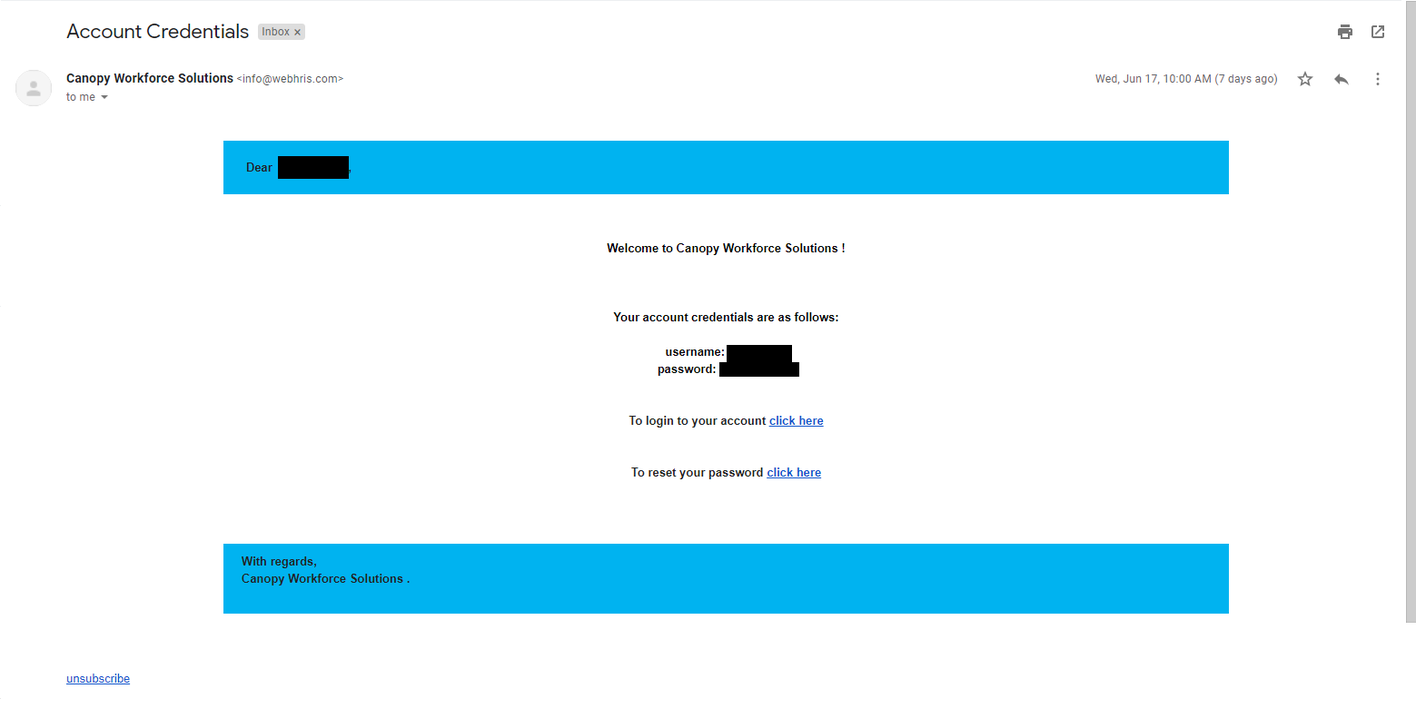
Changing your Username and Password
From the email you received:
-
Click the link to login to your account. You will be taken to our login screen.
-
Enter your temporary credentials in the username and password boxes.
-
You will be taken to your employee Snapshot. Click on Change Username/Password.
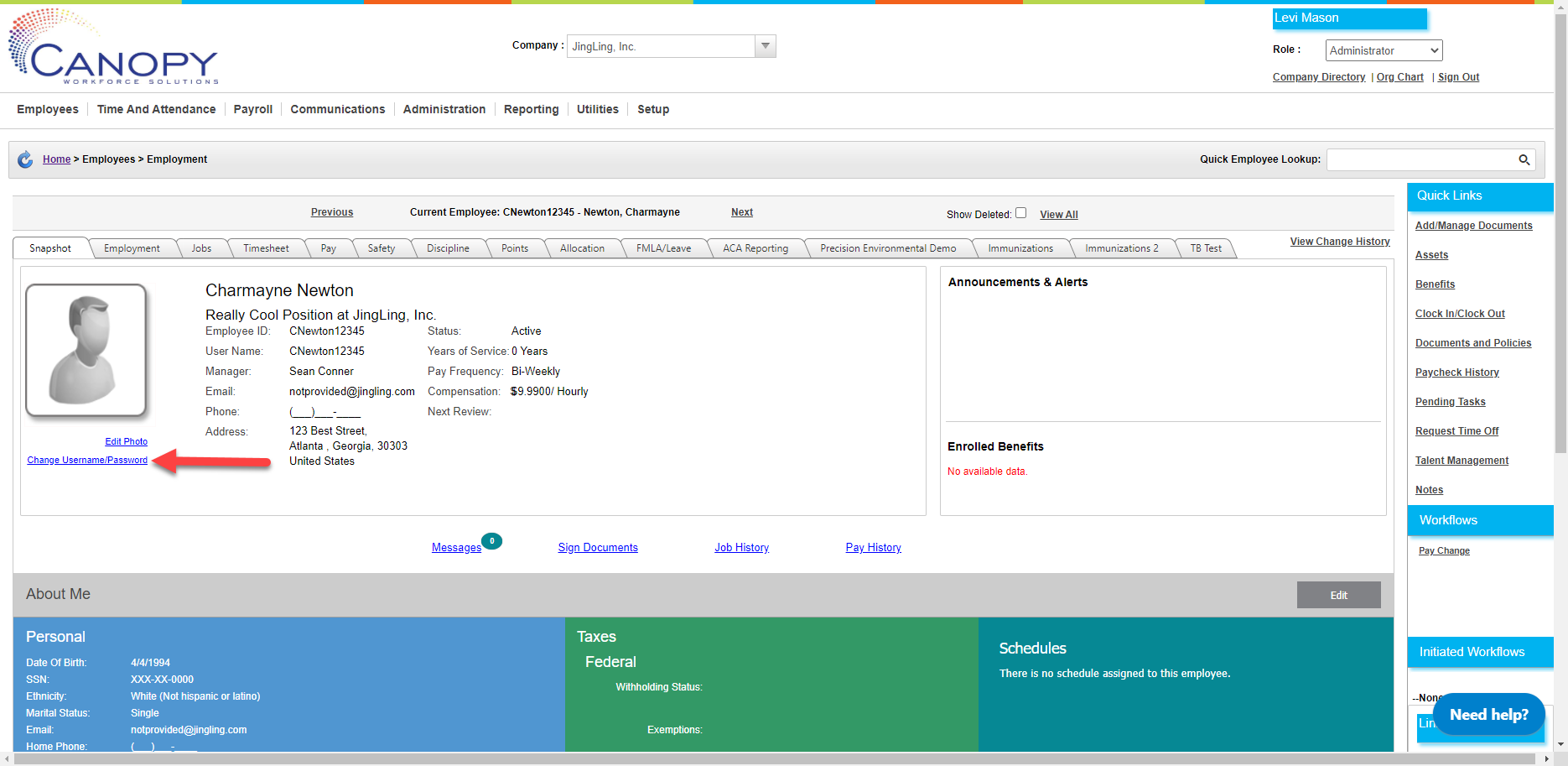
-
From the pop-up menu, you can create new credentials. Usernames and passwords must contain at least one numeric character. Make them secure, but memorable for you. Like a pet!
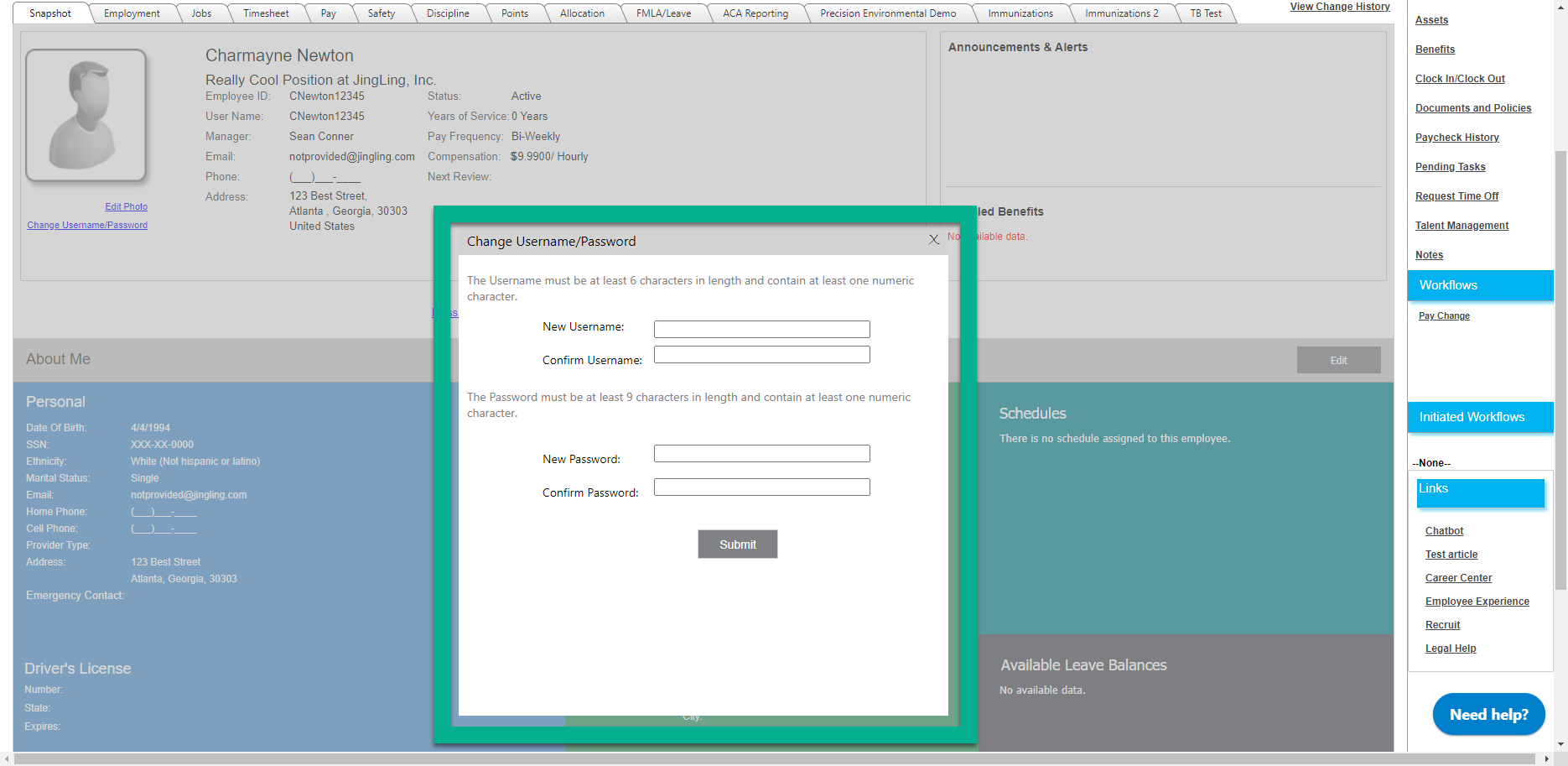
-
Click Submit.
