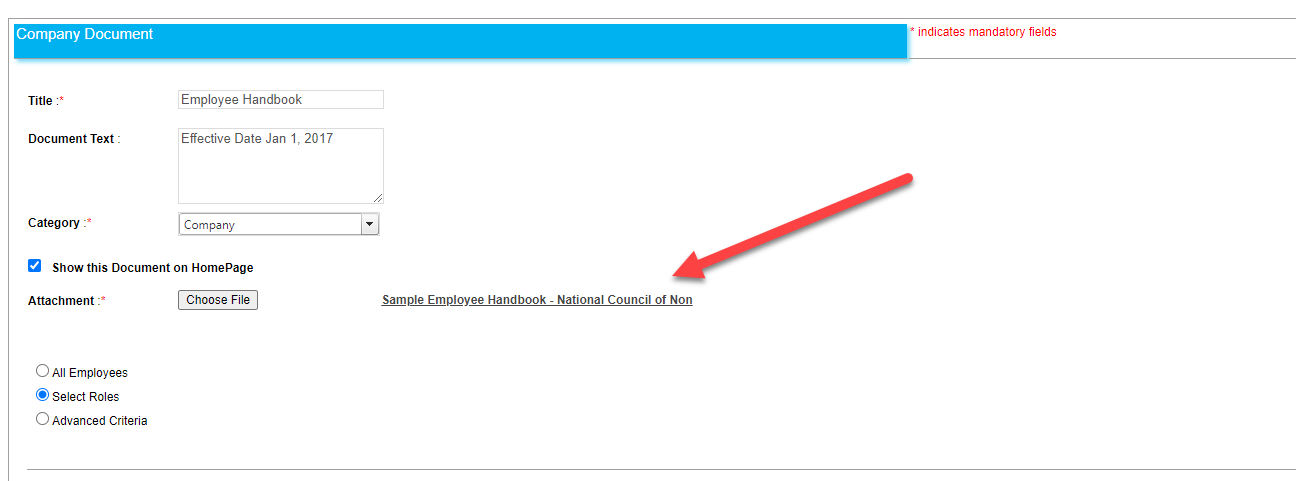- Canopy Knowledge Base
- Develop
- Company Documents
Viewing Company Documents
Track organization-wide files
By uploading files into Canopy, you can have a safe storage option for your company, whether it be employee handbooks or town hall meeting notes. All company documents uploaded into Canopy can be viewed from the Documents screen, via the Communications tab.
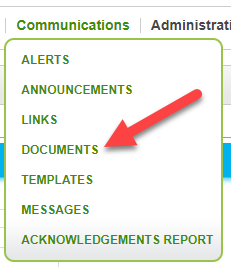
The resulting table shows documents that have been uploaded, as well as their categories.
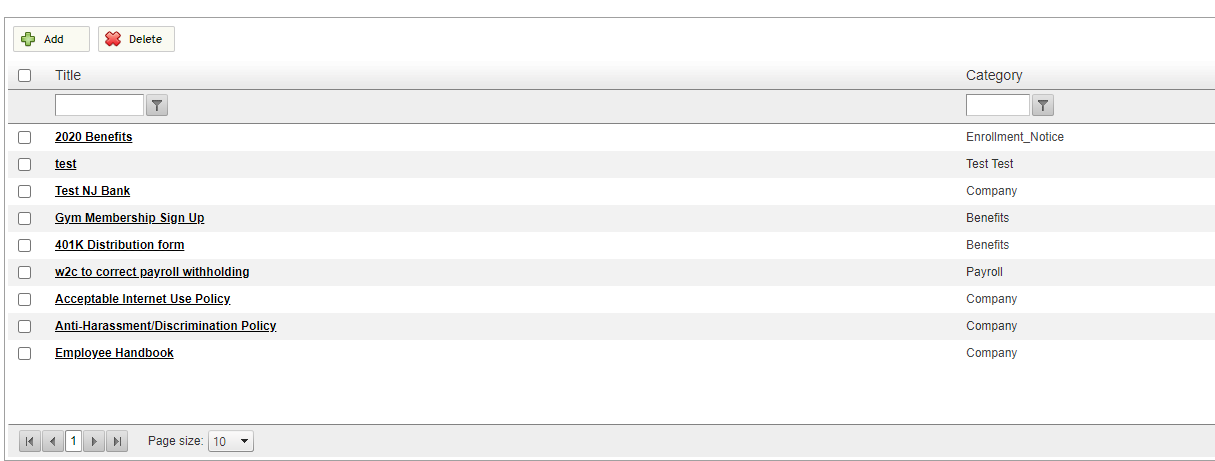
To download any document, click on its link, and then the file itself from the document page.