Change your job board page based on job specifications
Once you have created more than one Recruiting Configurations, you can attach them to each position created. For example, let’s say you are a medical center and hiring a paramedic. There is probably some pertinent information you would want to include in the recruiting page that is unique to that position.
Create a Recruiting Configuration for the position, an example of which is shown below
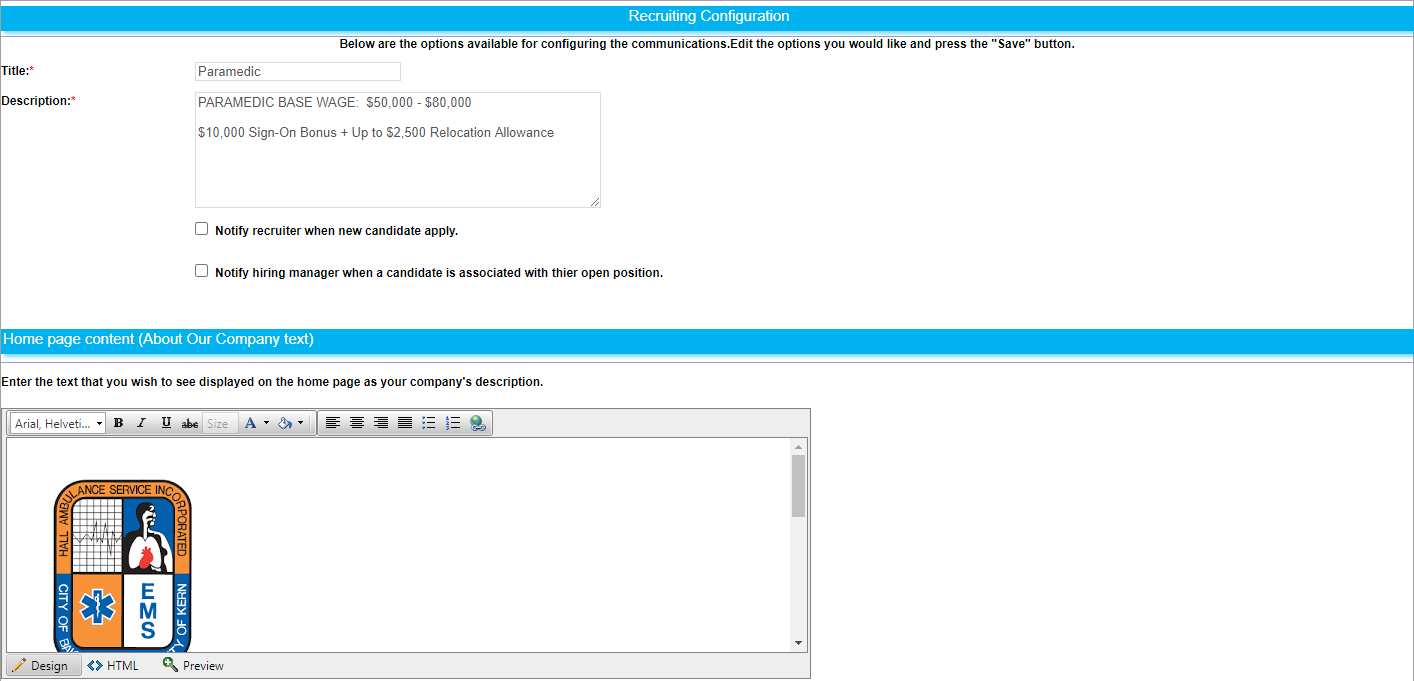
Now we can add it to the paramedic Recruiting Profile. Remember, you can access this screen via the Administration tab.
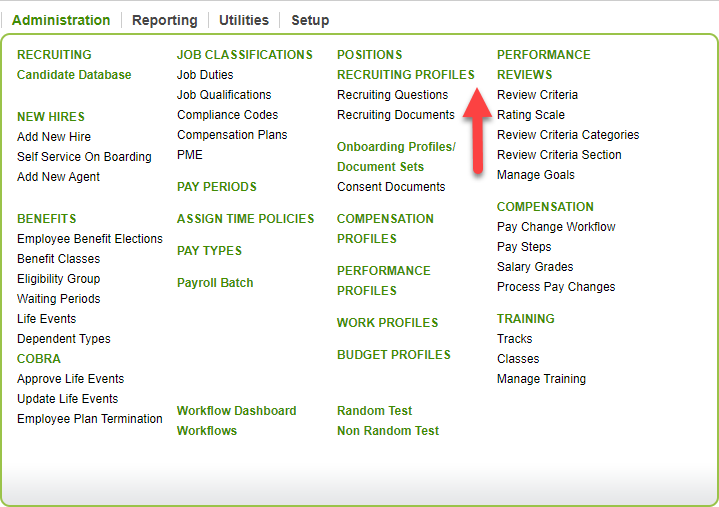
Select the profile to edit.
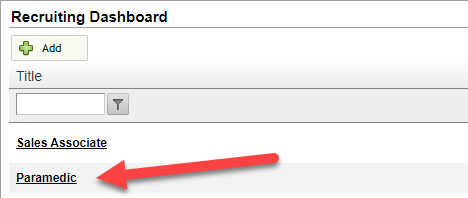
From the Recruiting Config. drop down, select the appropriate configuration.
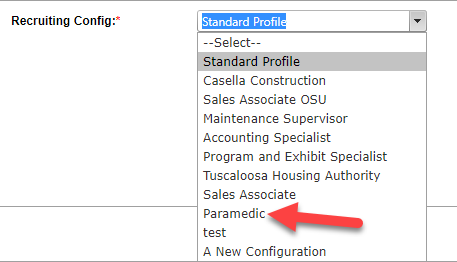
Then Save.
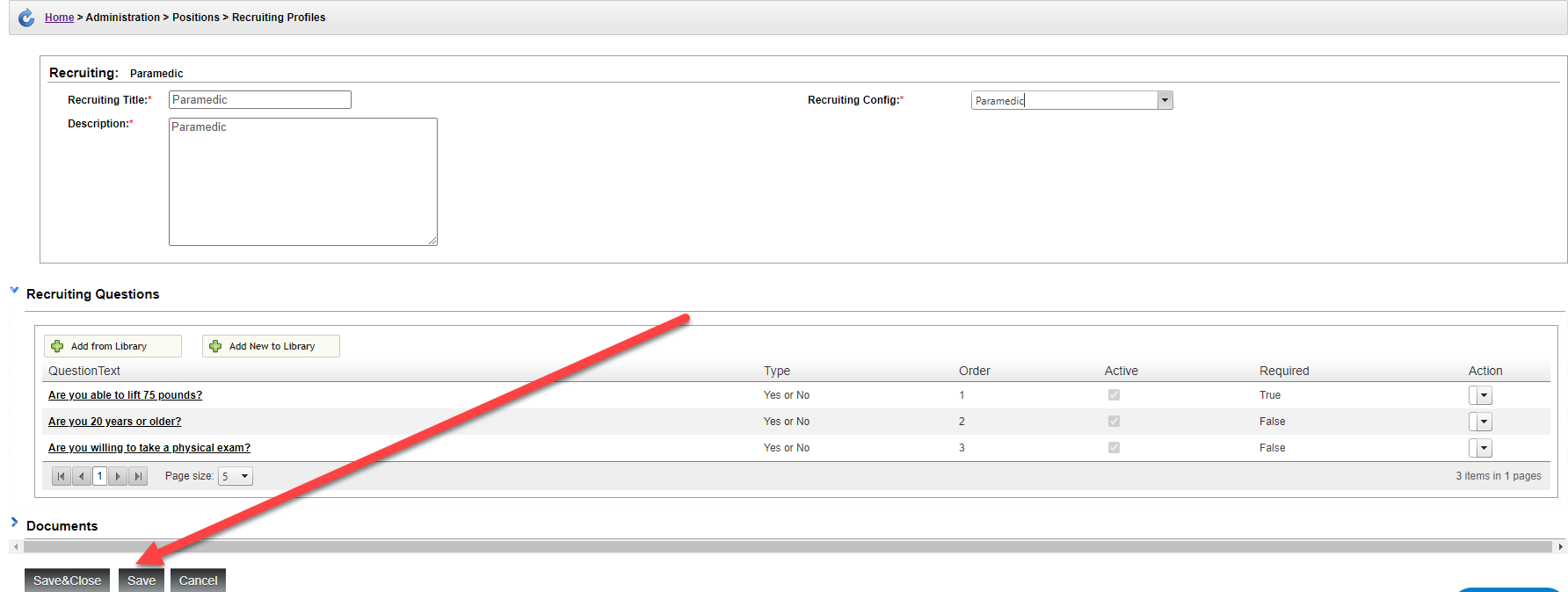
This is a useful tool for organizations that want to keep their recruiting in one place, but hire for a variety of positions!
