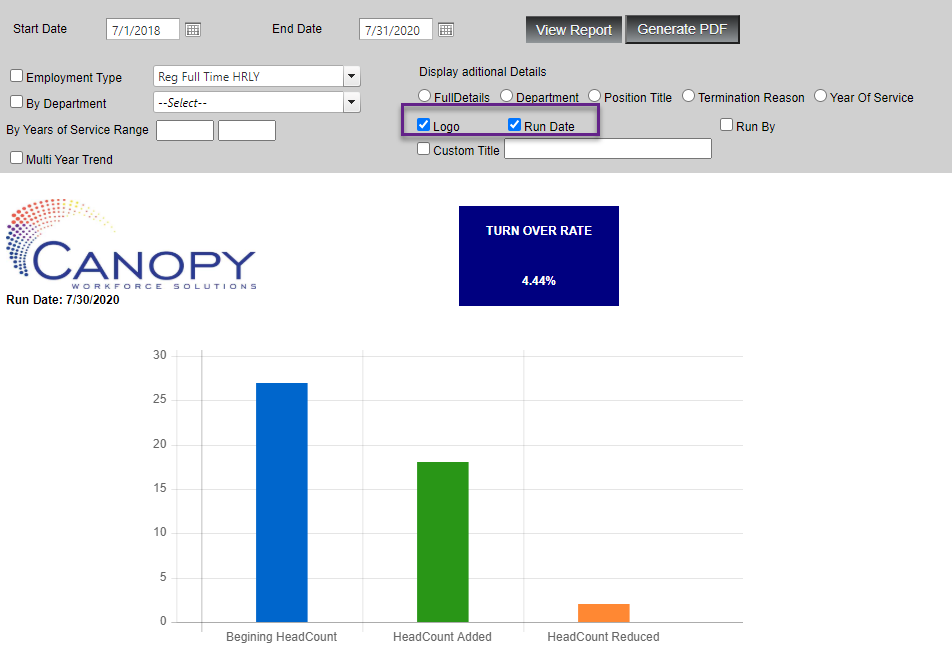How to create a turnover report
A turnover report allows you to see the ratio of hires to terminations within a company or department. This can help you make hiring decisions in the future, as well as observe which areas of the company might need extra attention from HR.
To run an employee turnover report in CanopyWs, go to the Report List in the Reporting tab.
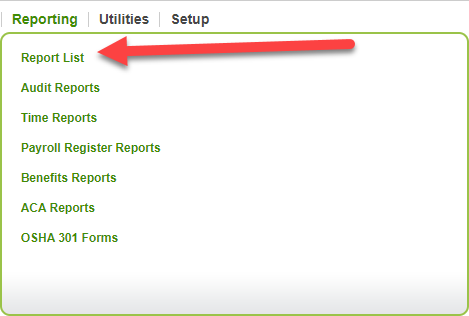
Choose the turnover report from your report table.
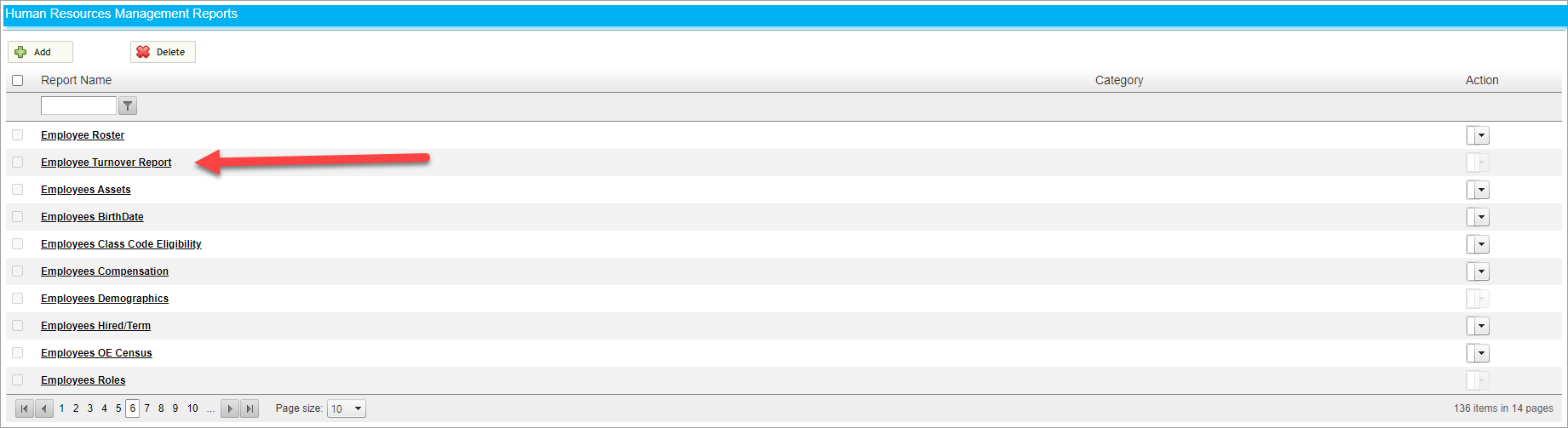
The required data to run the report are date parameters. Then you can click View Report. In this example, I have selected roughly a two-year span of time.
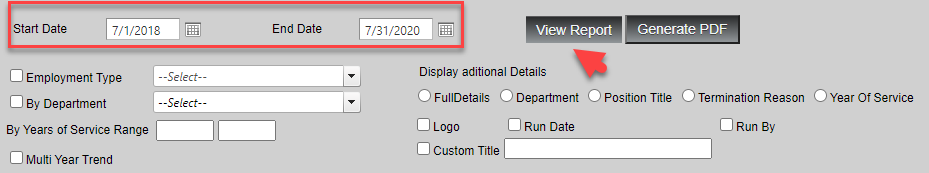
The ensuing report will show the employee headcount at the start of the time period, the number of employees added, and the number of employees reduced. The turnover rate percentage is calculated from this data.
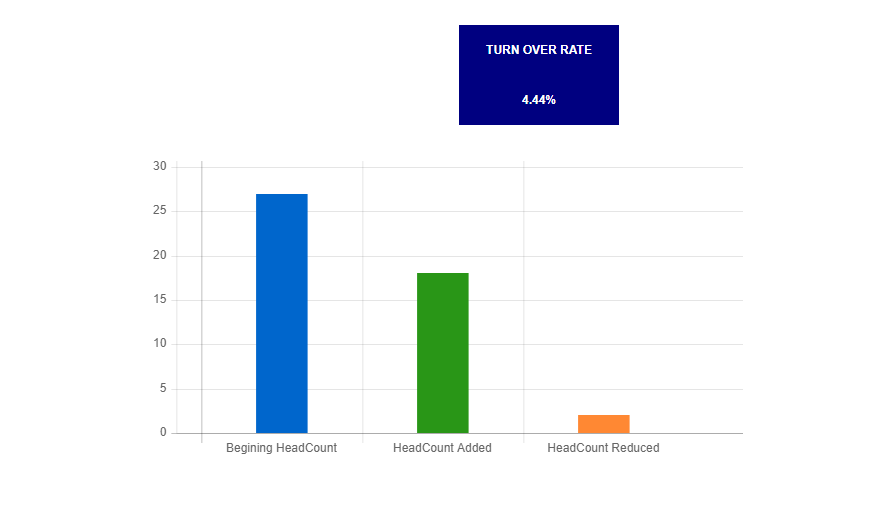
You can also add other parameters to the report. In this example, I chose to see the department from which the employee headcount was reduced.
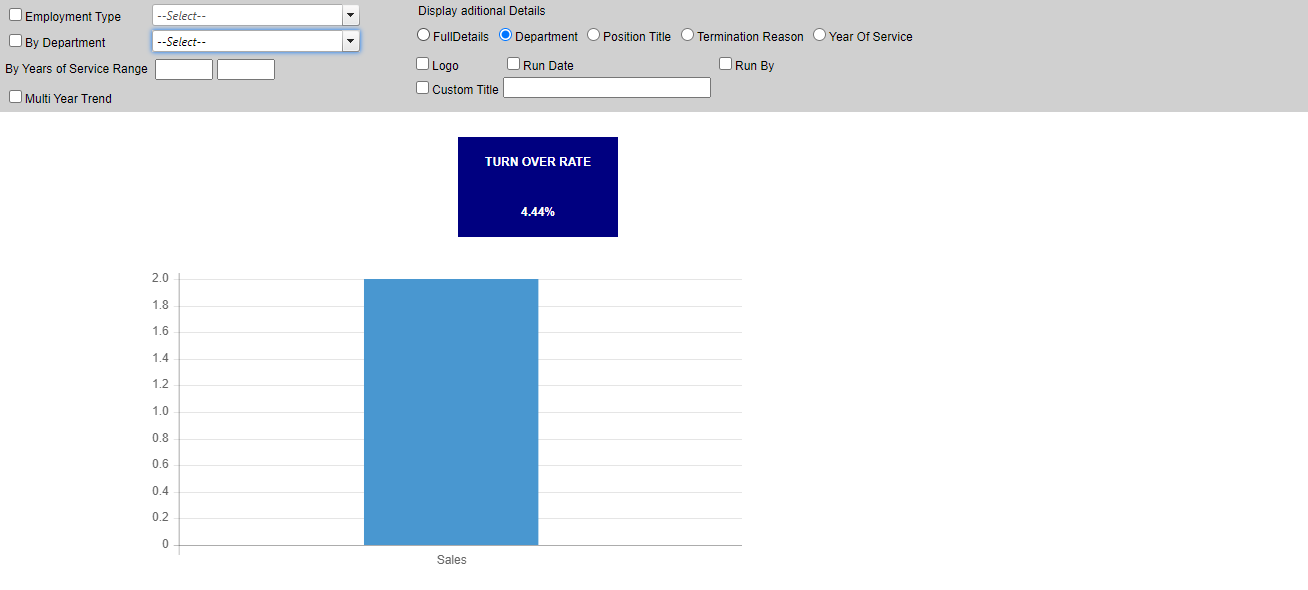
You can also add a run date, logo, or title to your report.