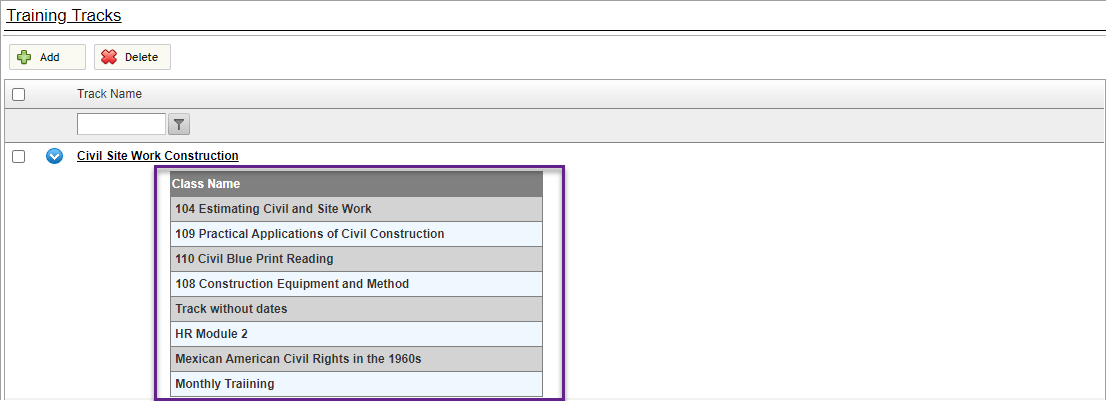Create a series of classes in Canopy
A track in CanopyWS is a series of training and classes that can be linked together and assigned to an employee. Training tracks are great for bundling training together, making it easier to monitor. They can be located under the Administration tab by clicking the Tracks button.
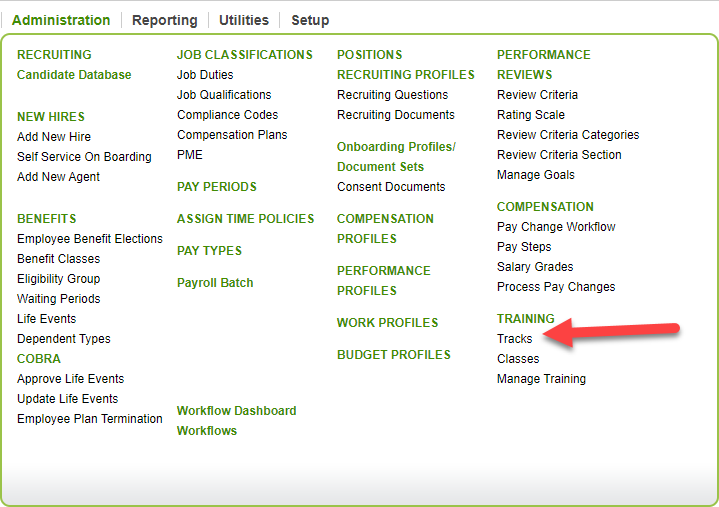
The next screen shows all tracks created in Canopy. Their blue arrows will show you what training is including in the track. They can be edited and deleted, or you can make a new one. In this example, let’s add some training classes to an already-existing track. Click on the track name.
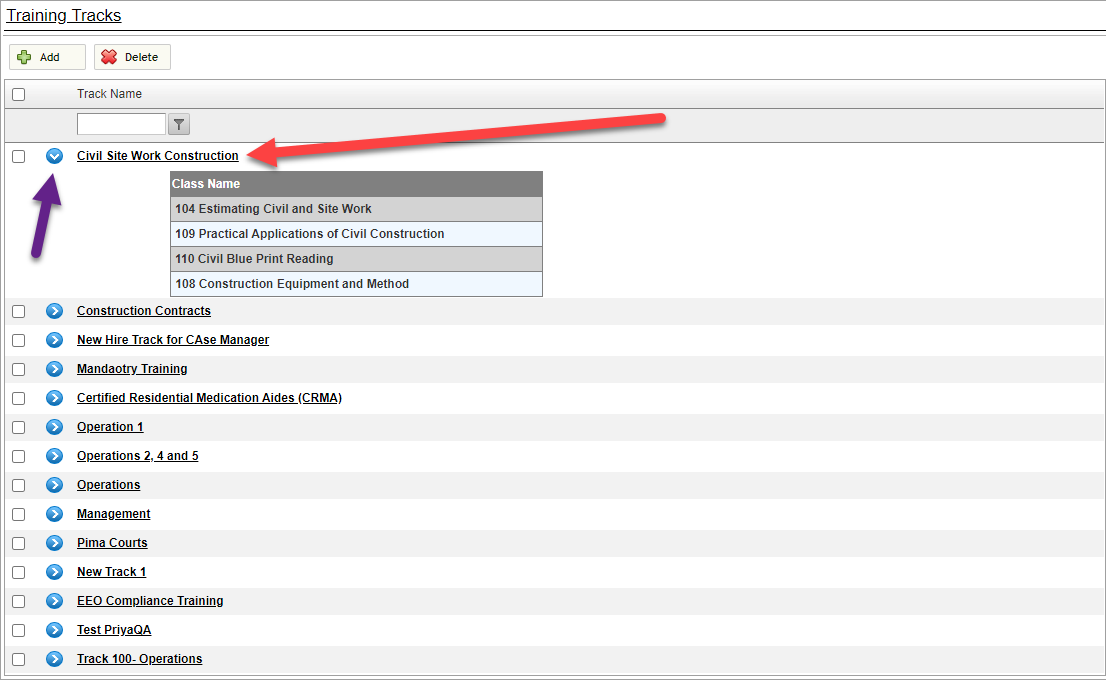
Here, you can edit the track name, provide a description, and choose which classes to include. Click the box next to each class to include it.
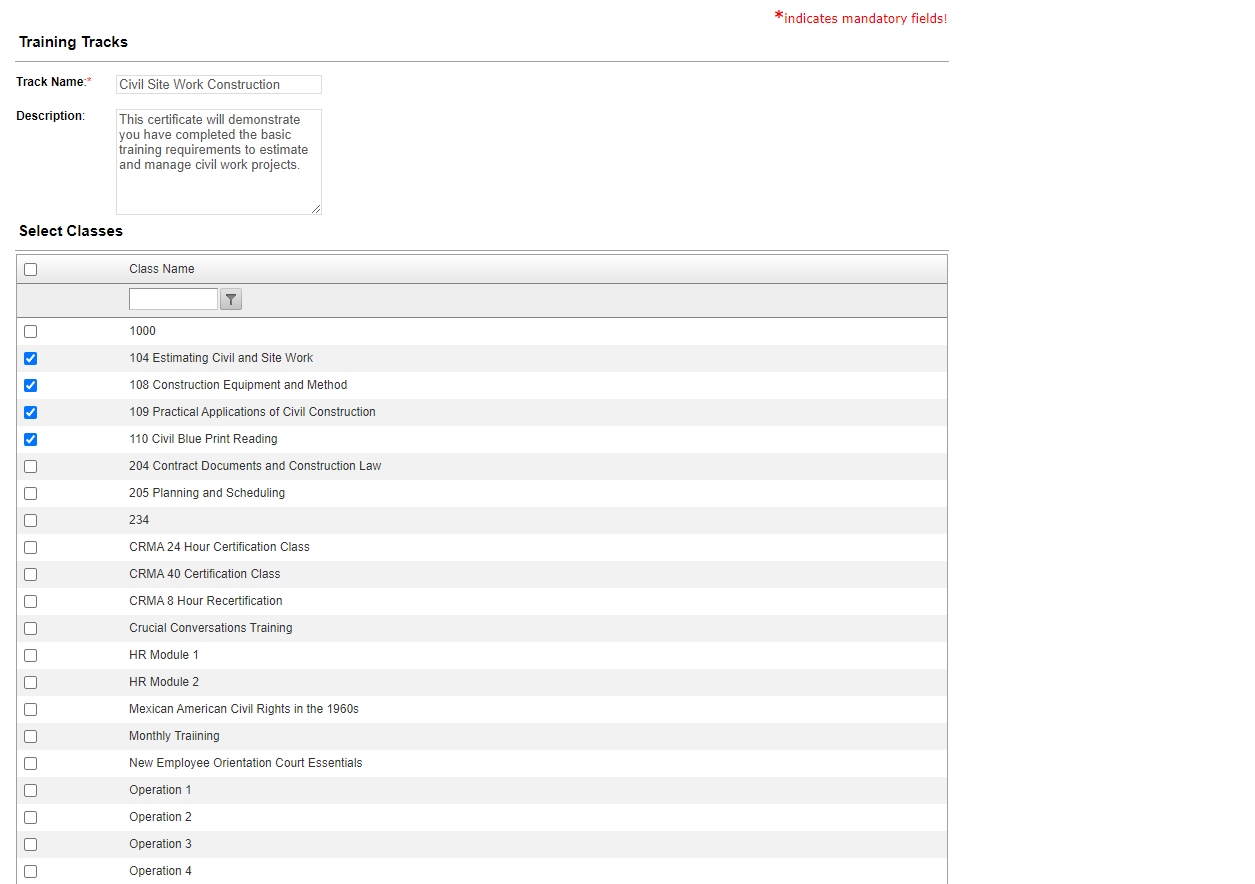
When you have added the classes you want, click Save.
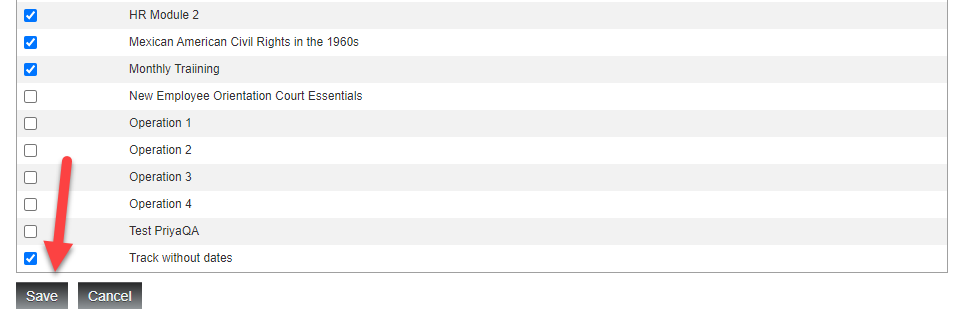
The track will now show the added classes.