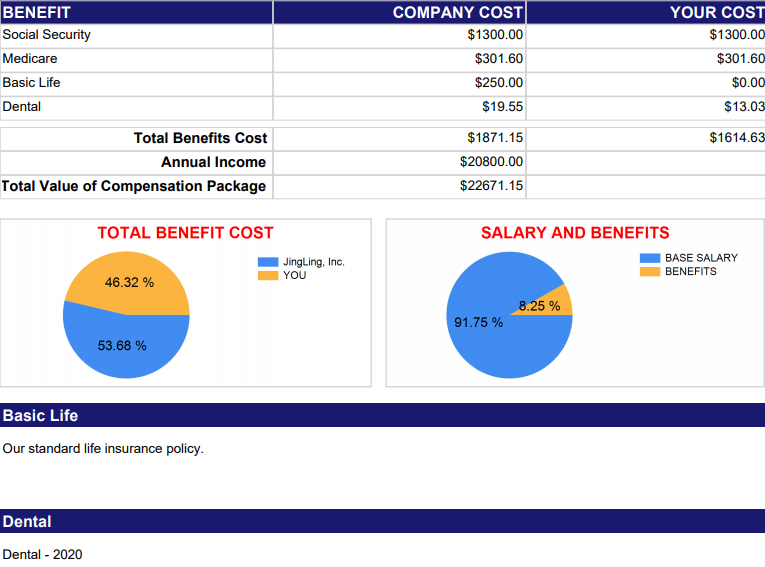Manage benefit status at an employee level
Benefit tracking is crucial for any company. Using Canopy, administrators can see when selected benefits are expiring, and their coverage levels. To track an employee’s elected benefits, they will need to be added to their employee profile. Go to the Benefits page under Employees.
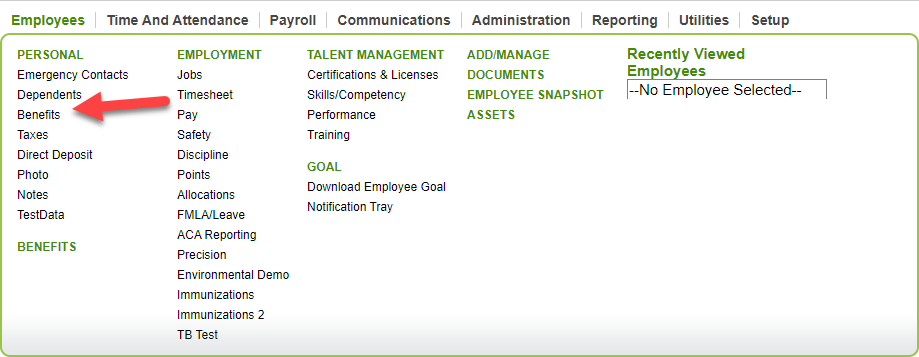
Navigate to the chosen employee. In our example, Samantha has two policies, one of which is currently selected. We could edit or delete these policies, but let’s make a new one by clicking Add New Benefit Plan.
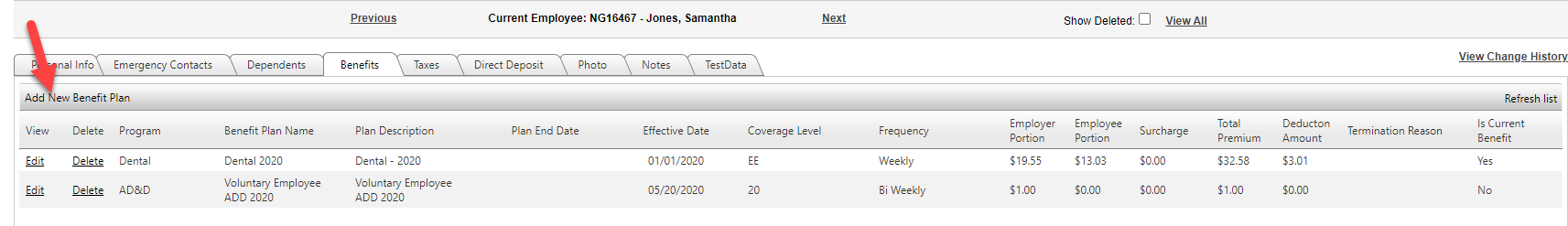
On this screen, you can enter all the policy information.
The program is pulled from your created benefit plans. These are viewed under the Administration tab.
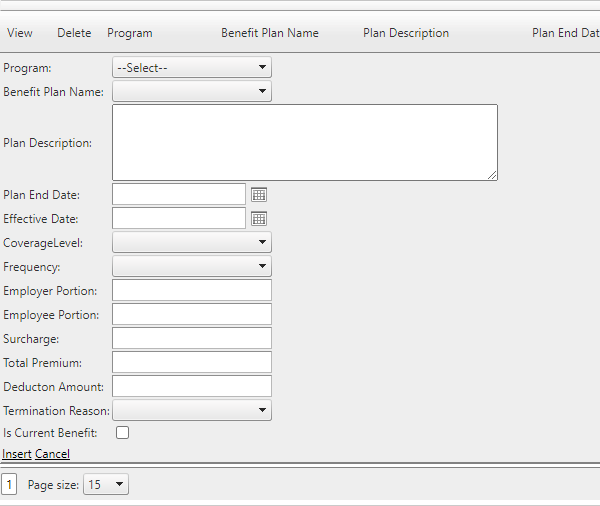
Enter in the appropriate information, and click Insert.
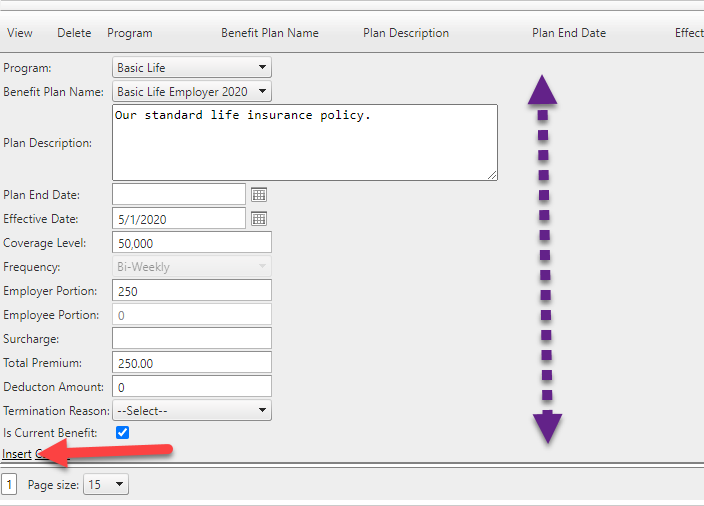
This plan is now viewable in the employee’s benefit table.
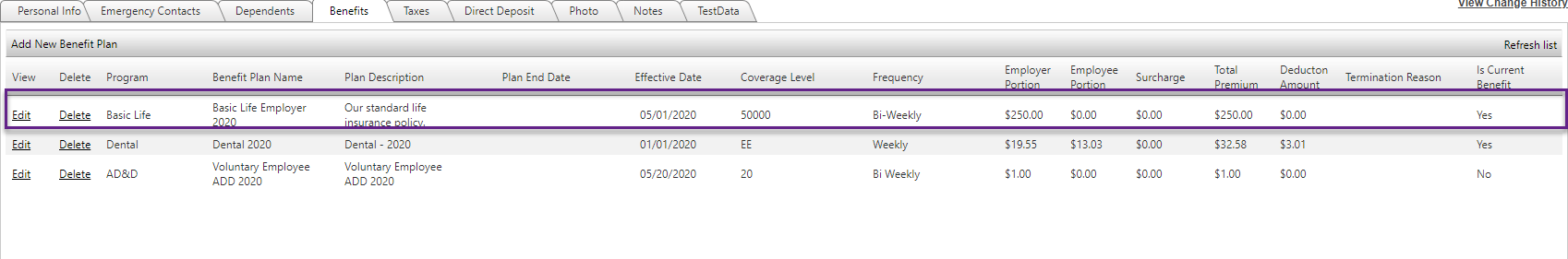
If this plan is currently selected, it can be seen in the total compensation report.