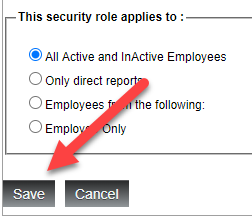How to use time roles in Canopy
CanopyWS has three default roles for time and attendance:
-
Administrator
-
Administrators are able to manage all time policies within Canopy, including pay periods.
-
-
Supervisor
-
Supervisors can approve PTO requests, sign timesheets, and other team-specific duties.
-
Only can view employees assigned to them.
-
-
Employee
-
An employee can request PTO, clock in/out, and view their timesheet.
-
Limited to only their information.
-
Assigning Time Roles
-
Go to Manage Roles in the Setup tab.
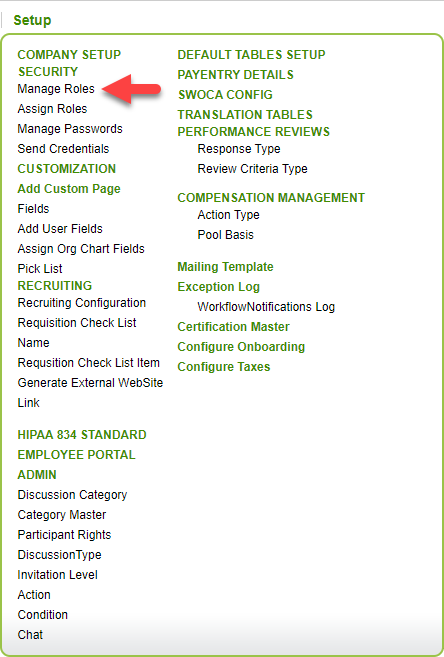
-
Choose to either add a new role or edit one by clicking on it.
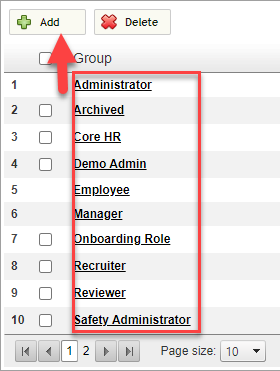
-
From the drop-down menu next to Time Role, select which role you wish to associate with the main role.
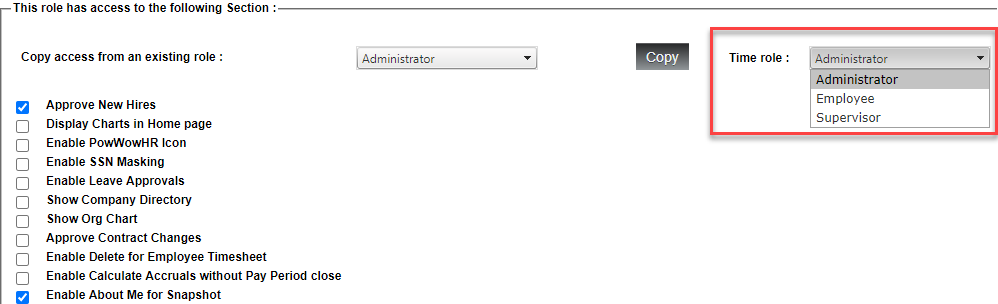
-
Click Save.