How to look at Time and Attendance data
Canopy includes a number of reports related to time and attendance. These are immediately available to users and do not need to be created.
You can access these reports by clicking Time Reports under the Reporting tab.
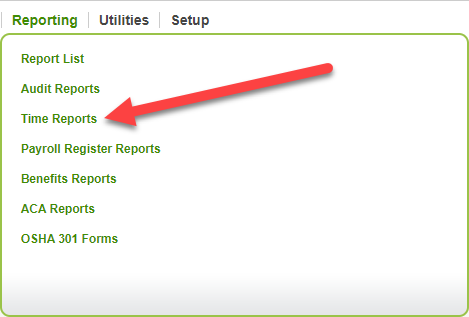
The resulting list displays the reports, organized by focus. The list also has a brief description of each report. To run one of these reports, all you need to do is click the report name!
Time Sheet
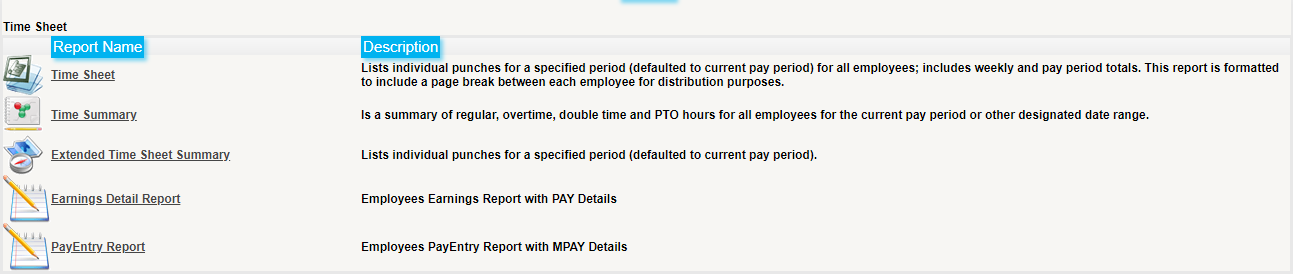
These reports provide data based on punches and pay periods.
Supervisory
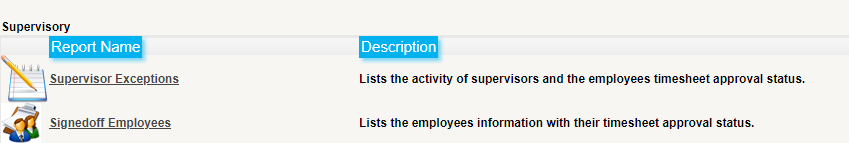
For keeping track of managers' approval status.
Shift
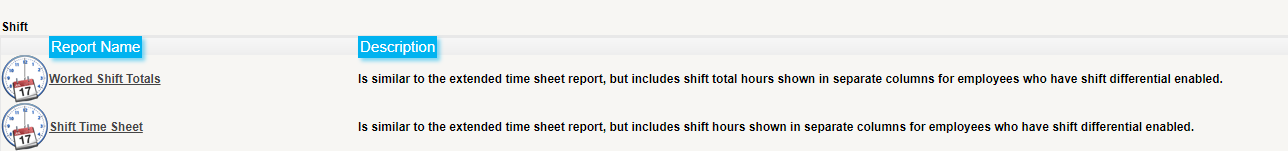
Timesheet reports but with shifts included.
Settings
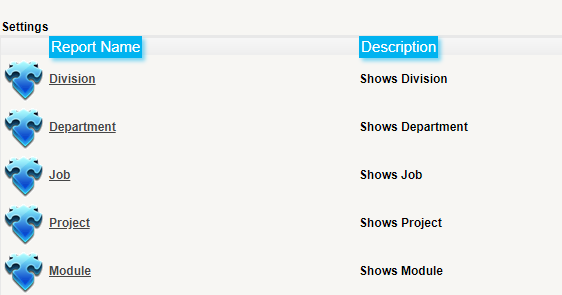
Shows time report settings, and the filters available.
Schedule
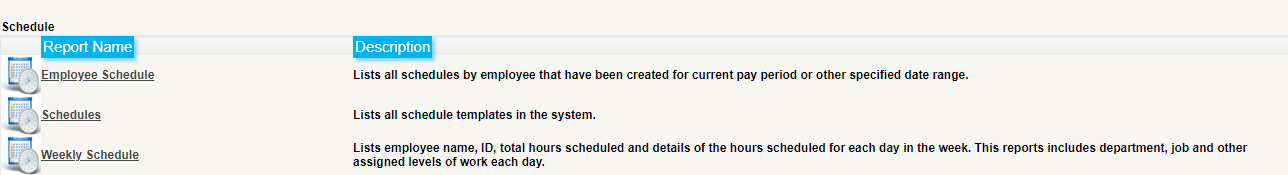
If you want to see what schedules have been created, or a list of scheduled hours by employee, these reports are for you!
Management
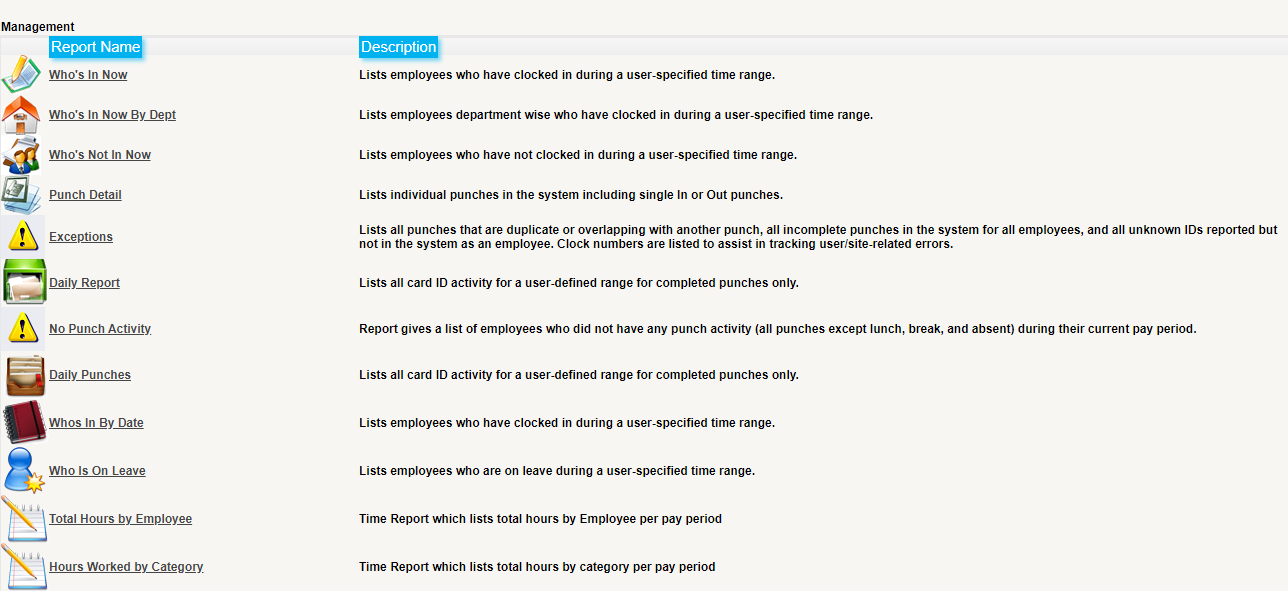
Reports that let supervisors see which of their employees have missed punches, clocked in for the day or total hours worked for their department.
Leave Time Accrual
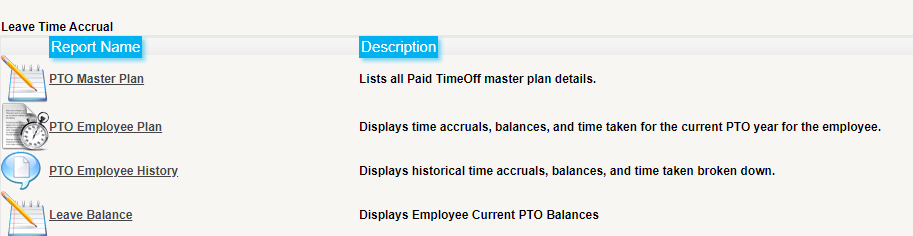
Reports concerning PTO balances.
Jobs
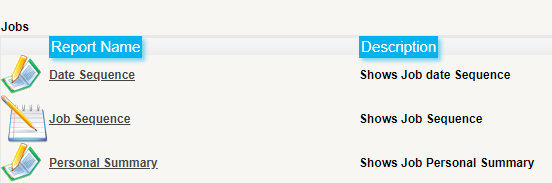
Generates job and date sequences used in time reports.
Expenses
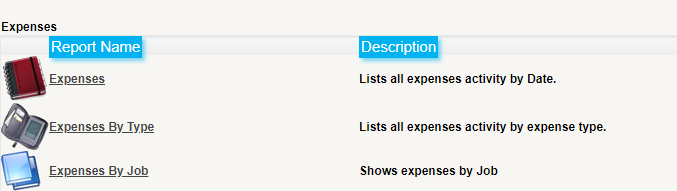
Reports that list expense data by type, date, or position.
Audit Report
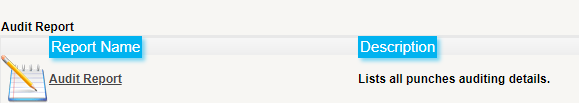
Runs a report on all edited punches.
Attendance
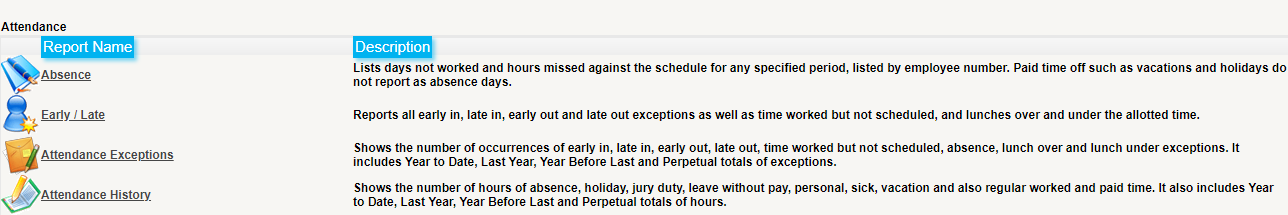
For reports detailing absences and late punches.
