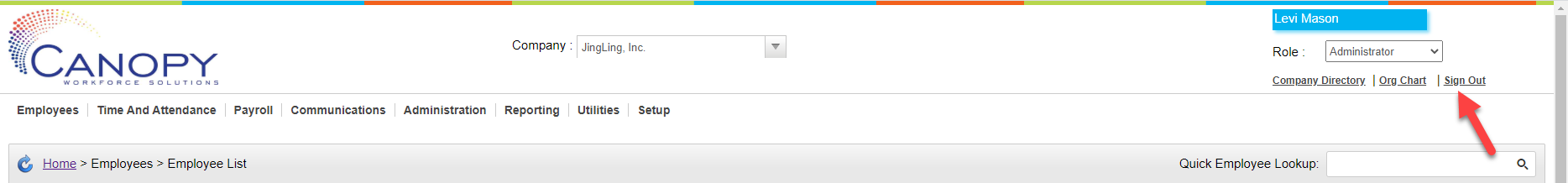How to use the top portion of Canopy's Dashboard
The Home Button
You can return to the home screen by clicking on your company’s logo in the top left corner. There is also a Home button underneath the menu tabs that shows your page path.
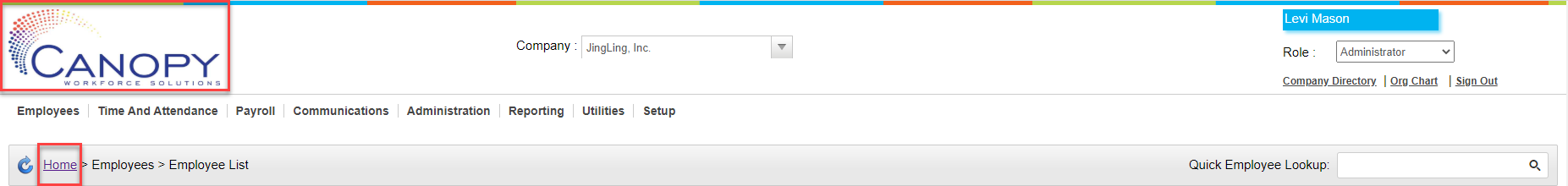
Company Directory
This directs you to your company’s directory. Instead of HR-related data, this page gives phone numbers, emails, and job locations.
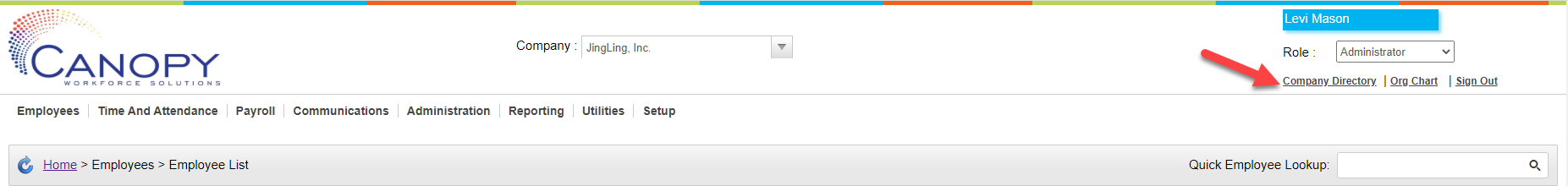
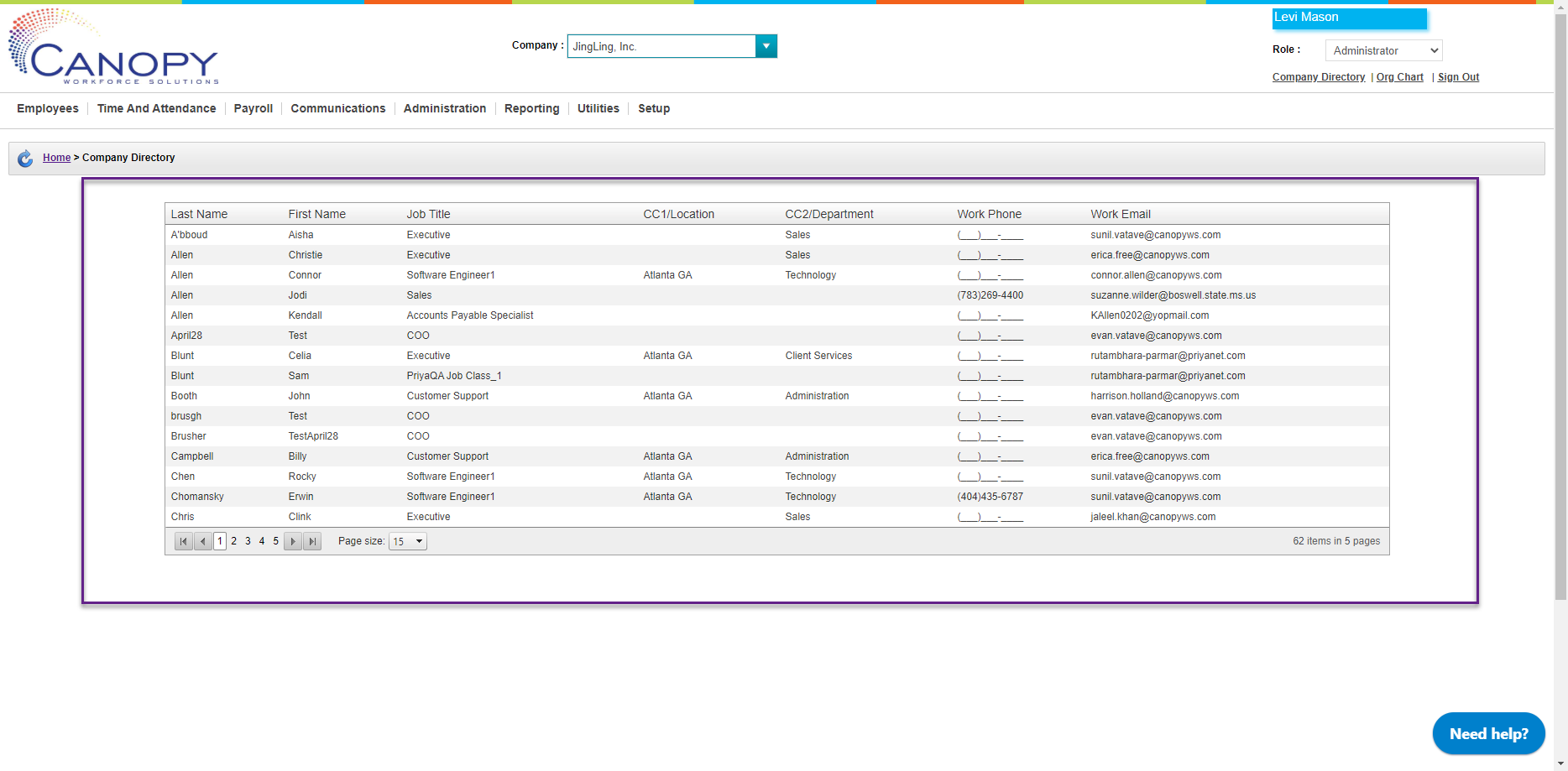
Org Chart
This will take you to a chart displaying the organizational structure of your company.
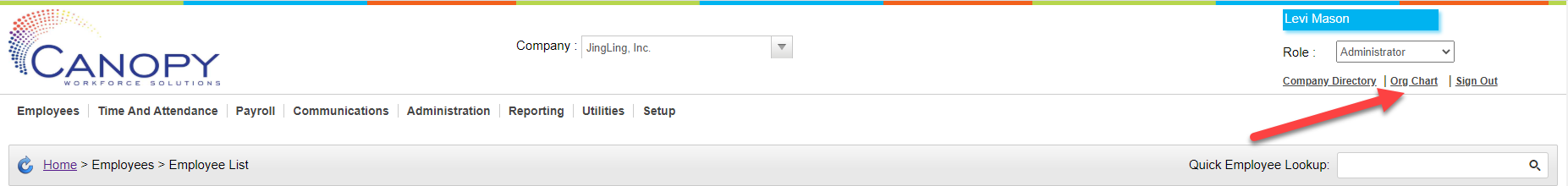
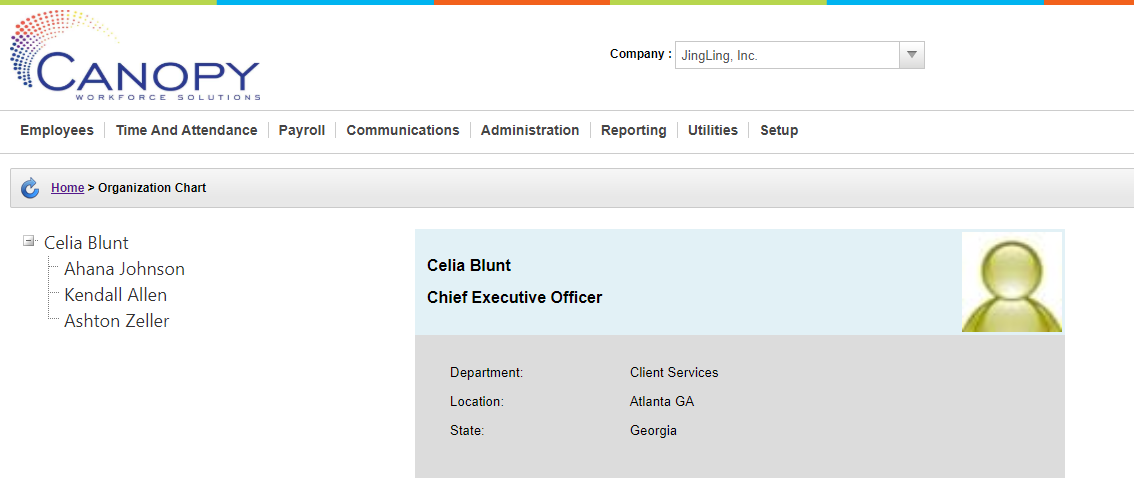
Role Change
If you have multiple roles assigned to you in Canopy, you can adjust your role here.
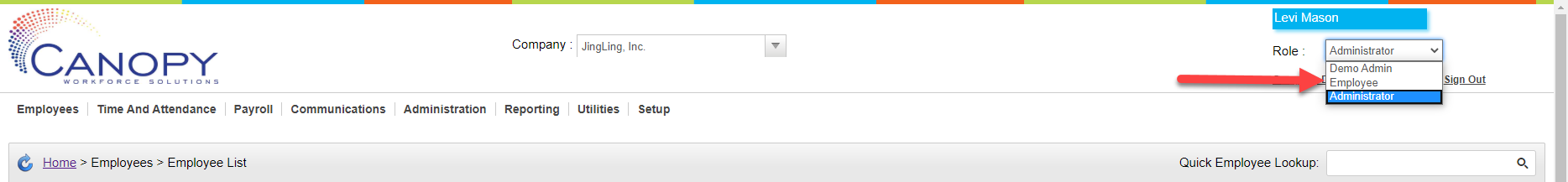
Sign Out
Here is where you can sign out of Canopy. Go have a nice dinner, you’ve earned it after a great day’s work!