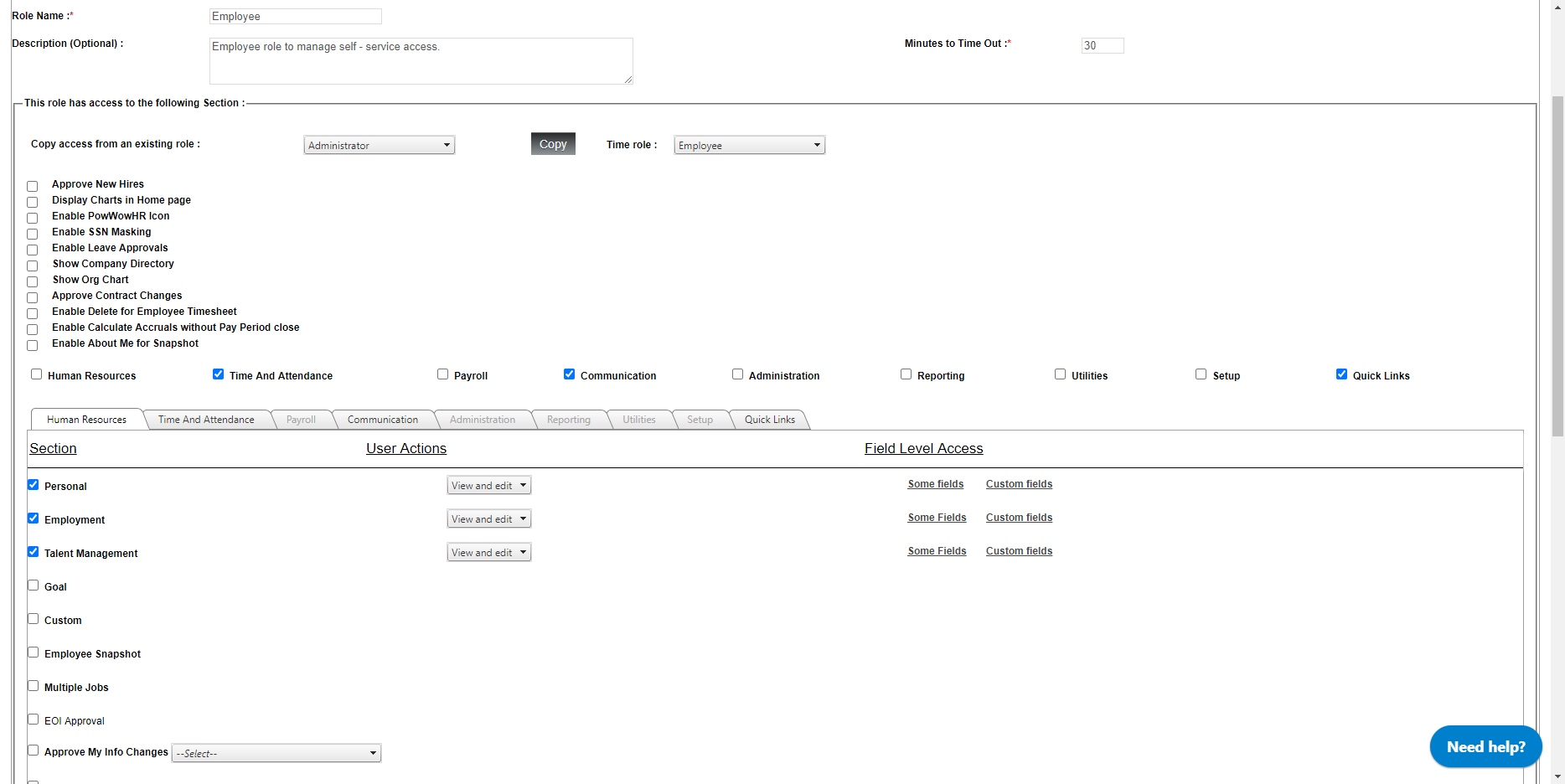A look at Canopy's default roles
CanopyWS comes with three out-of-the-box roles. These roles can be assigned to any employee in Canopy, or used as templates for your organization's custom roles. Let’s look at what these roles can do.
These roles can be viewed from the Manage Roles tab under Setup.
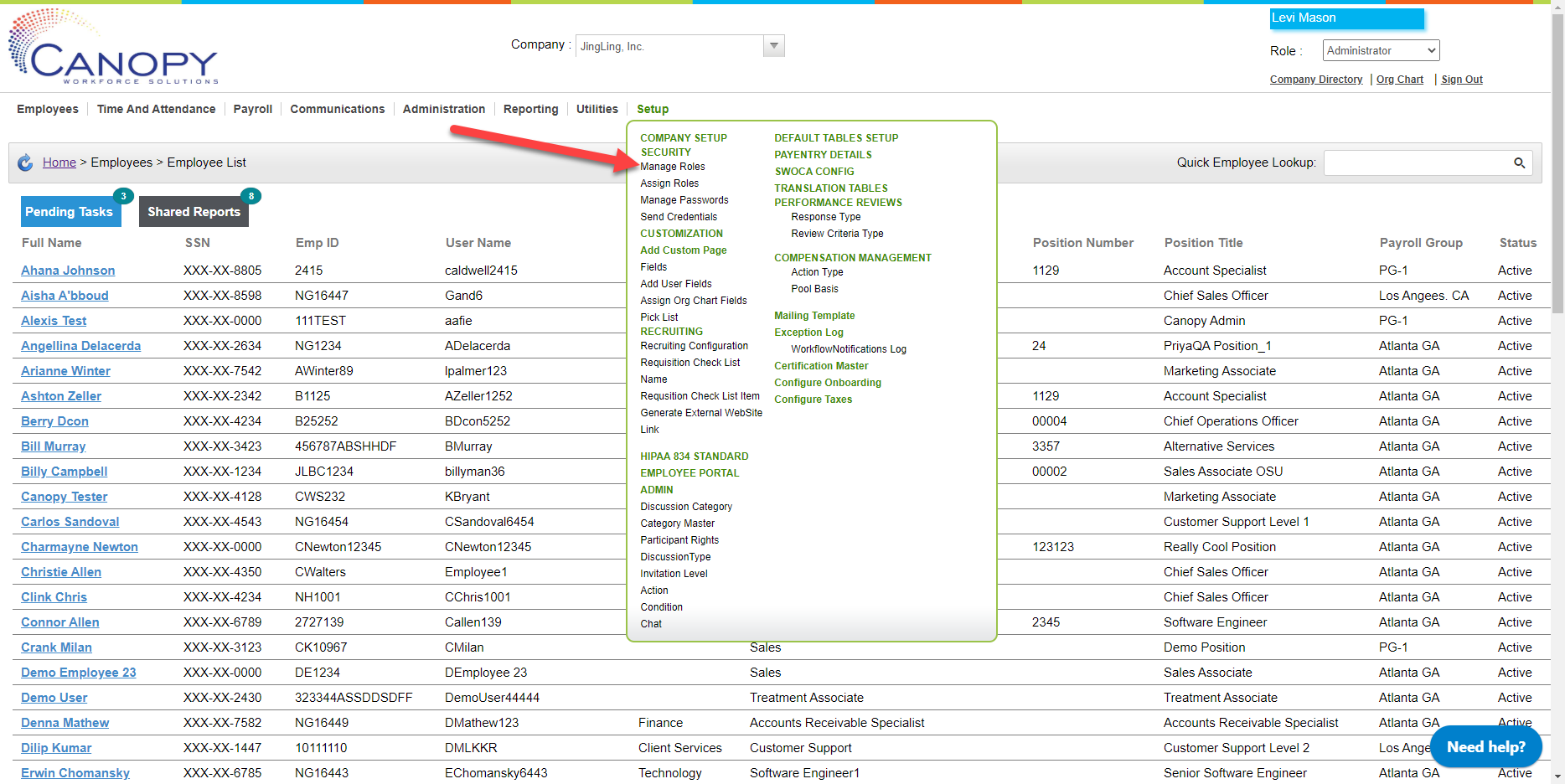
Administrator
The Administrator role is for the user who wants to see everything. They can recruit, create and edit tables and fields, and run all necessary reports.
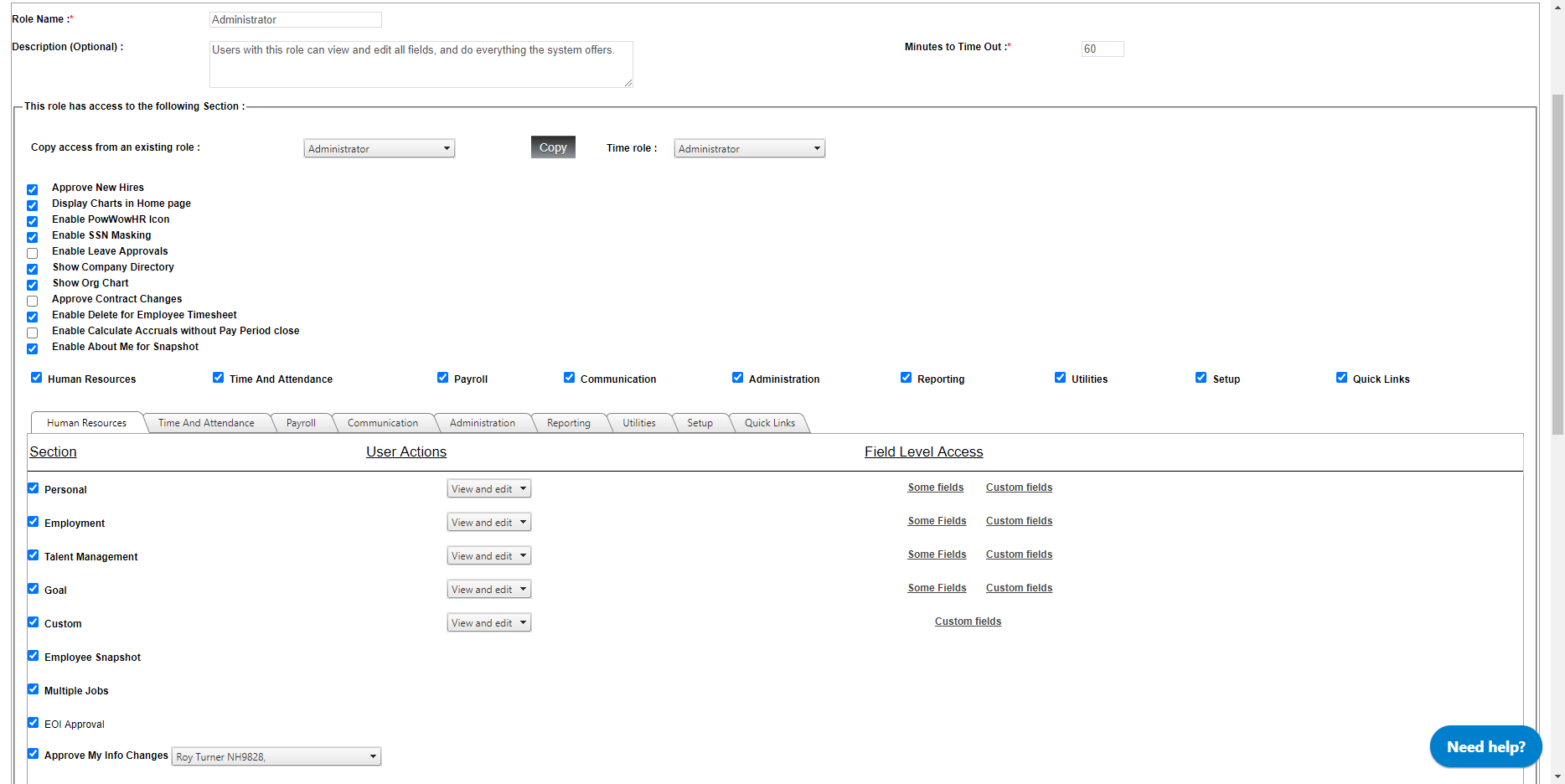
Manager
This role is geared toward supervisors. Users with Manager status can approve timesheets, import data, and view employee information. Many Canopy users use this role as a template for more custom supervisory positions.
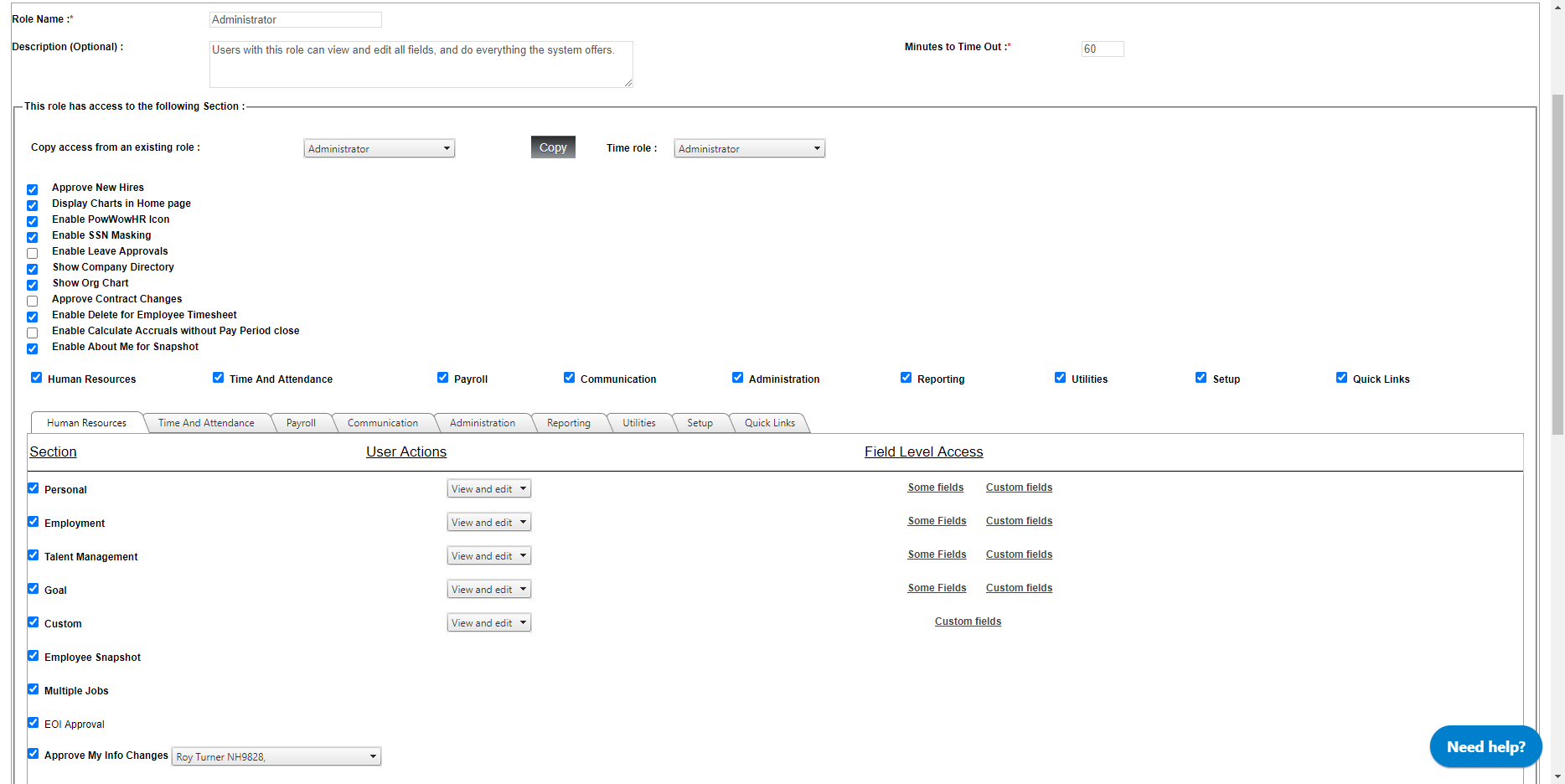
Employee
This role is meant for those whom you would want to have limited access to Canopy. The Employee role can edit their own personal information, submit their timesheet, and see messages or tasks sent through Canopy. The Employee role is also meant to utilize Quick Links, to make navigation easier.