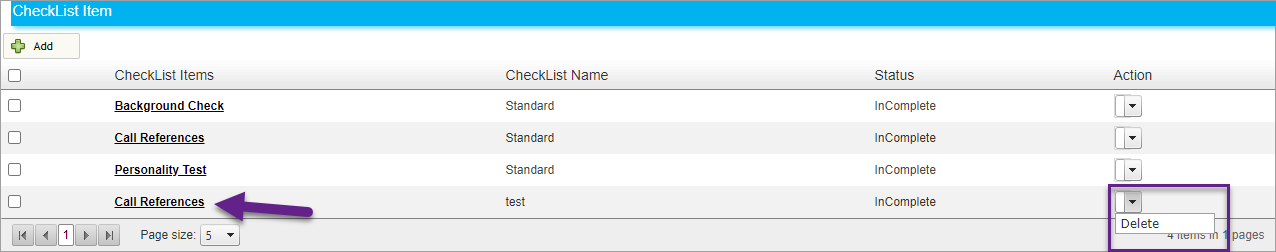Keep tabs on an applicant's journey to new hire
A Requisition Check List can help a recruiter or hiring manager keep track of where they are in the hiring process. For example, you might still need to do a background check, or call an applicant's references. Such a list is attached to a new Requisition.
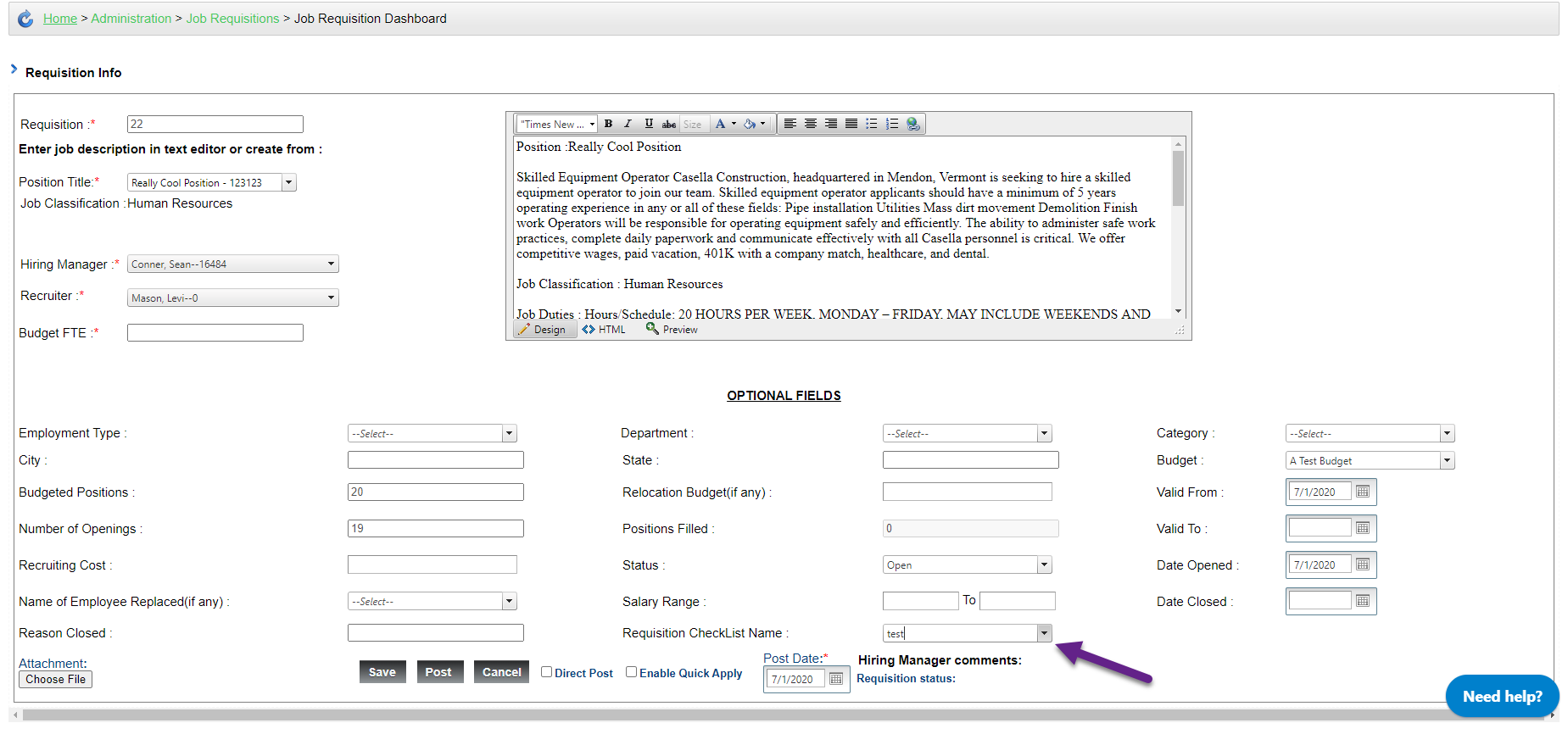
The list itself is made up of two components: a Name and Items. Let’s make a new checklist.
Check List Name Instructions
-
Select Requisition Check List Name from the Setup tab.
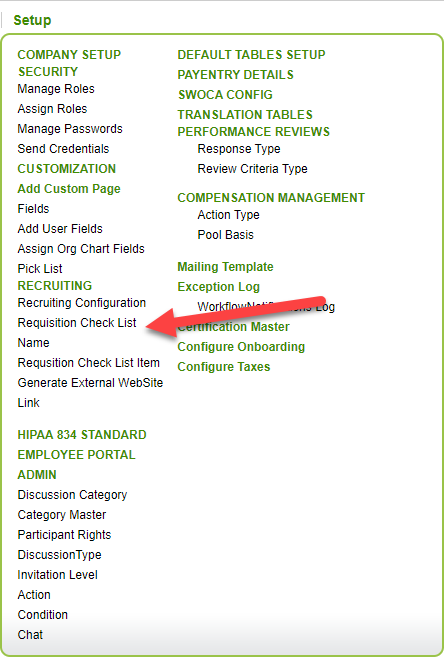
-
The table displays the current checklists names. You can Add or Delete any list name from here. Let’s click Add.
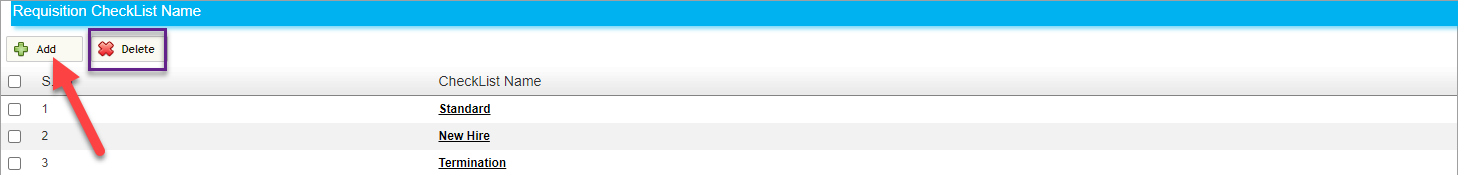
-
Give your new checklist a name and click Save.
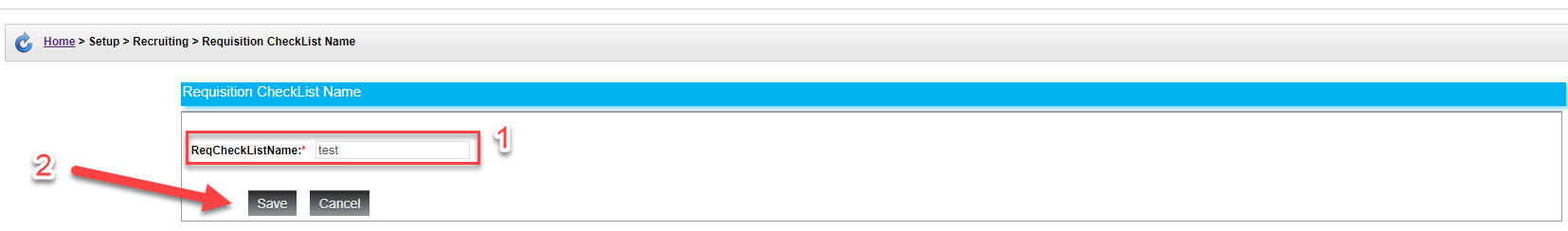
Now let’s attach a checklist item to it.
Check List Item Instructions
-
Select Requisition Check List Item from the Setup tab.
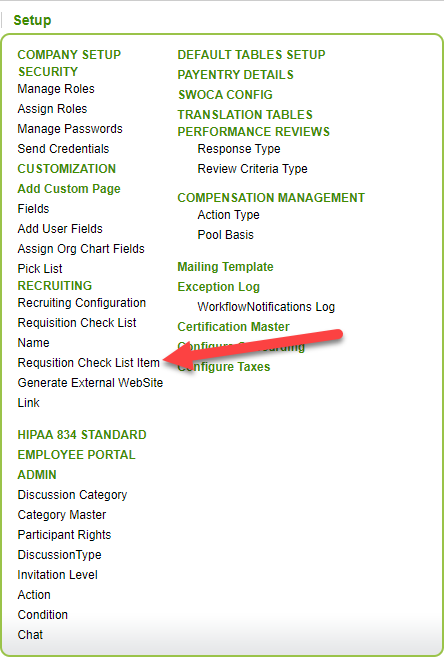
-
Make a new item by clicking the Add button at the top of the table.
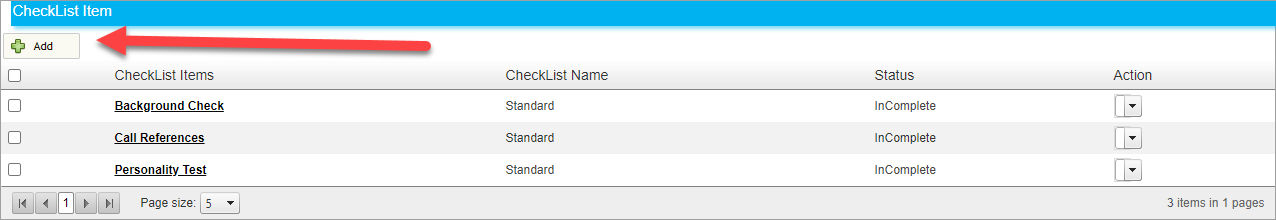
-
Make sure to give the item a name, and attach it to a Requisition Check List Name. You can also add a comment to the viewer if you wish. Status should always be incomplete because otherwise, you won’t know if anyone does it!
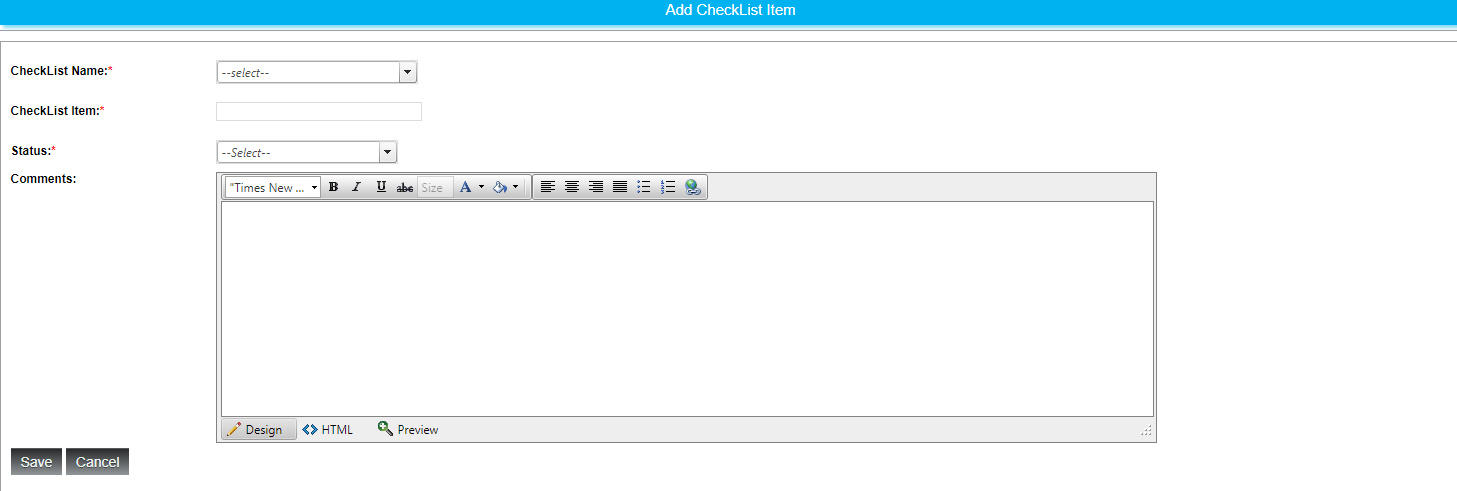
-
Click Save.
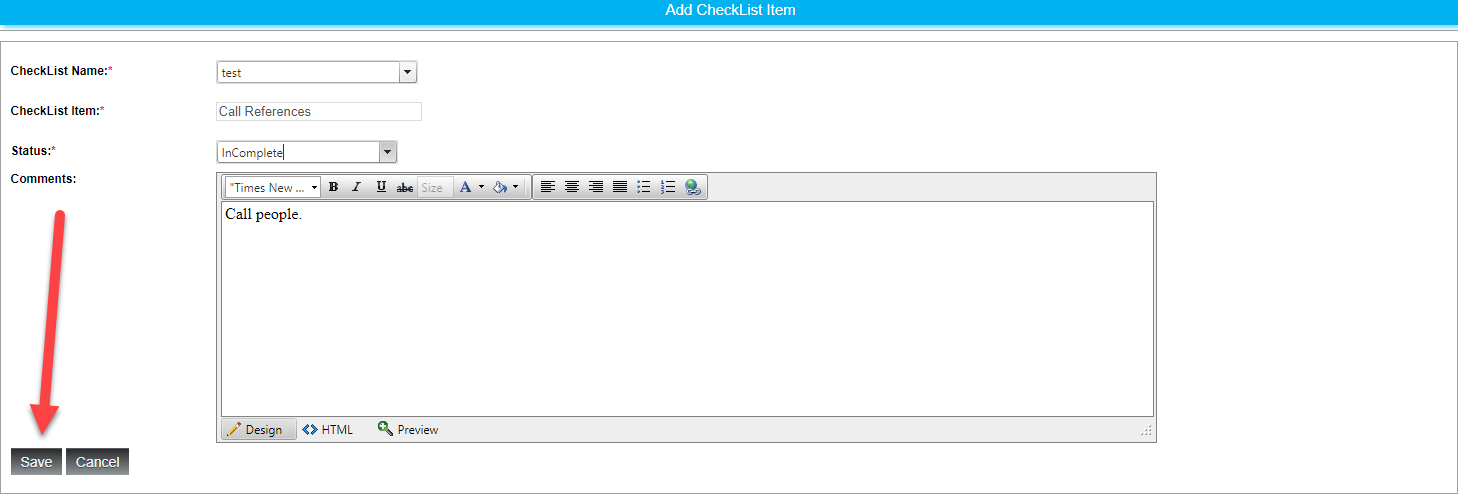
The new item should now appear in the table! if you want to remove it, choose the Delete option from the drop-down menu.