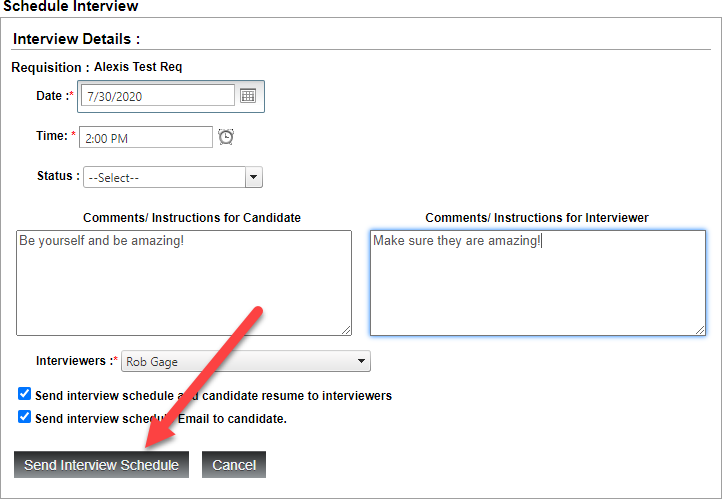Scheduling interviews from within Canopy
Once an applicant has been moved to candidate status, you are able to schedule an interview with them through CanopyWS. Here’s how to do it.
First, you will need to access the requisition through the dashboard, accessed via the Administration tab.
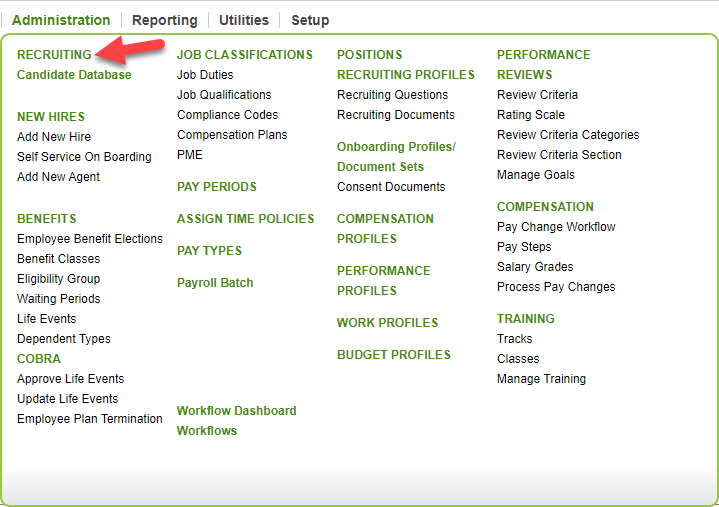
From the dashboard, click on the candidates you want to view using the blue numbers in the Candidates column.
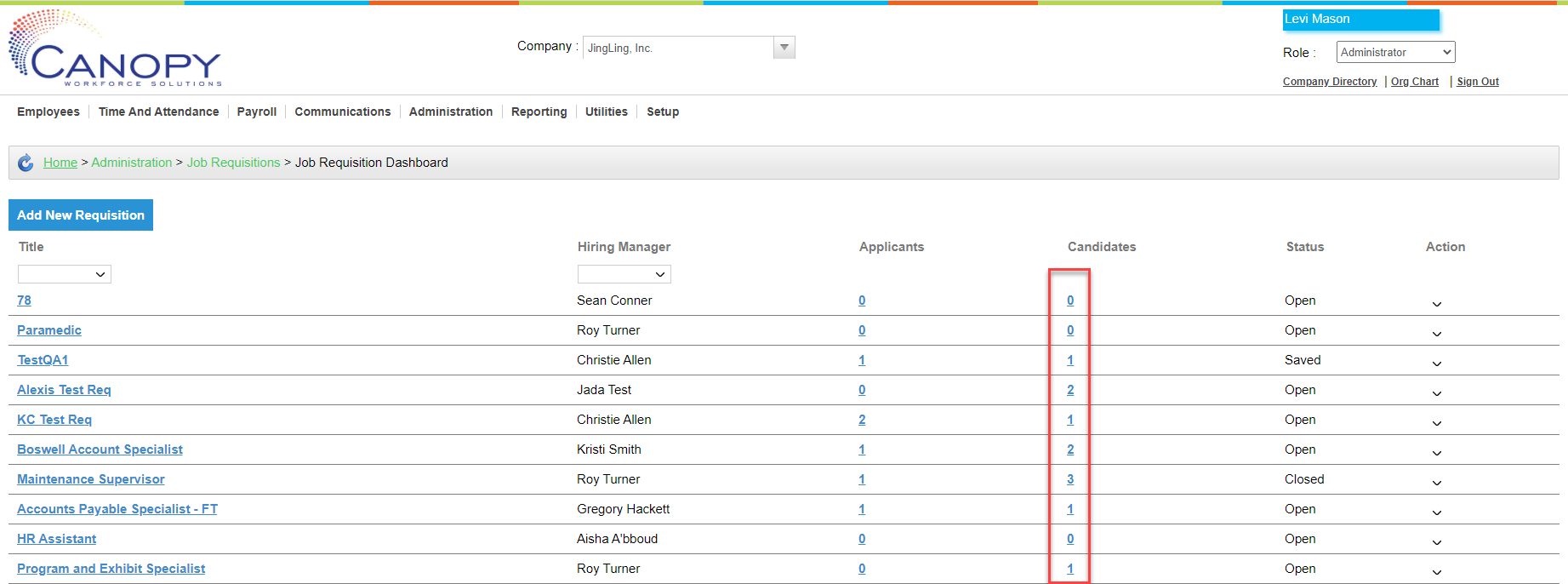
Use a candidate’s drop-down menu to select Schedule Interview.
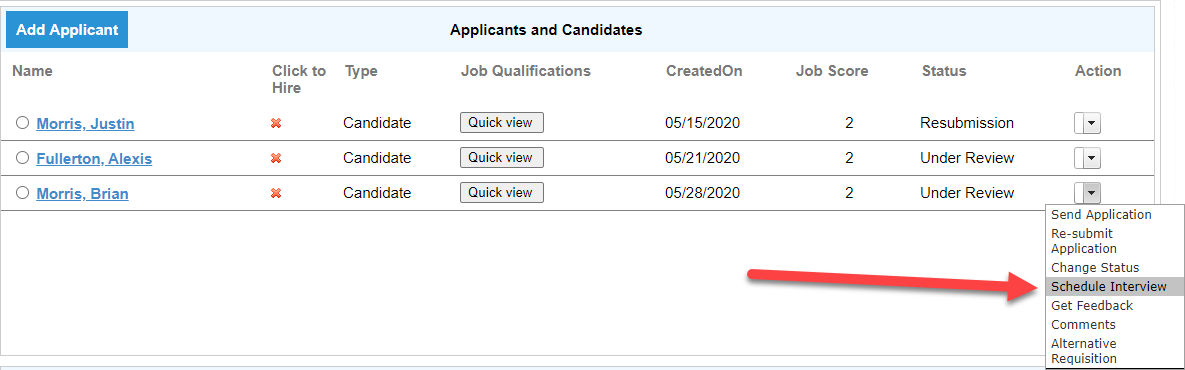
These drop-down options are ONLY available if the applicant’s type is Candidate.
The interview screen only requires a date, time, and interviewer. But you also have the ability to create a status and leave comments/instructions. By default, the option to send the schedule by email to the candidate, and to send a schedule and resume to the interviewer, will be turned on.
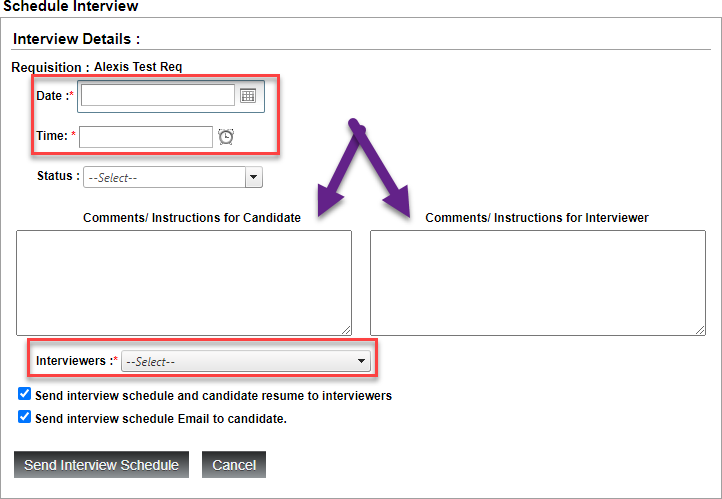
Fill out the information as needed and click the Send Interview Schedule when finished.