Automatically run and print OSHA reports from within Canopy
In addition to standard incident reports by location and cause, CanopyWS allows you to create OSHA 301 forms for specific employee incidents. These forms are auto-filled with the employee's personal information and can be logged accordingly by HR. Here is how to create one.
For the form to be created, you must first log the incident in Canopy under the employee’s Safety page. You must check the OSHA box, claim type and outcome, and the case number and date.
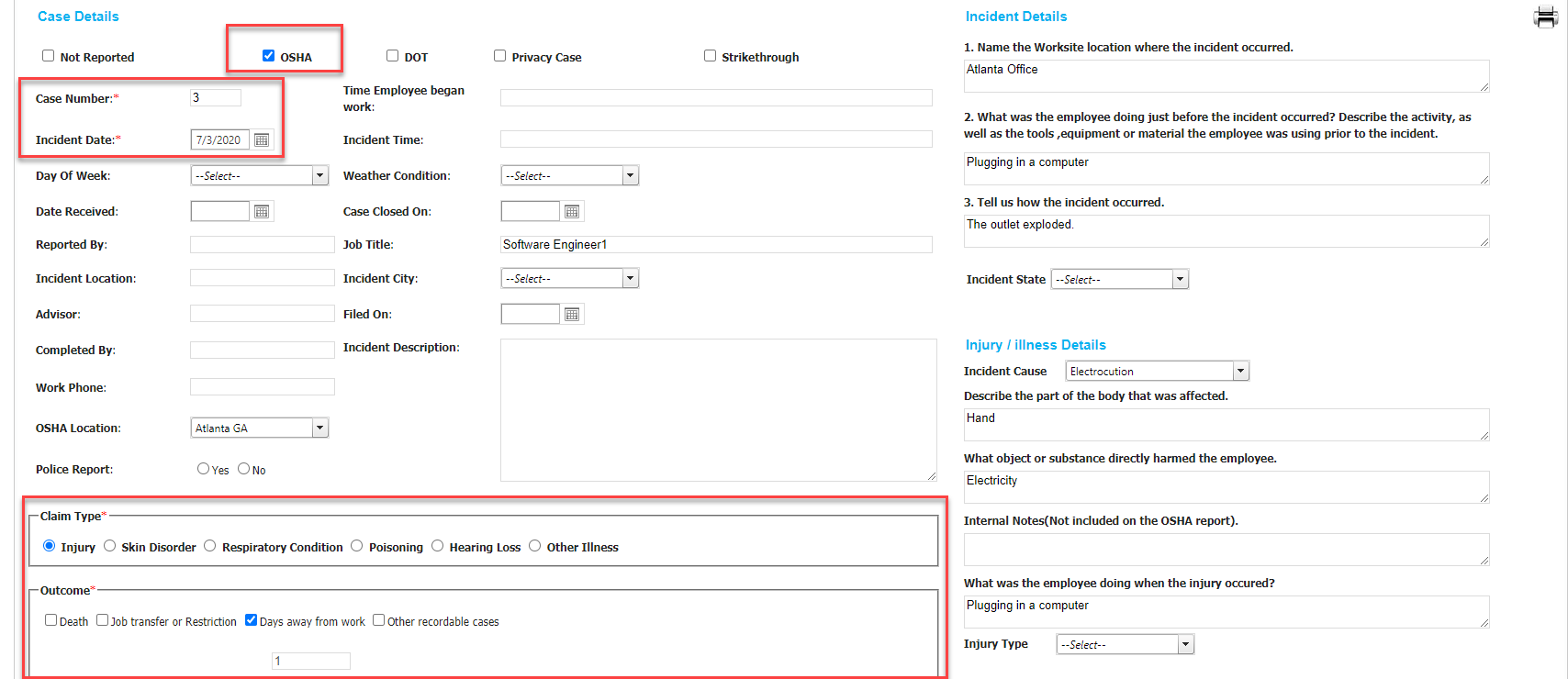
Once this information is saved, navigate to the Reporting tab and click on OSHA 301 Forms.
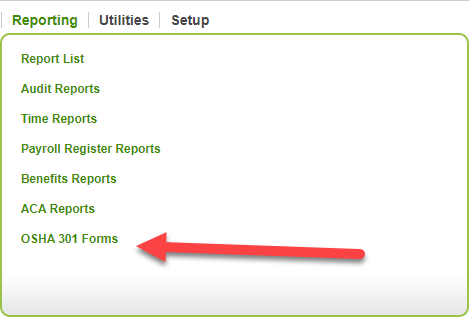
Select the employee and date range to search for, and click Print.
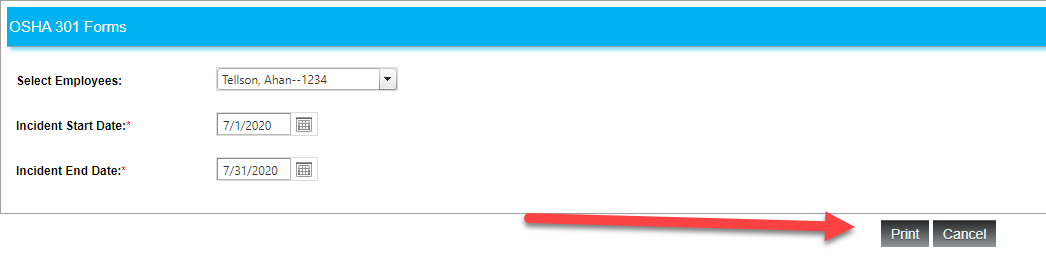
Canopy will create a PDF of the selected employee’s OSHA incidents that fall within the time range selected. In this case, the employee only has one, so it created a single PDF.
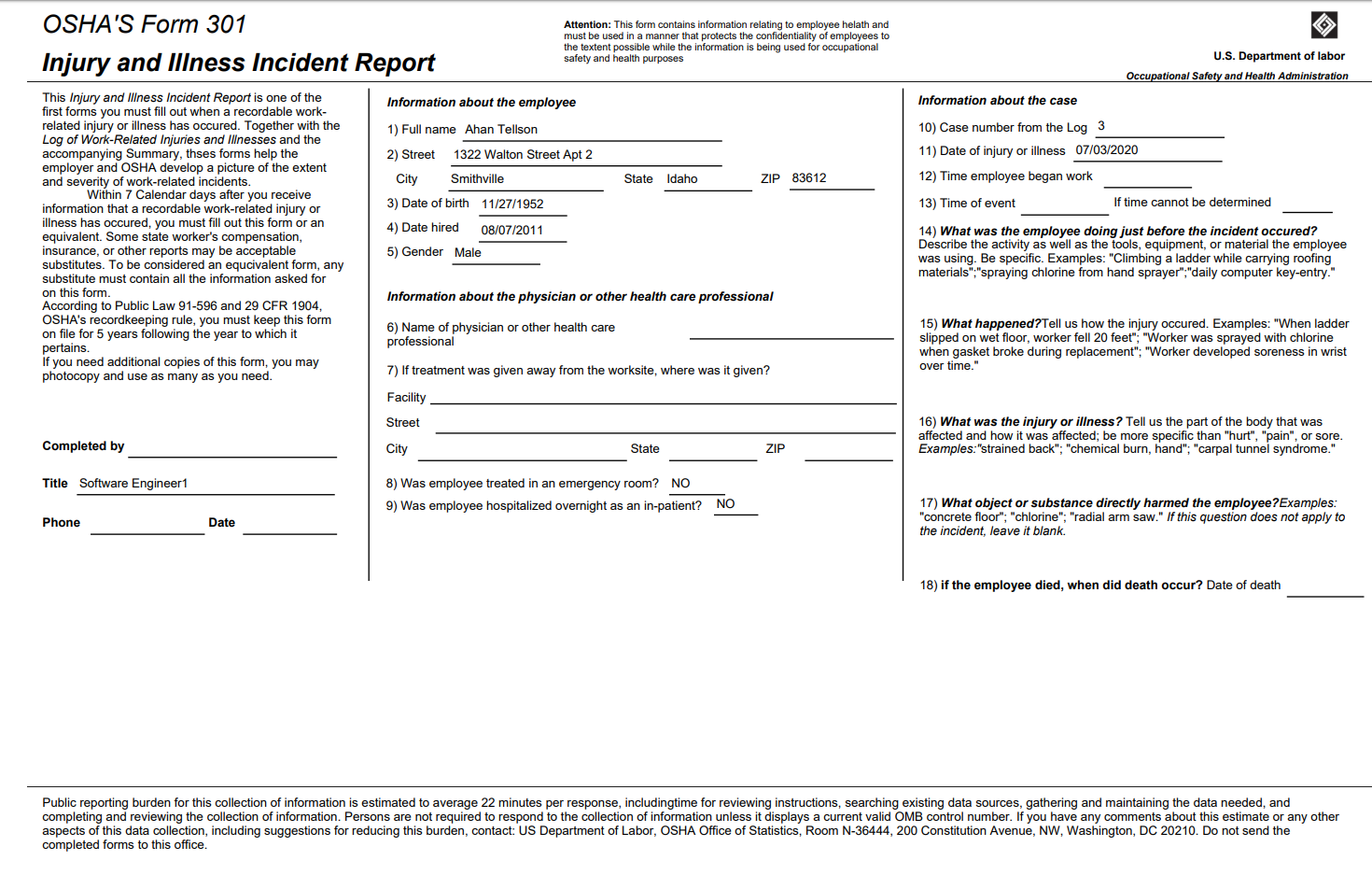
You can select multiple employees at once, should it be necessary.
