See the enrollment status of all your employees in a graph!
Keeping track of where employees are in the open enrollment process can be tedious. Luckilly, CanopyWS has a report for that. It allows you to view which employees have started, completed, and yet to begin open enrollment for your organization.
To view this report, select the Report List from the Reporting tab.
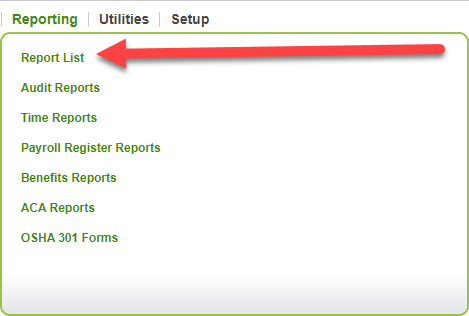
From the report table, click on the Open Enrollment Report.
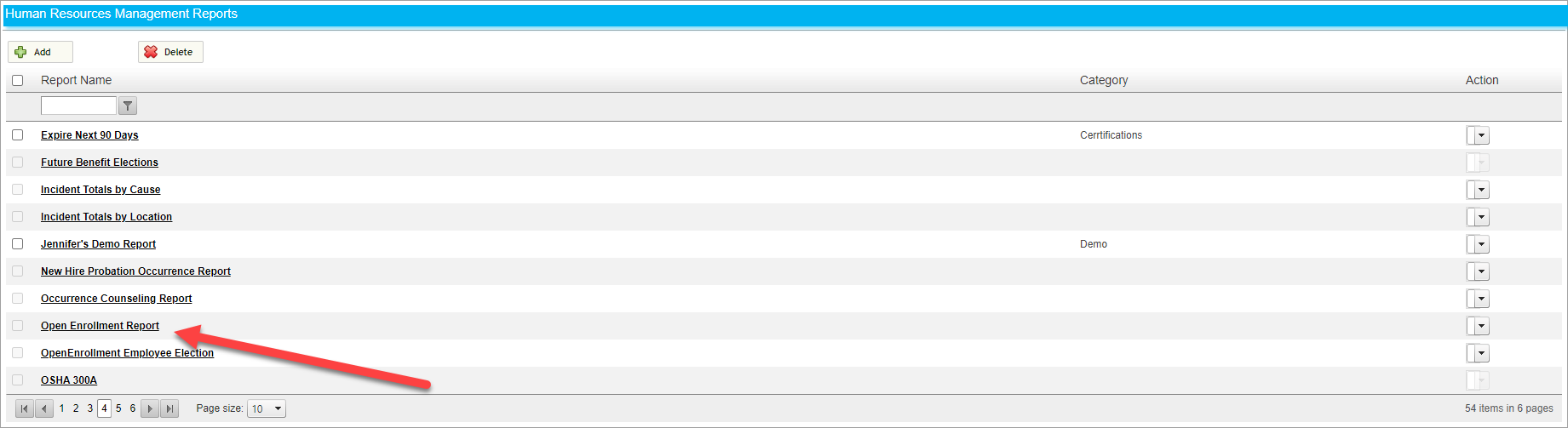
Select the benefit class and open enrollment name you want to view. You must select an option from this menu, even if you only have one option.
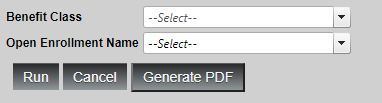
Then, click Run.
The resulting bar graph will display the number of employees that have not started, started, and completed open enrollment. It also displays the run date and the person who ran the report.
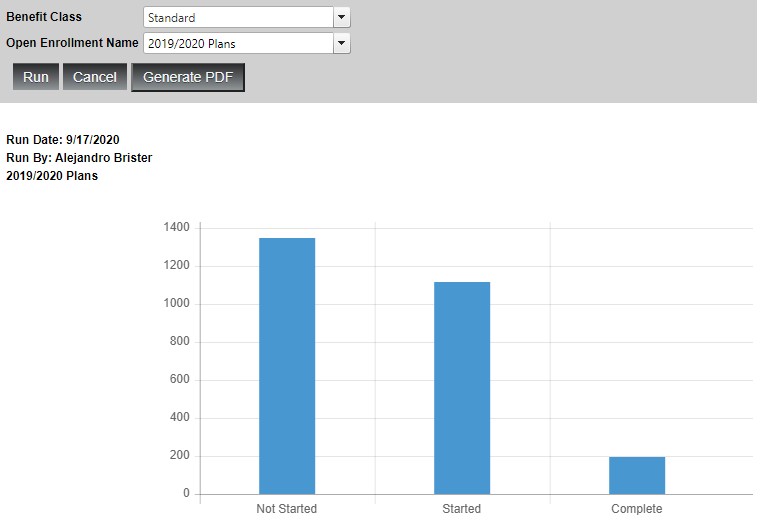
Hovering over each bar will display a more precise number. In this example, we have only 193 employees that have completed open enrollment. But we also have a larger number who have not even started!
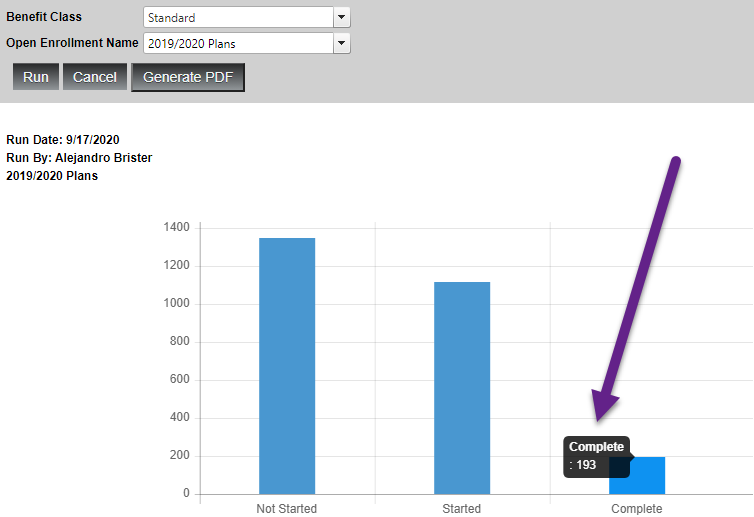
Underneath the graph, you can also view the names of each employee based on their status.
You can also use Canopy’s alerts system to send a reminder message to anyone who has not completed open enrollment!
