Create a specific list of employees within Canopy
Perhaps you don't need to make a randomized list of employees. If you want to choose a specific employee to be tested, you can click on the Non-Random Test from the Administration tab.
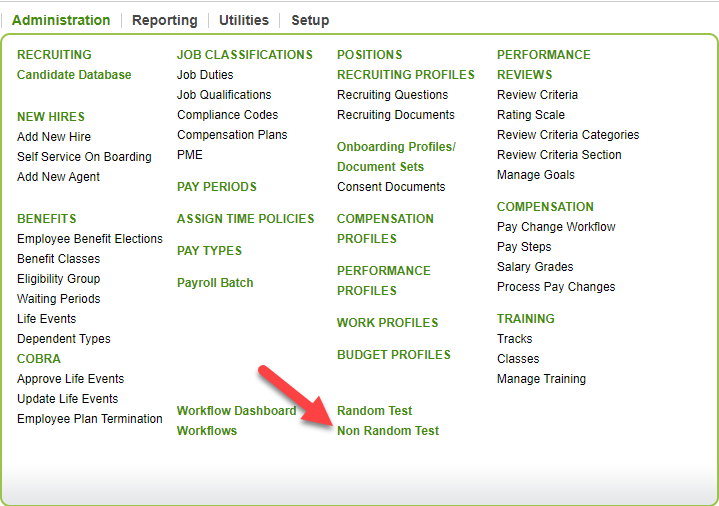
Like the random test generator, you will be taken to a table showing any pending/completed tests. Since we are making a new one, click Generate New Test List.
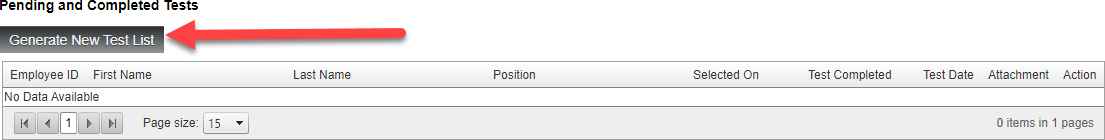
Select the employee (or employees) you want to test and click Generate. In this example, I have selected one employee.
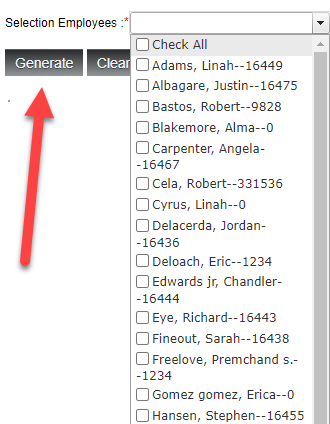
When you have selected the employees and generated the test, click Submit to have the test sent to their email address.
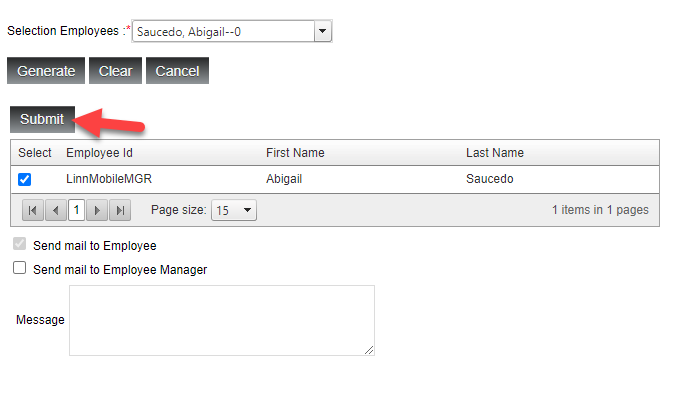
You can also include extra information in the message box, or have the email sent to an employee’s manager.
The test and it’s completion status will appear in the table from before. You have the ability to delete any pending test using the red X.

Once an employee has been submitted for a test, that employee CANNOT be selected by random or non-random testing until their pending test has been completed.
