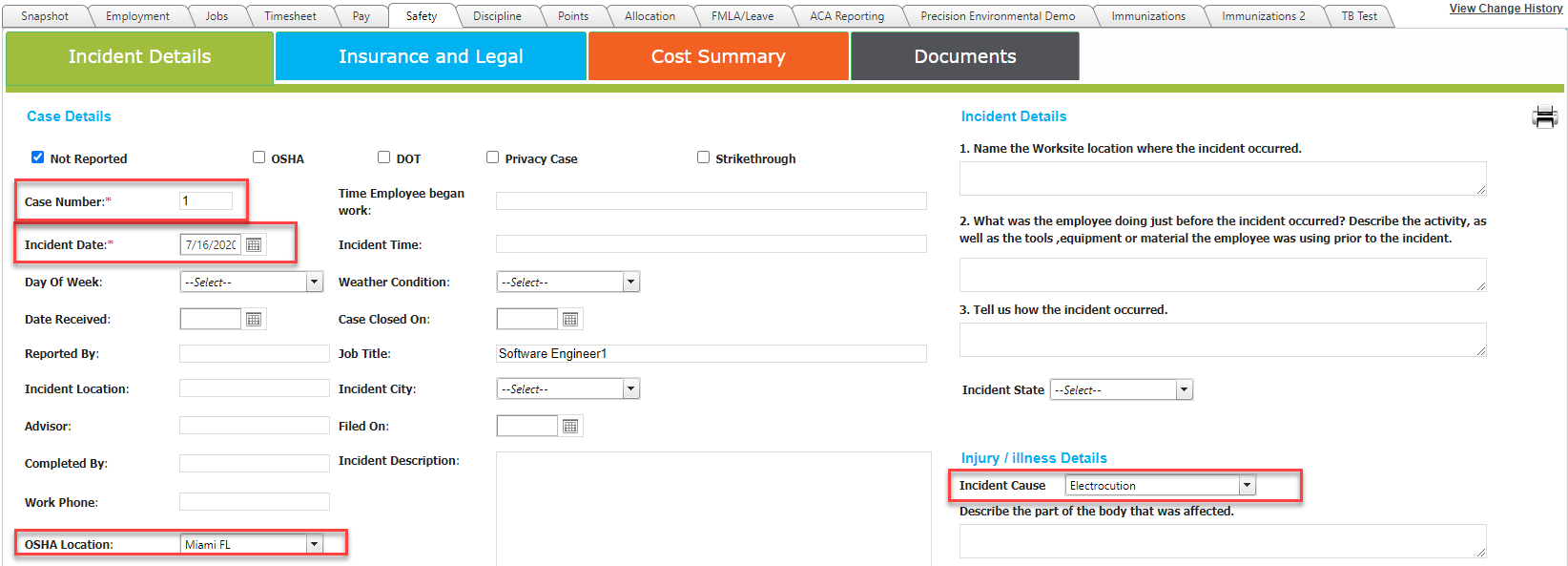See incident data filtered by incident and location
A recent addition to CanopyWS, Incident Reports allow a user to run reports on safety incidents, either by cause or by location. To locate and run these reports, go to the Report List in the Reporting tab.
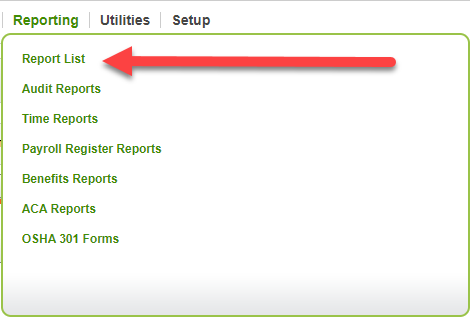
You should see the two reports as indicated in the screenshot below. In this example, we will click on Incident Totals by Location, but both reports are ran using the same methodology.
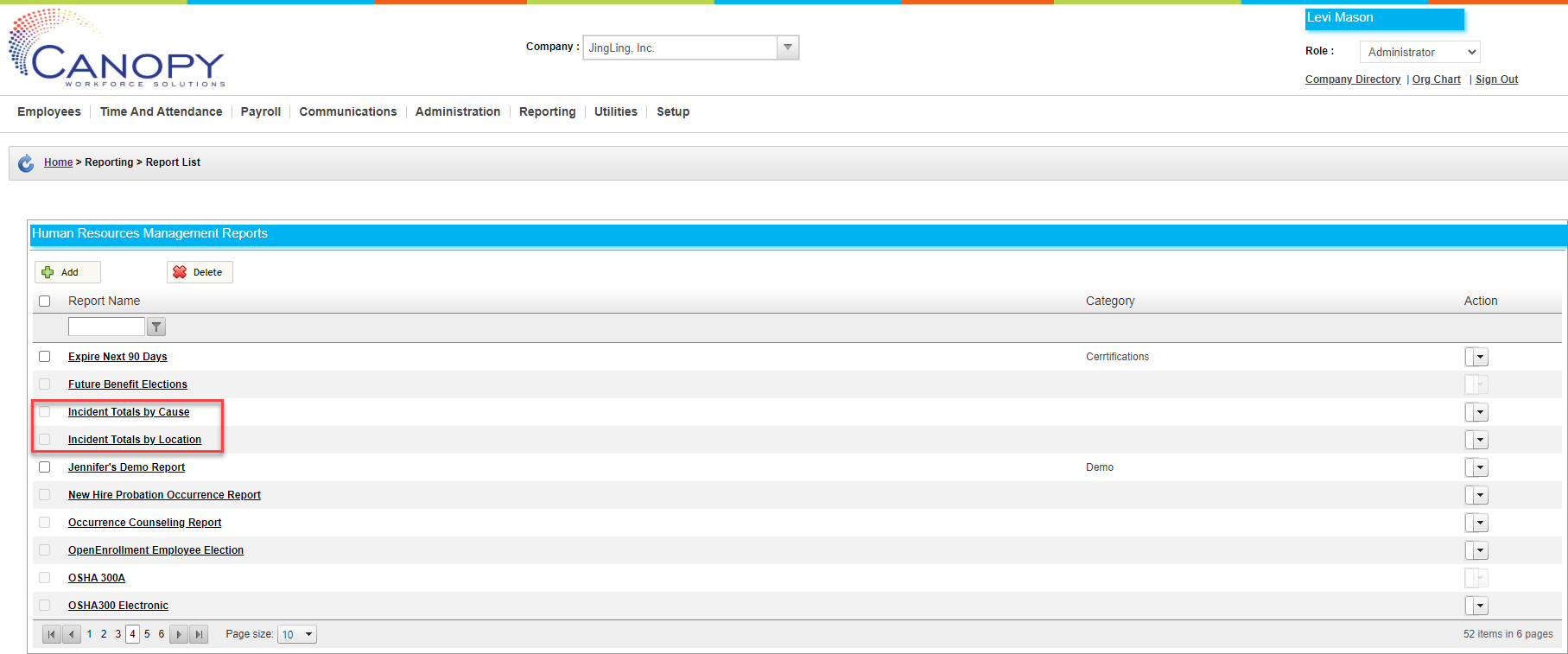
Select a date range, and which incident causes or locations you want to use. In this example, we will select all 3 locations.
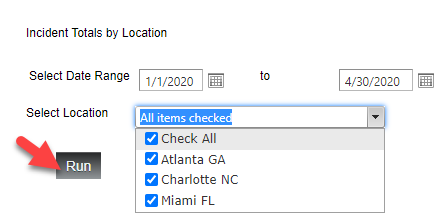
Click Run. The report will appear with the total number of incidents, in this case, organized by location.
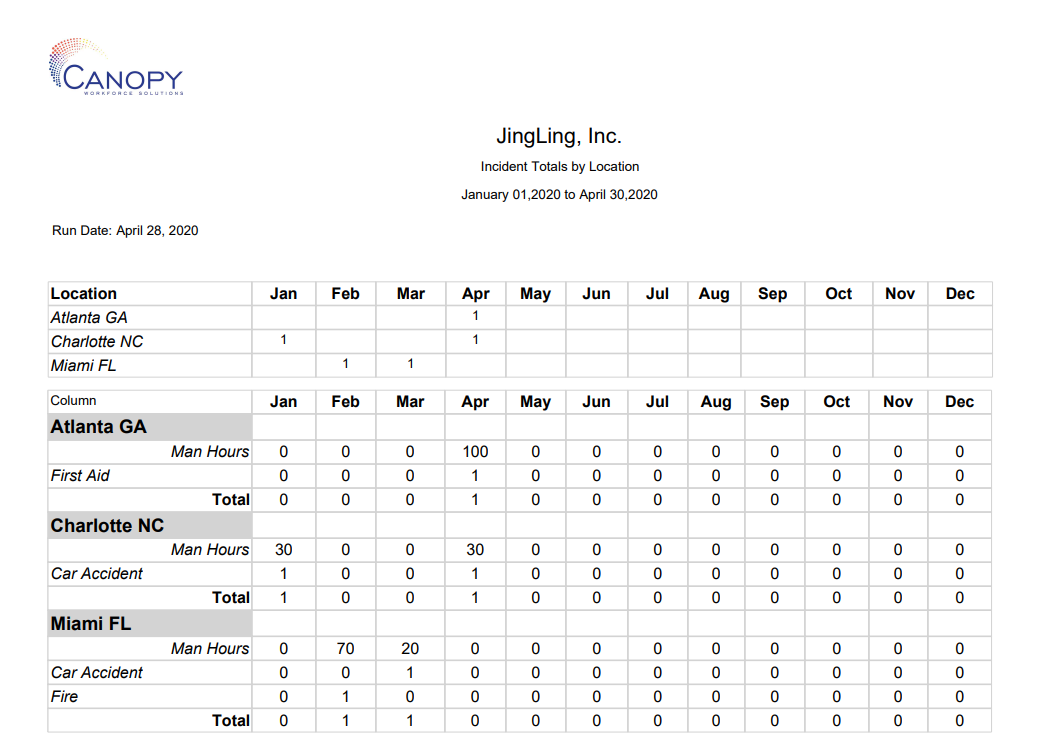
This report can be run under different dates using the same date range selector as before. It can also be Exported.
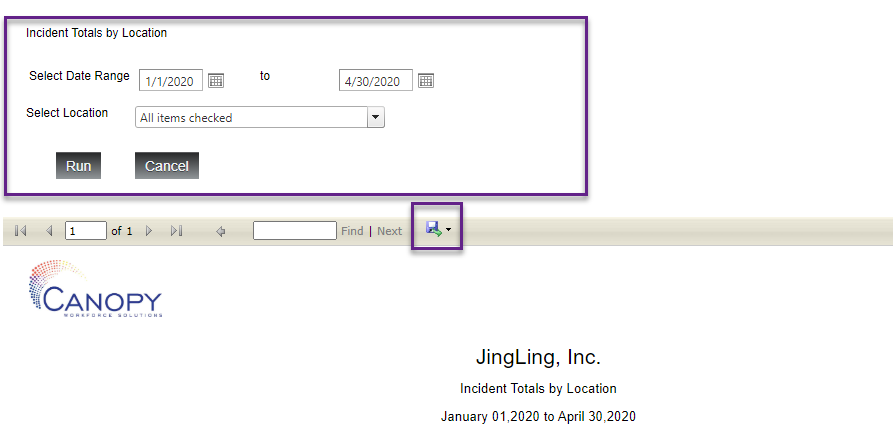
Canopy also allows you to send a report to other users (or even people outside of Canopy) using the drop-down menu next to the report name.
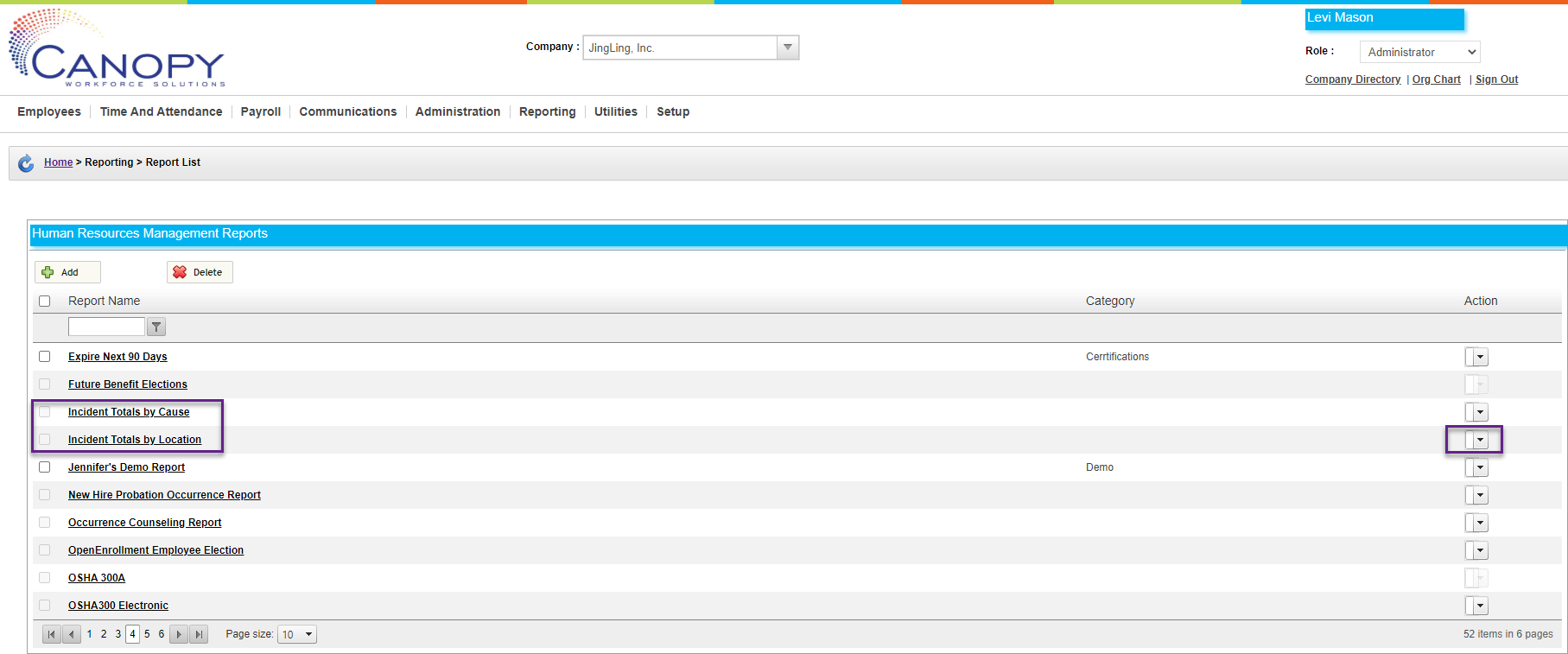
You can share the report as well as schedule the report to be run on certain days and sequences. Just make sure to Save!.
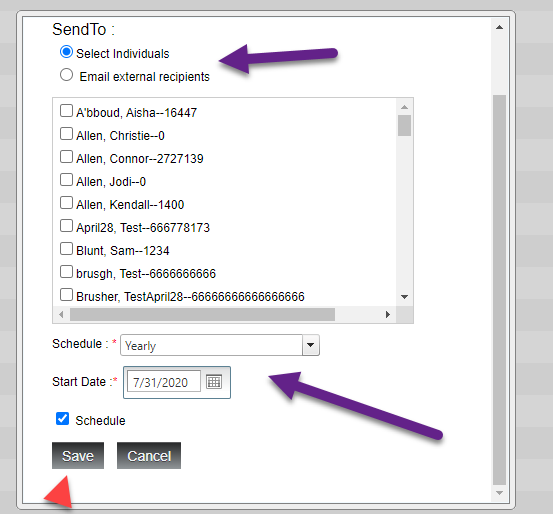
To run these incident reports, you will need to have filled in the location and cause fields in the Safety module, as seen in the screenshot below.