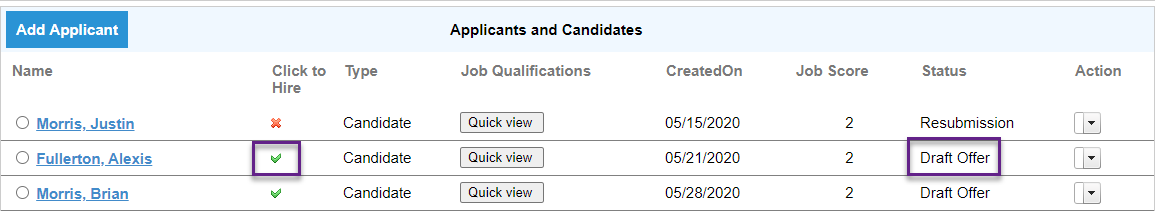- Canopy Knowledge Base
- Recruit
- Applications and Candidates
Hiring a Candidate
Turn your candidate into an employee fast
Once you have made a decision to hire a candidate that applied via your wonderful job board, you can complete the process in CanopyWS' Requisition Dashboard. First, access the dashboard through the Administration tab.
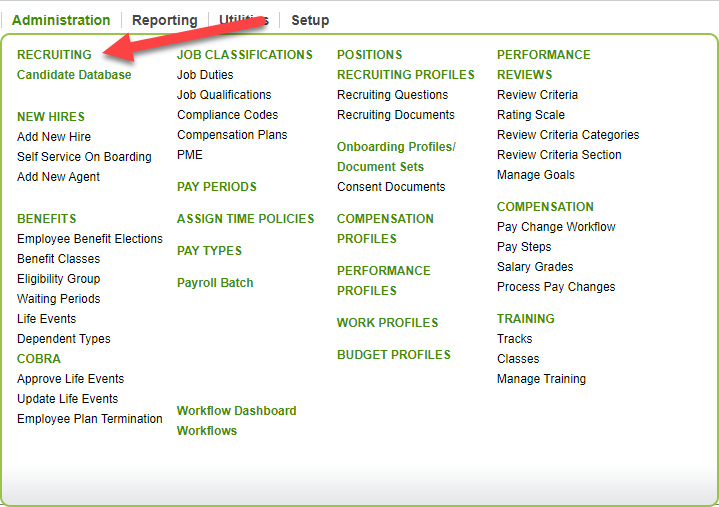
Then click on the position’s Candidates.
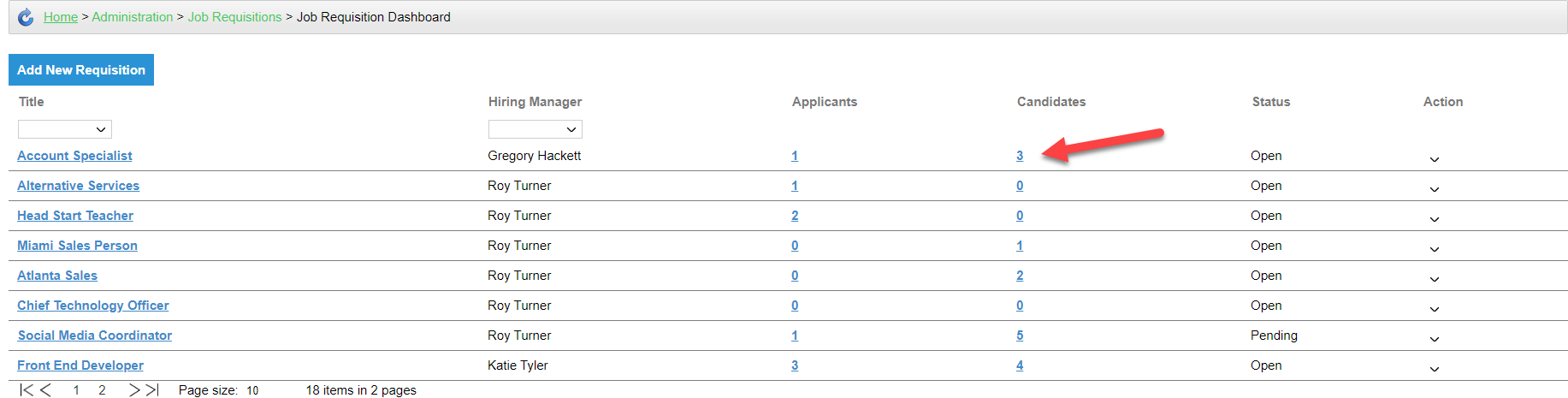
In this table, we can see a few candidates. Let’s hire Alexis by clicking the X under Click to Hire.
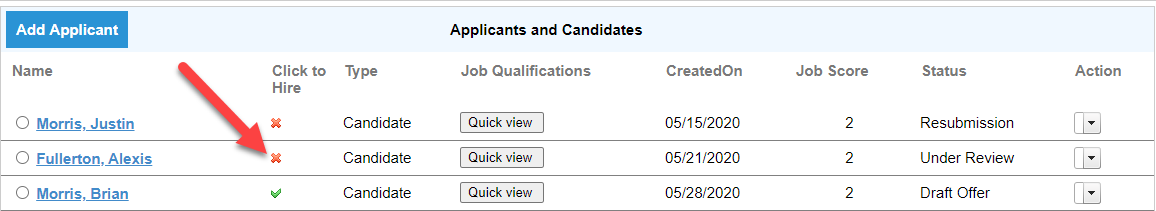
You can see that there is a green checkmark now instead of the X. That means her status has changed. A draft offer will then be sent!