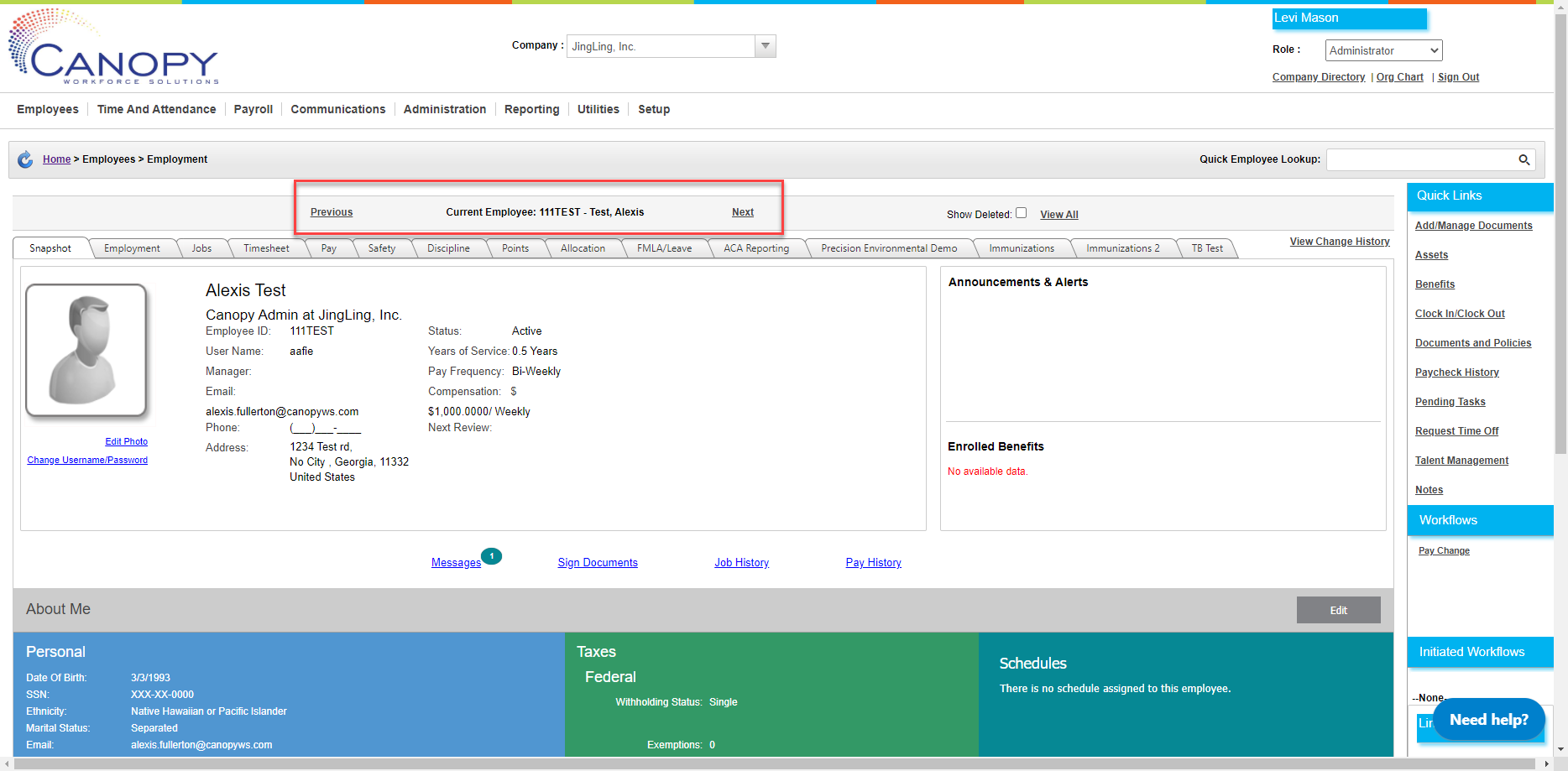How to search for an employee in your dashboard
There are 3 easy ways of finding a particular employee in CanopyWS.
The Employee List
The Employee List is a table of all registered employees in Canopy, organized in alphabetical order by the first name. You can select an employee by clicking on their name on the left side of the table.
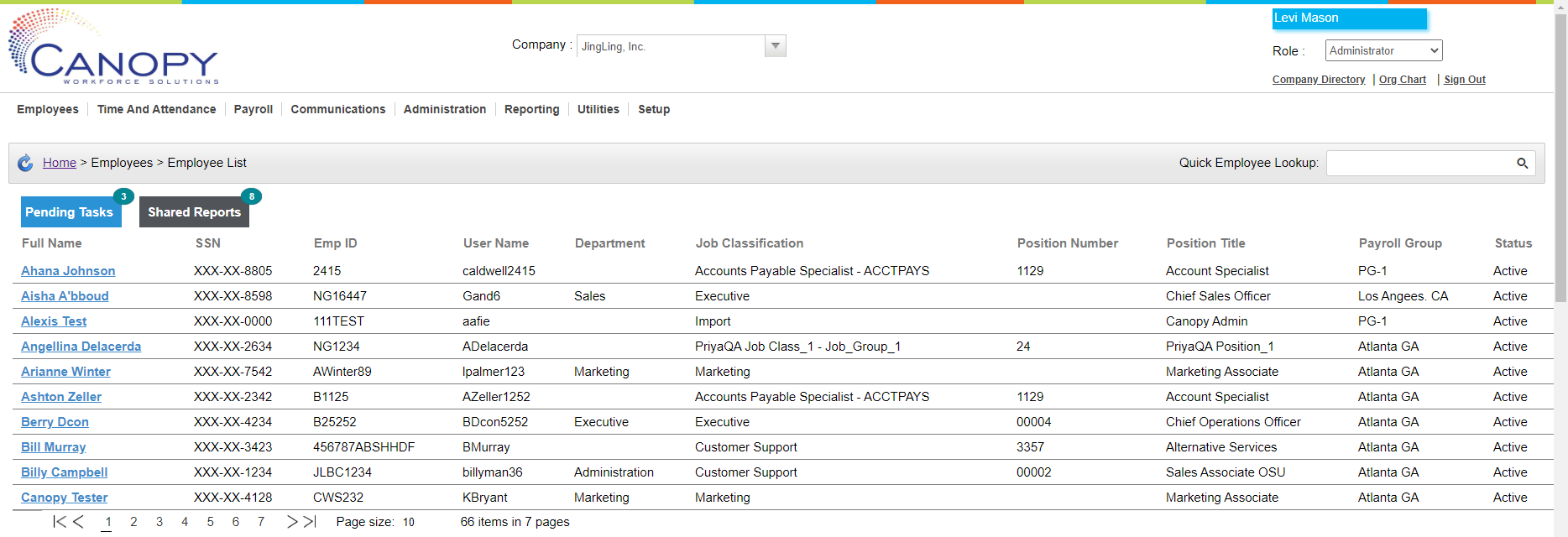
Quick Employee Lookup
This search bar in the Employee List lets you search for an employee by first name, last name, or employee ID. In the example below, we can search for Matt, rather than running through the table.
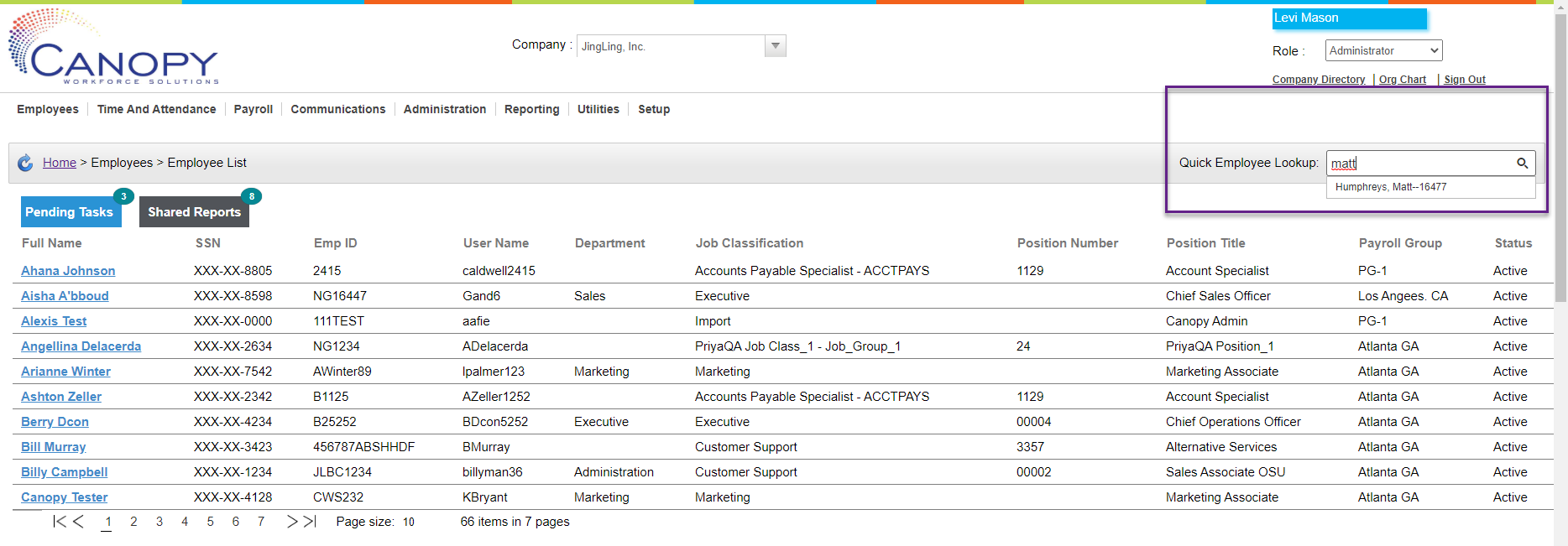
Navigation Buttons from Employee Screen
From an employee’s screen (any tab), you can use the Previous and Next buttons to navigate the list of employees in alphabetical order.