Set up your onboarding to include WOTC forms
Enabling Worker Opportunity Tax Credit forms could save your company a lot of money. But you might not want to fill these out for every position. Luckily, Canopy lets you select which positions need these forms.-
Select Configure Onboarding from the Setup tab.
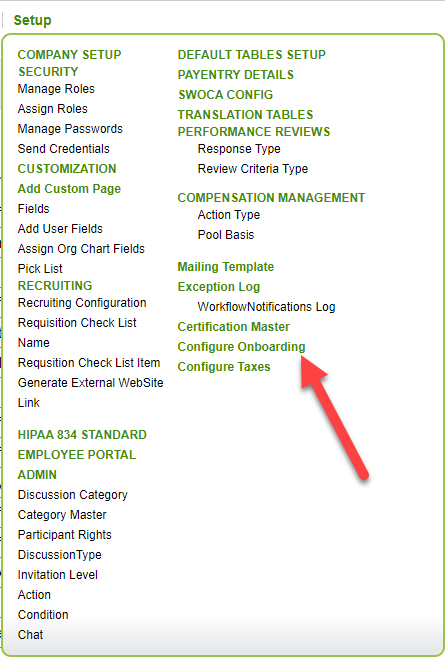
-
Confirm that the WOTC button is checked in the configuration window. Make sure to select which positions to attach WOTC to by selecting from the Applies To box.
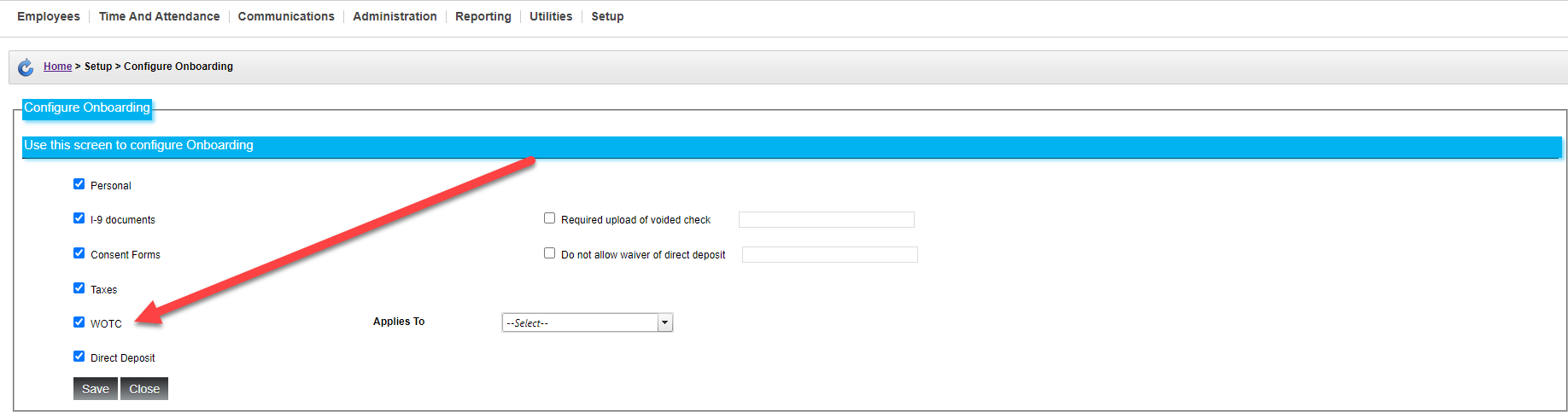
-
Click Save.
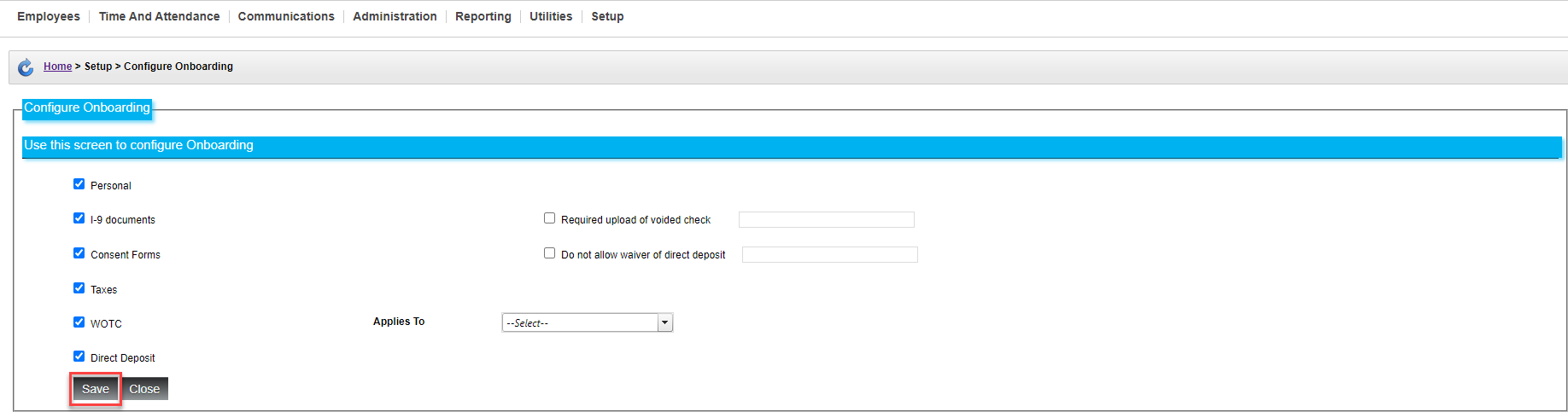
If there is any New Hire or Self-Service On-Boarding activity occurring in your system, then you will be unable to make changes to your onboarding process. Make sure everything is clear before you make any changes!
