How to make questions for requisitions
Recruiting questions are needed to make recruiting profiles. They can help vet applicants who use your job board to apply for positions.
Begin by clicking Recruiting Questions under the Administration tab.
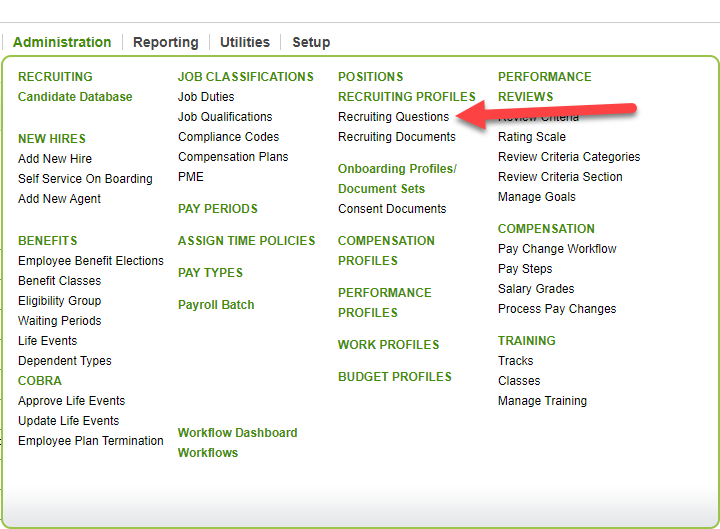
The table of questions can be filtered, and each question has an option to be edited or deleted. For this exercise, let’s make a brand new question.
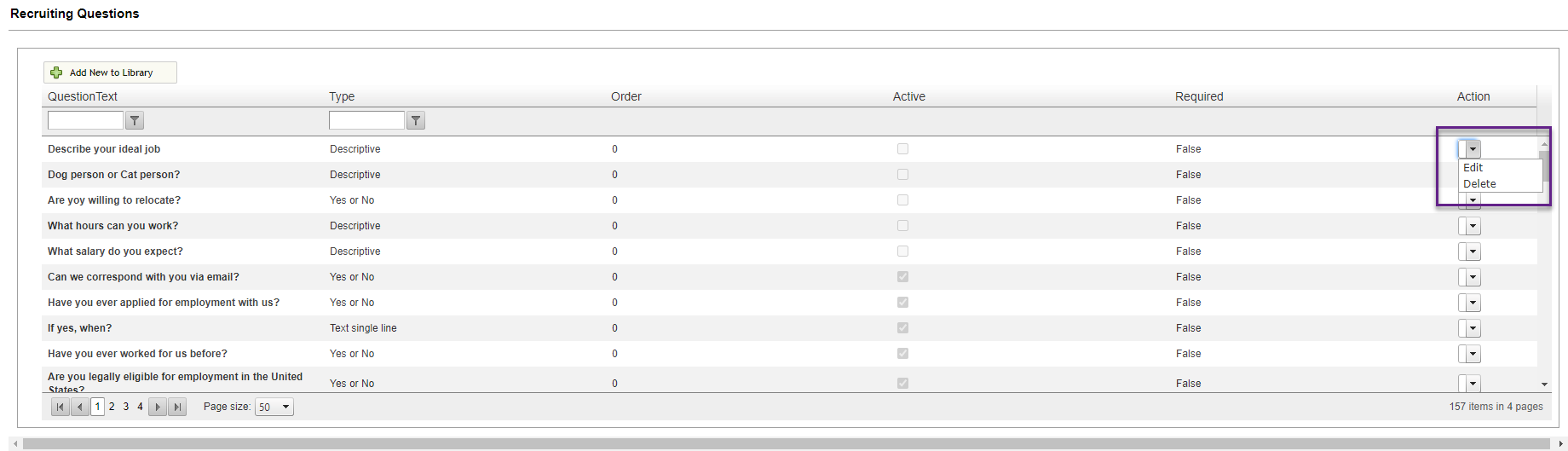
Instructions
From the Recruiting Questions table:
-
Click Add New to Library.
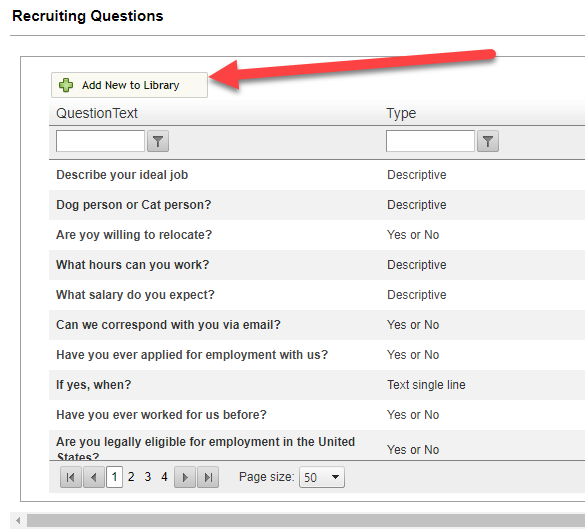
-
Type the text of your question into the text box, and select the question type from our templates. Our question is pretty simple, so let’s choose Yes or No.
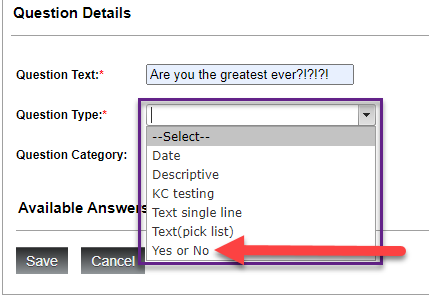
-
The available answers will appear below. KnockOutValue indicates that if this answer is chosen, then the candidate will be automatically rejected. Also, note the ability to assign a category to a question; again, our question is pretty self-explanatory, so we can ignore this for now.
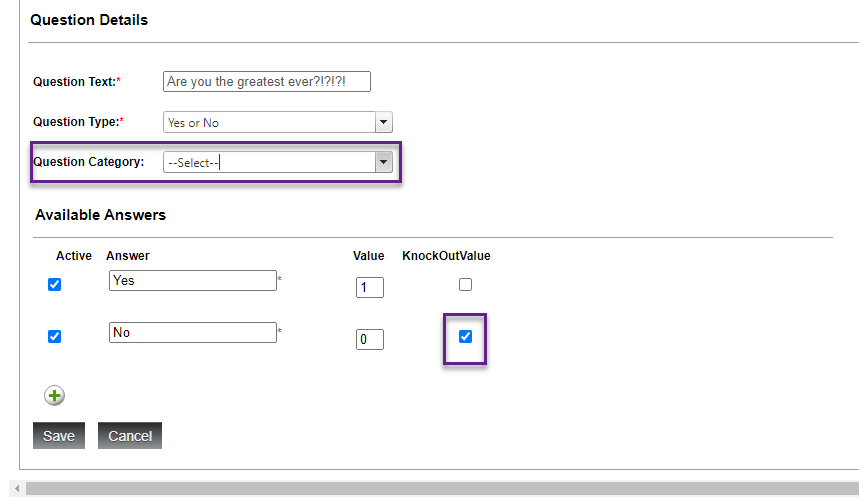
-
Click Save.
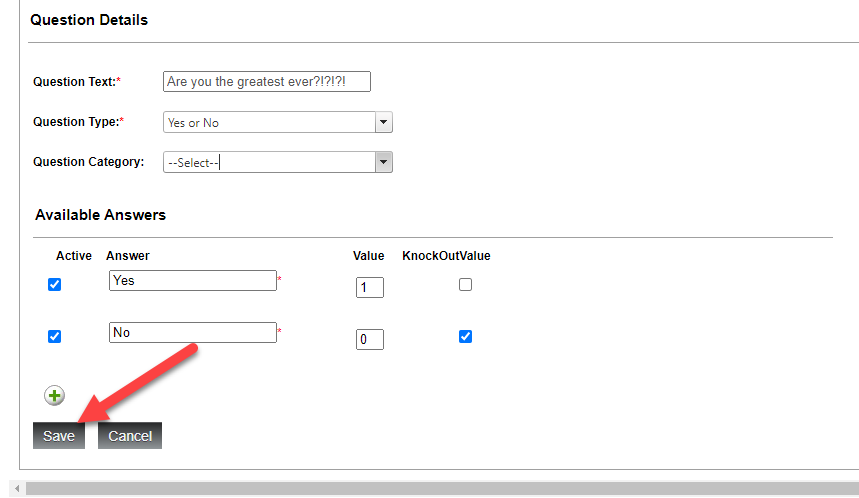
Now your question will appear in the table, and can be added to any recruiting profile!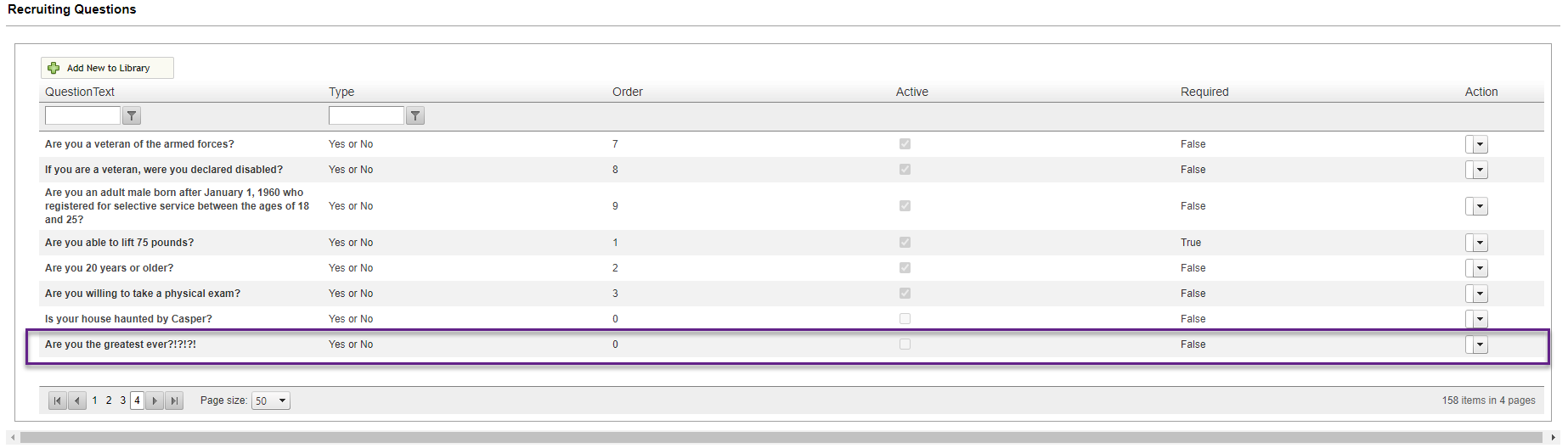
Other question options allow you to make multiple choice answers, lists, or a date selection via the calendar.
