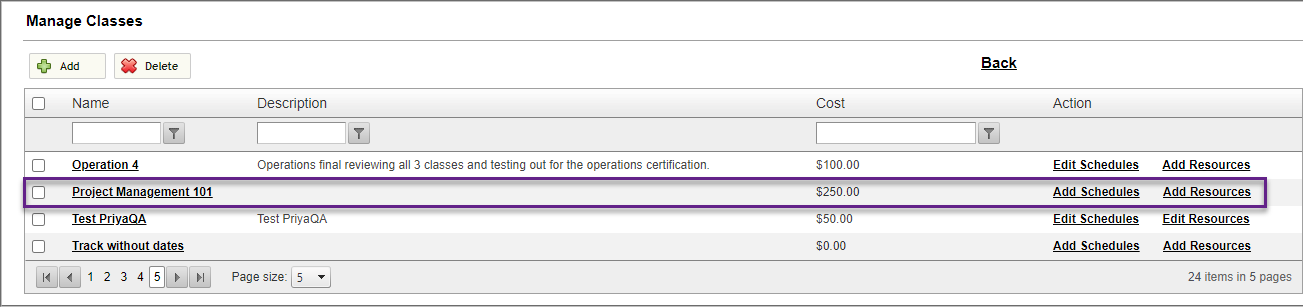How to set up training in Canopy
With our training module, you can keep track of employee training and progression, as well as manage expiration dates of certain classes. To use this tool, you will need to input class data into Canopy.
Classes can be accessed via the Administration tab.
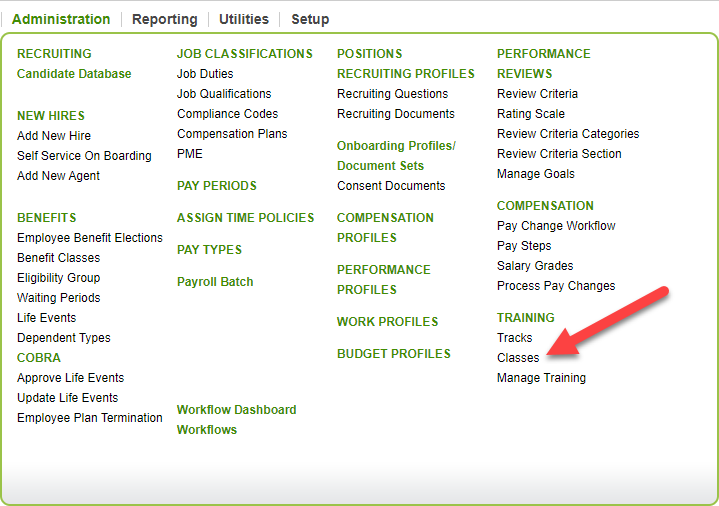
The next screen is a table that displays all created classes in CanopyWS. The buttons on the right-hand side allow you to Delete or Reschedule your classes.
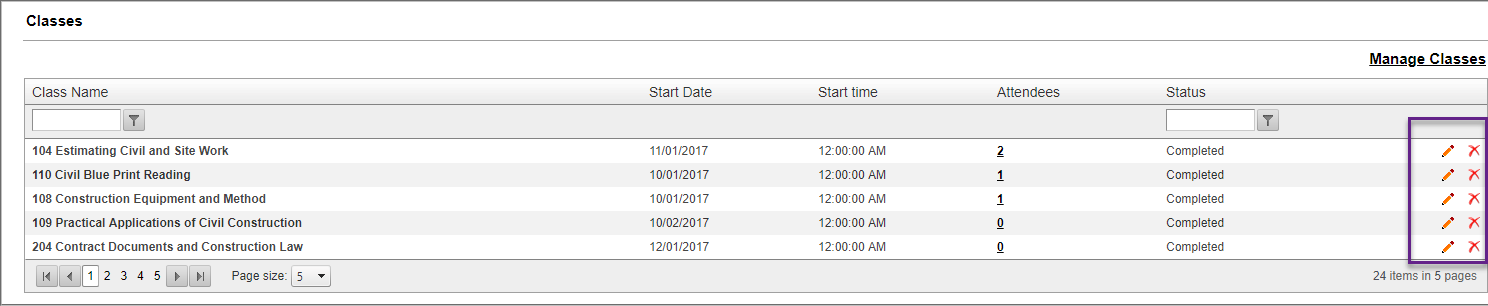
Clicking the pencil takes you to a Training Class schedule. Below is an example. These can be edited and saved as necessary.
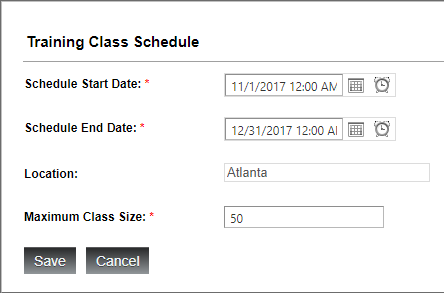
Adding a Class
Let’s create a new class on project management. First, click on Manage Classes.
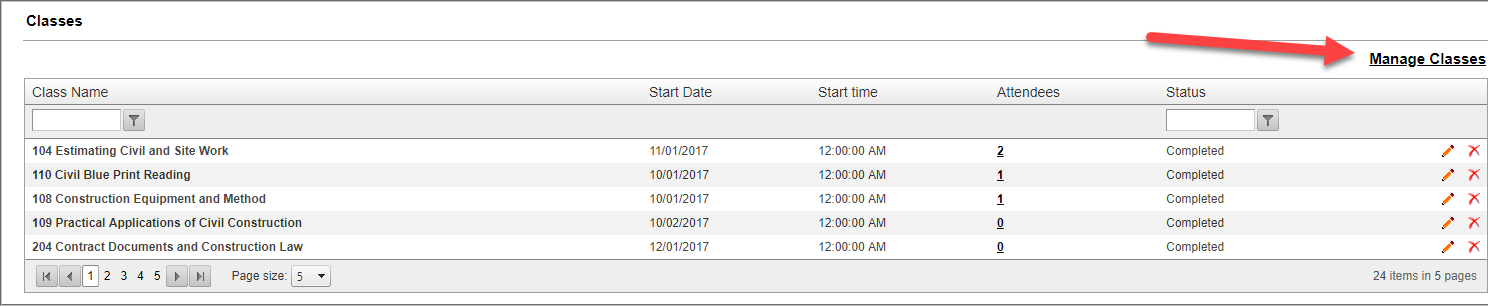
From this screen, click Add.
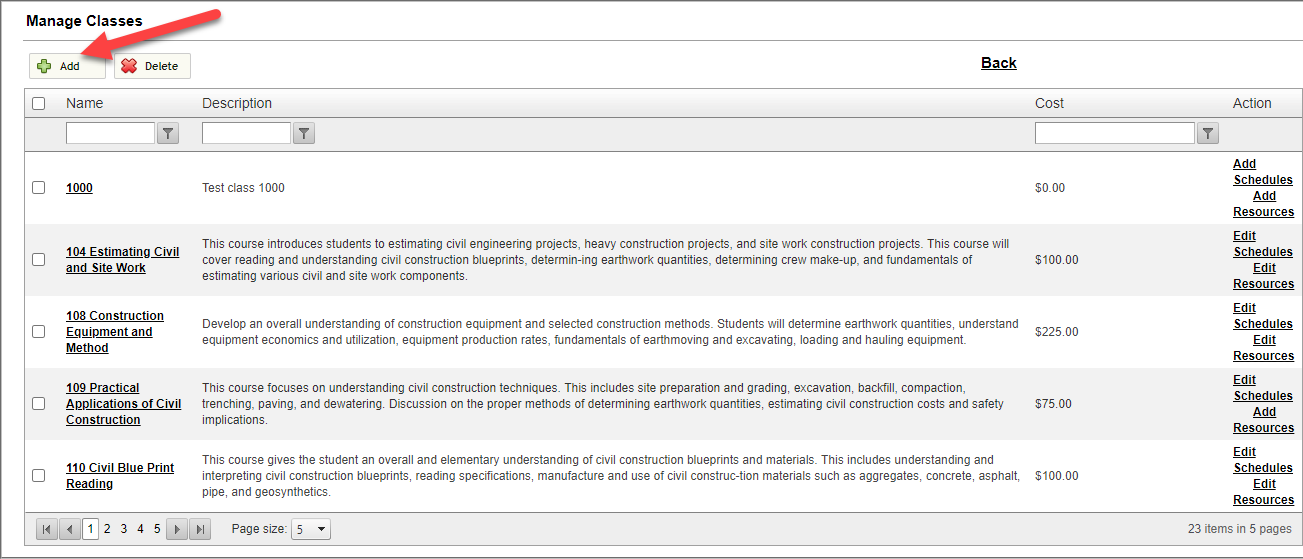
On the next screen, give your class a name, cost, and optional information like hours and description.
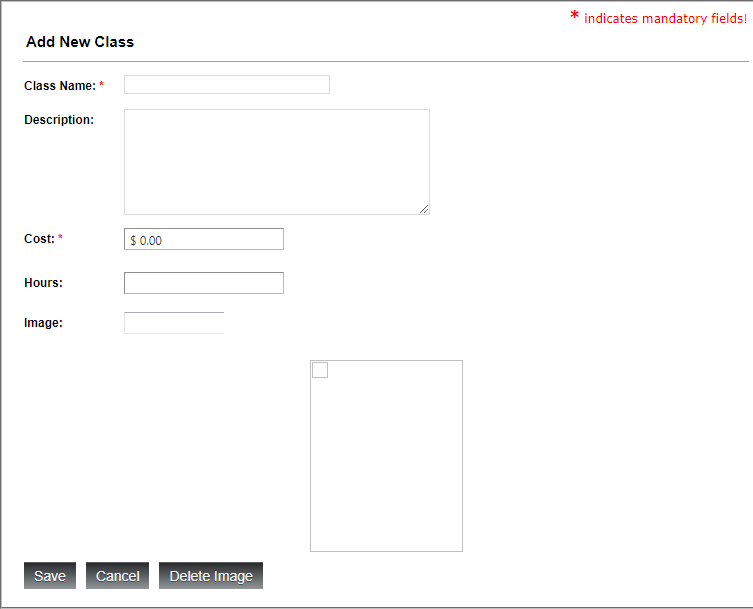
In this example, I added an image. Click Save.
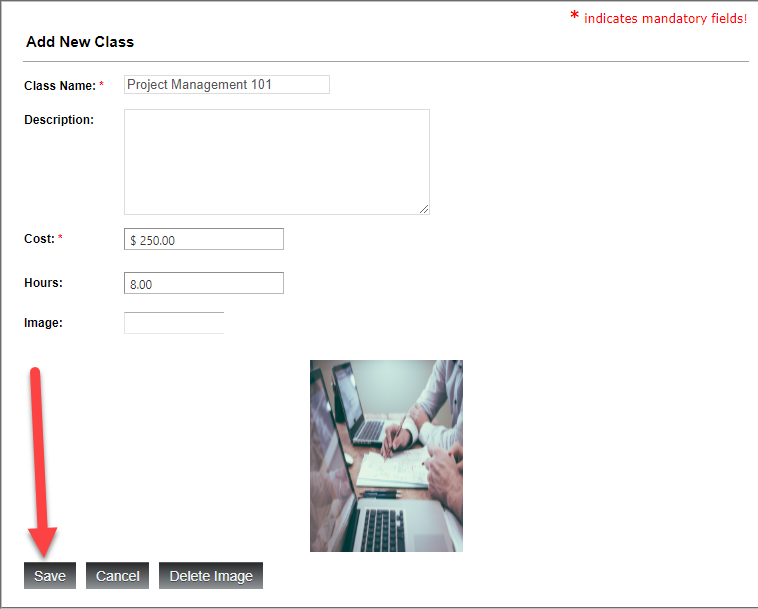
The new class will appear in your table.