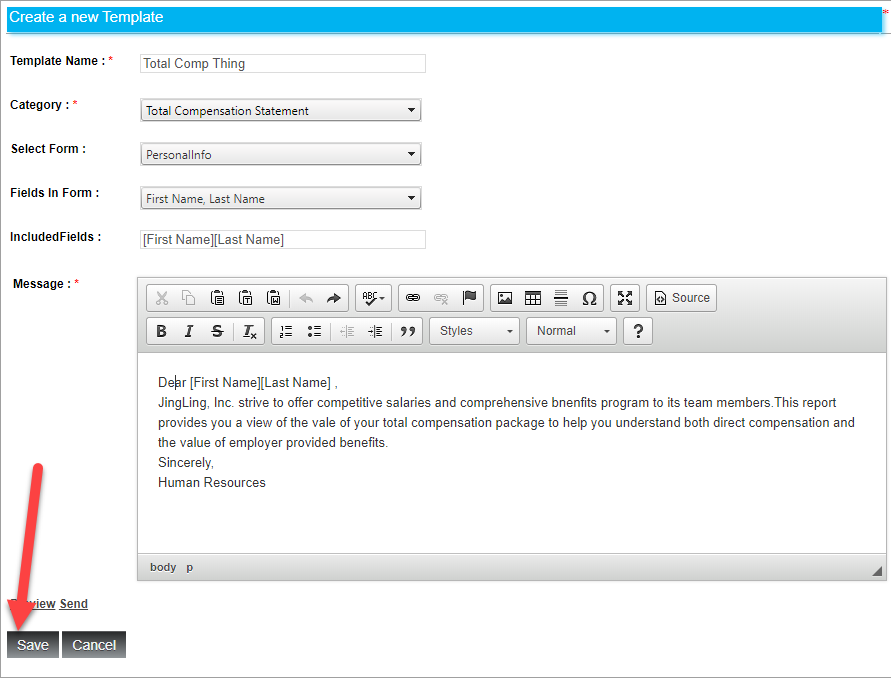Setup the structure for your TCR with a template
In order to run a total compensation report, you first need to create a template. This allows you to easily pull an employee's name, salary, and benefits data, without having to copy and paste.
To make a template for the Total Compensation Report, go to the Communications tab and click Templates.
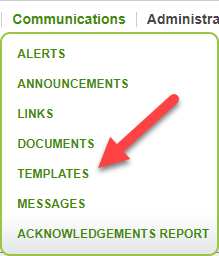
From the template table, click Add.
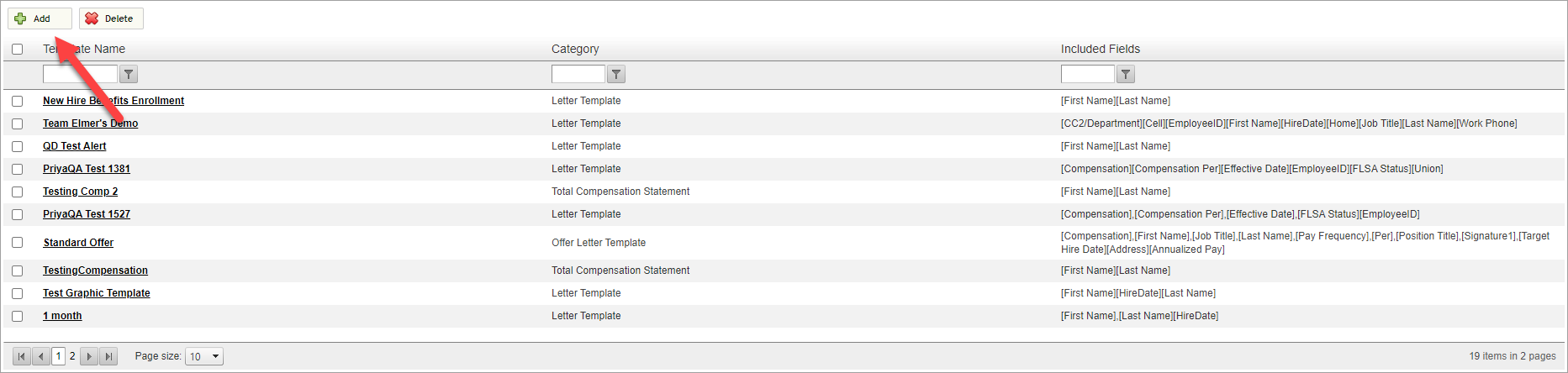
Creating a template requires a name, category, and message. Select Total Compensation Statement from the category to have the correct data pulled from CanopyWS.
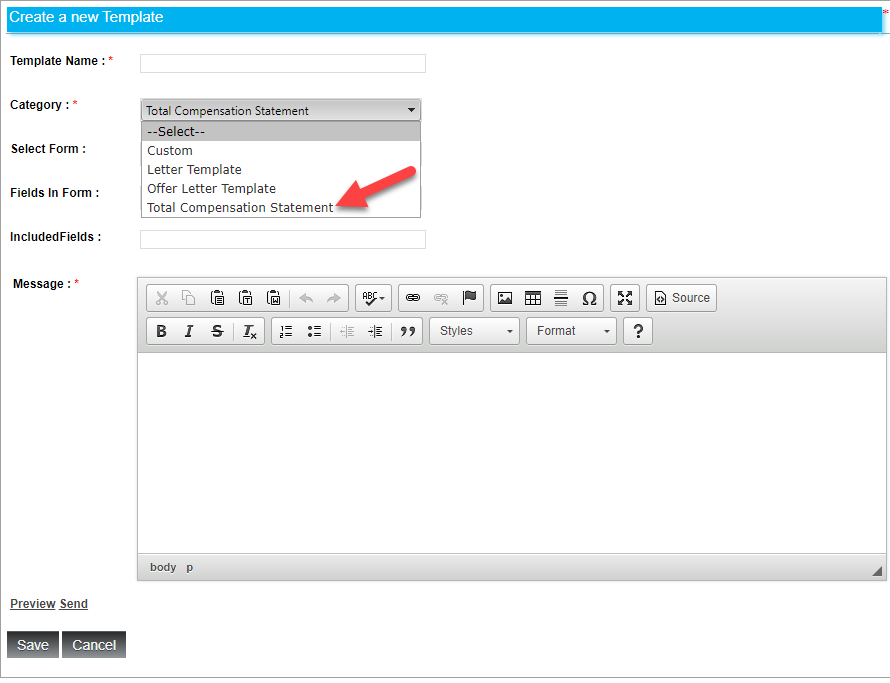
In this example, I have also chosen to have the employee’s first and last name included and made a message. Click Save when finished.