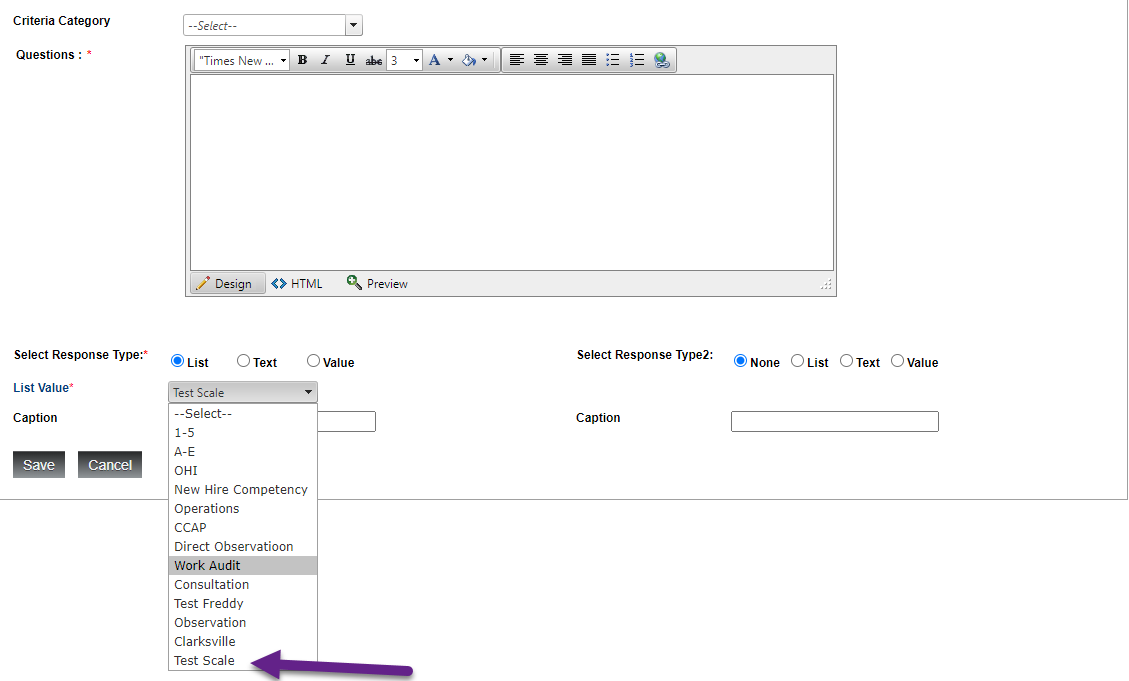Adding scales to your reviews
If your criteria for a performance review is based on a rating scale (1-5, A-F, etc
) you can add these into Canopy. To create a new rating scale for performance reviews, click the Rating Scale button in the Administration tab.
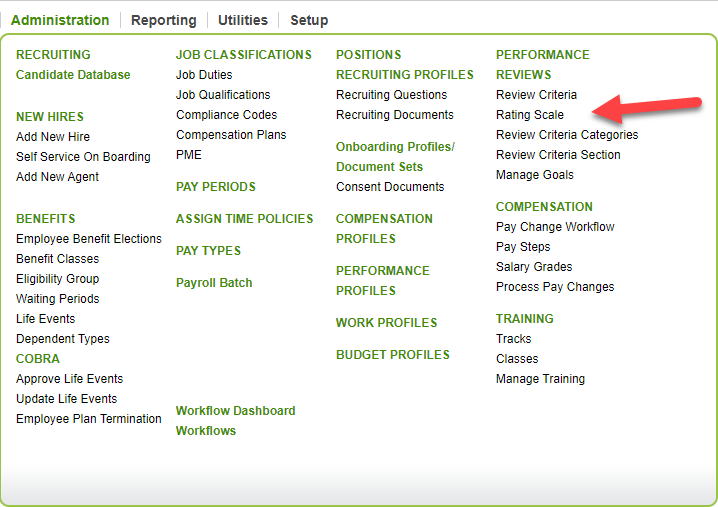
Here we can see all the rating scales we have created, and the options to edit or delete any in the system. For a new one, click Add.
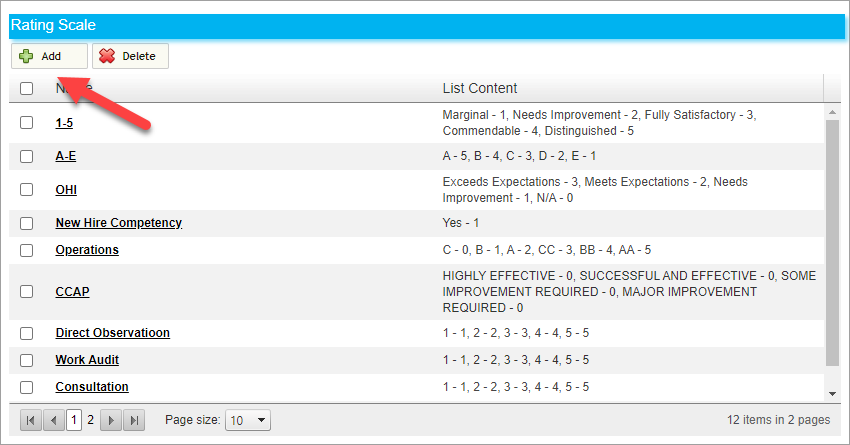
Give your new scale a name, and then add values to the table. The name/description of the value goes on the left side, and the number/letter you want to associate with the name goes on the right. Then click Save.
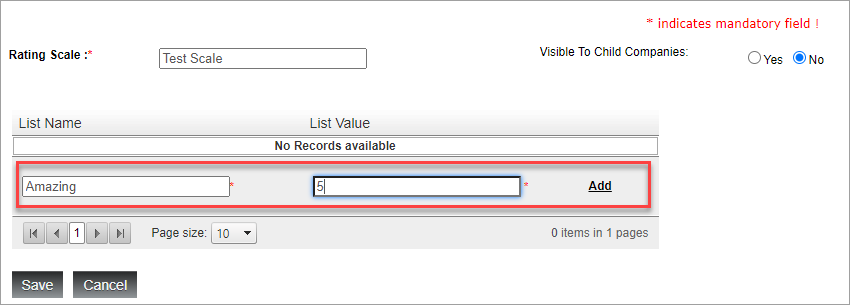
You can see below that we have made 5 values a reviewer can choose from. When you are finished, click Save.
You will then be able to see the new value in the rating scale table…
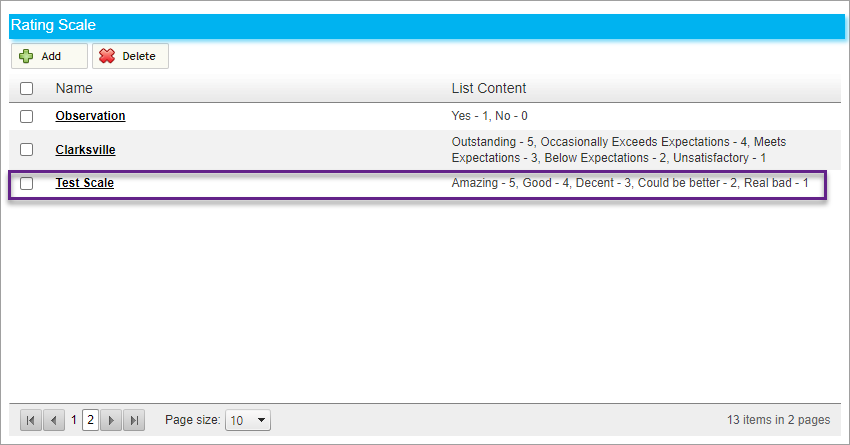
…and it can be selected when making new review criteria!