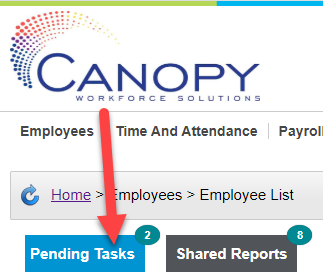- Canopy Knowledge Base
- Develop
- Performance Reviews
Completing a Performance Review
Finalize your reviews in Canopy
When a performance review is submitted, the reviewer and reviewee will receive an email from CanopyWS asking for them to complete it.
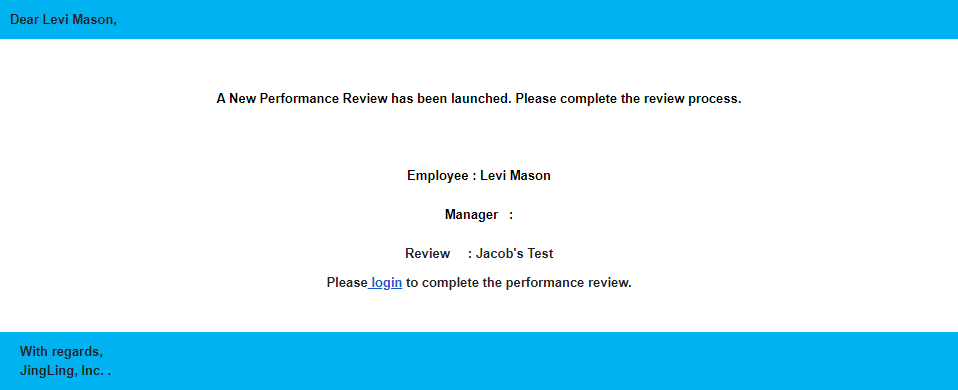
Following the link in the email will take them to Canopy and upon logging in, they will be directed to the review.
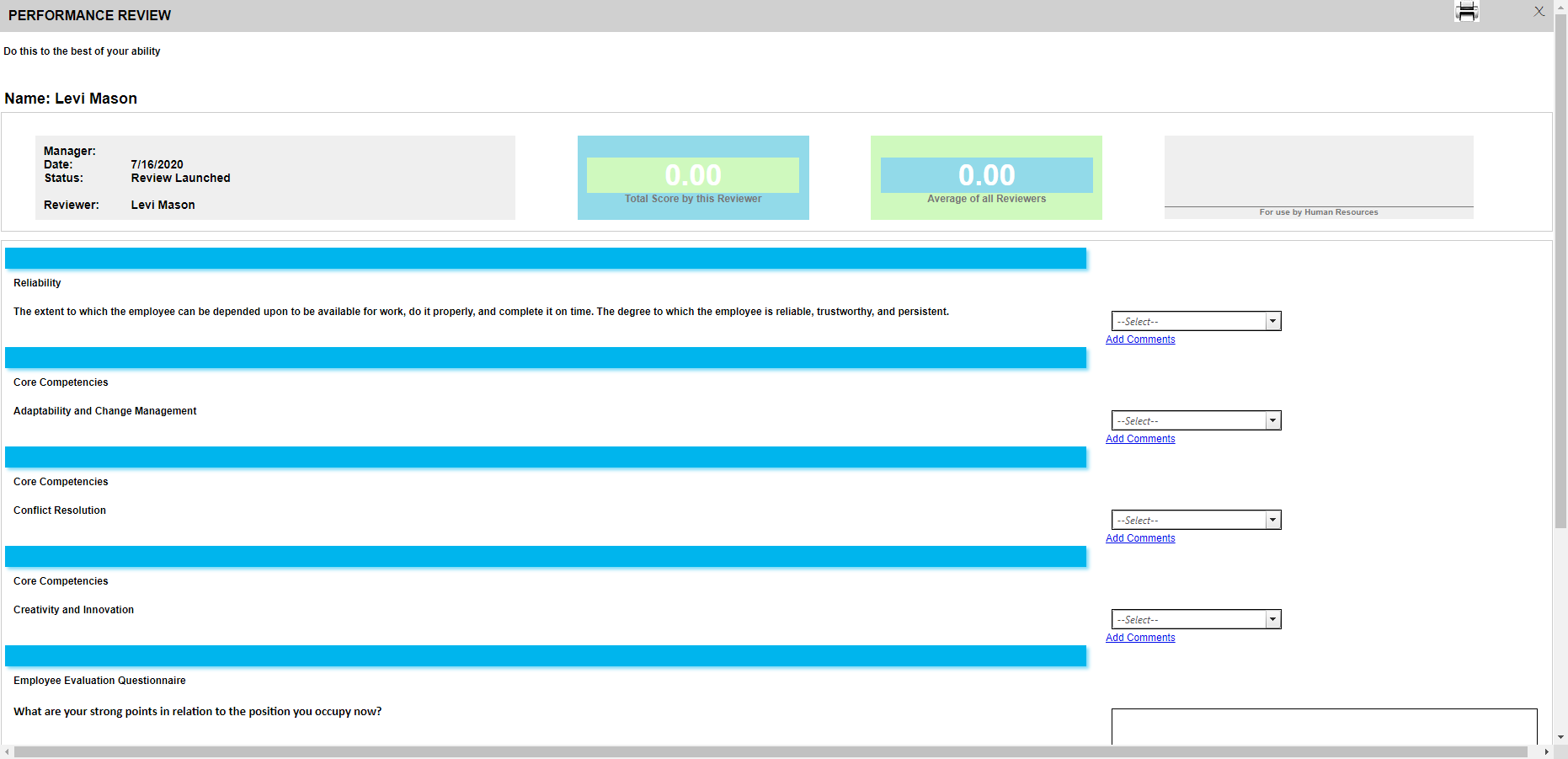
Complete the questions as directed, and click Submit.
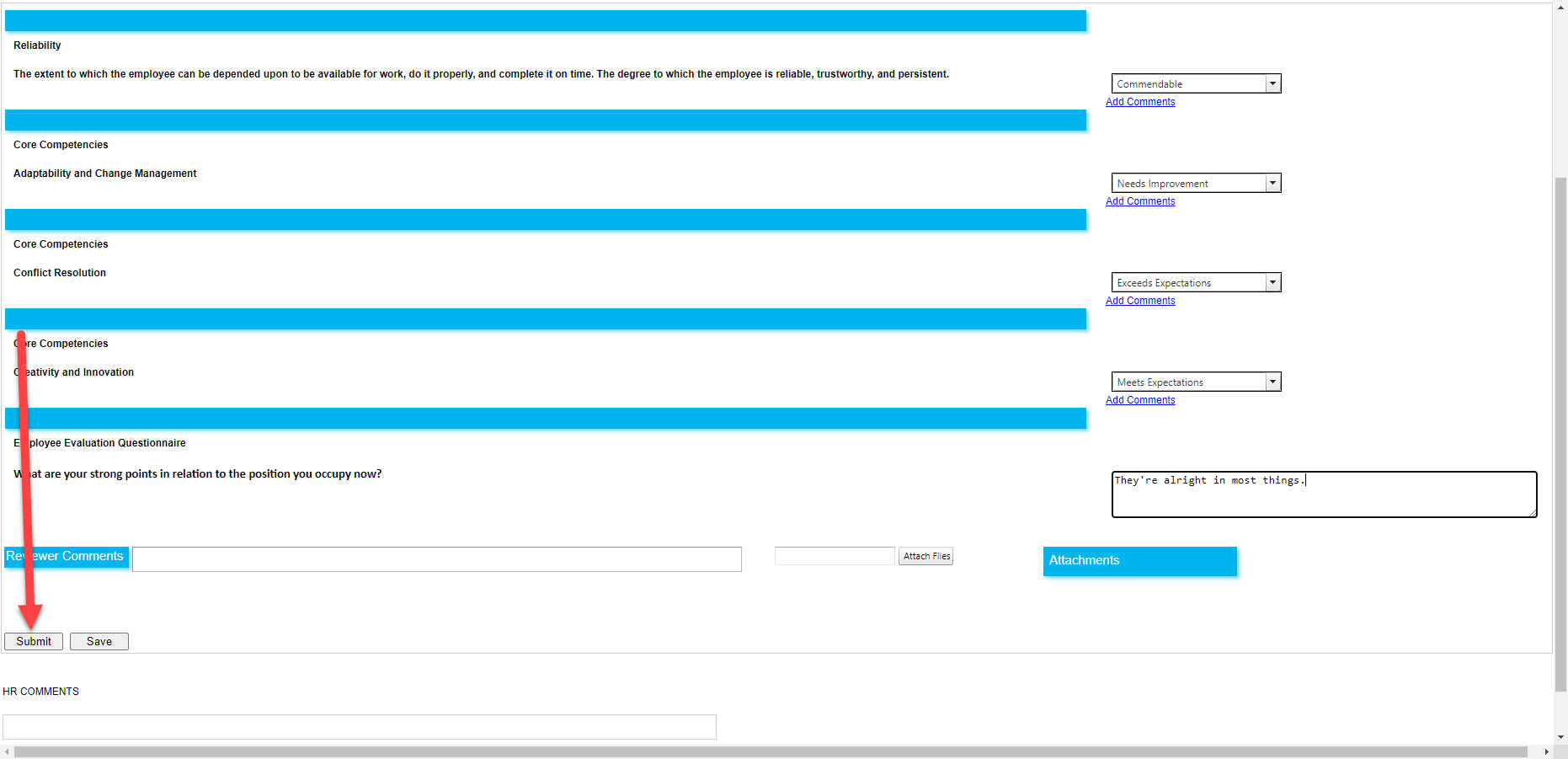
The top of the review will now update with the results…
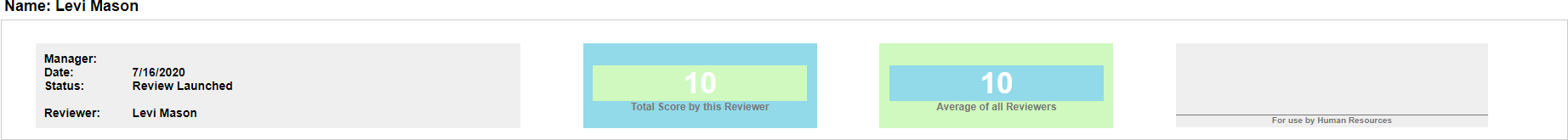
…and you will receive an email when the review is approved.
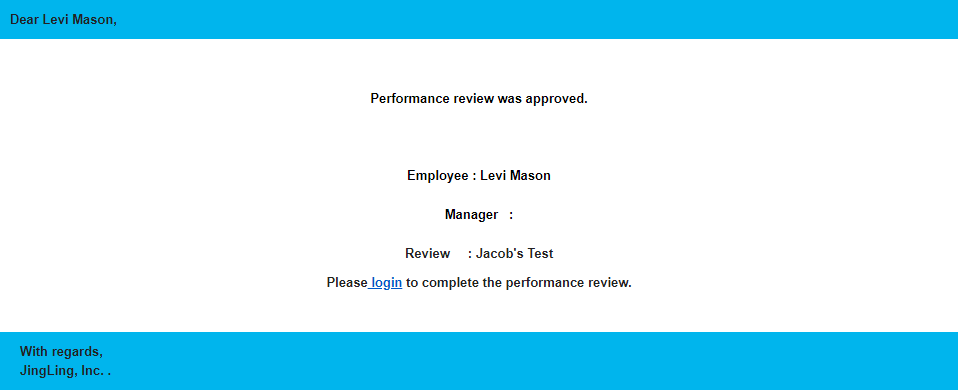
A manager can also access the review via the Pending Tasks menu.