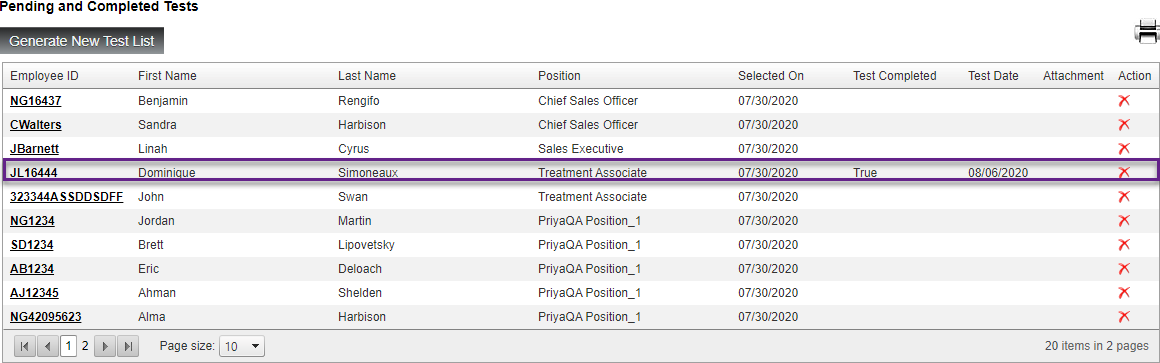Submitting and completing tests
Once an employee has completed their test, a supervisor or administrator can complete the test in CanopyWS via the same testing module. Uploading results also helps you keep a record electronically. The process is the same for either Random or Non-Random tests via the Administration tab.
In this example, we will use random tests.
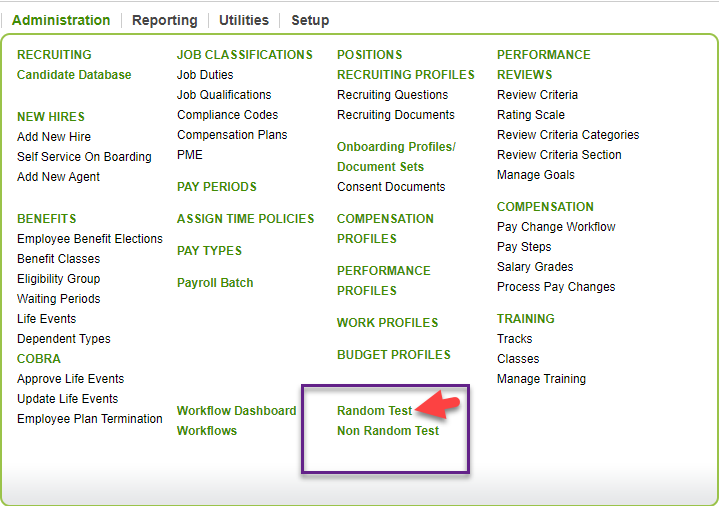
Click on an employee’s username in the table to edit their test status.
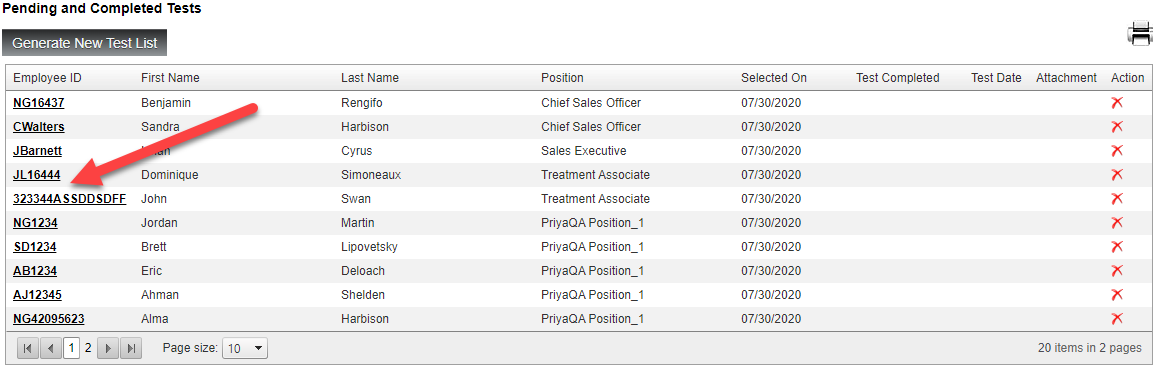
From here, you can choose the date of the test, as well as optional data such as status and whether the employee passed. Any documents can be attached here, as well.
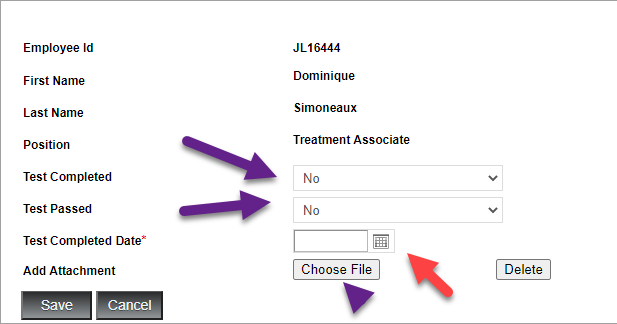
In this case, our employee completed and passed the test. From here, click Save.
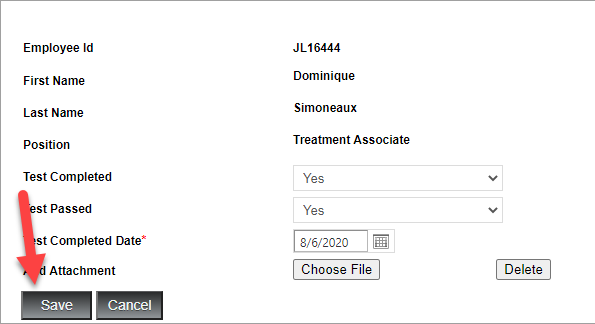
The updated test results will display in the table.