Make mass changes to timesheets
To add a large number of time entries at once, CanopyWS has a Bulk Time Entry feature. This is useful if a large number of employees are unable to clock in or out (for example, if there is an outage affecting your time clock.) It can be accessed via the Time and Attendance tab.

The next screen is a table where you can select an employee, the start date/time to be edited, and the earning type. Available types are based on an employee and their PTO plan.
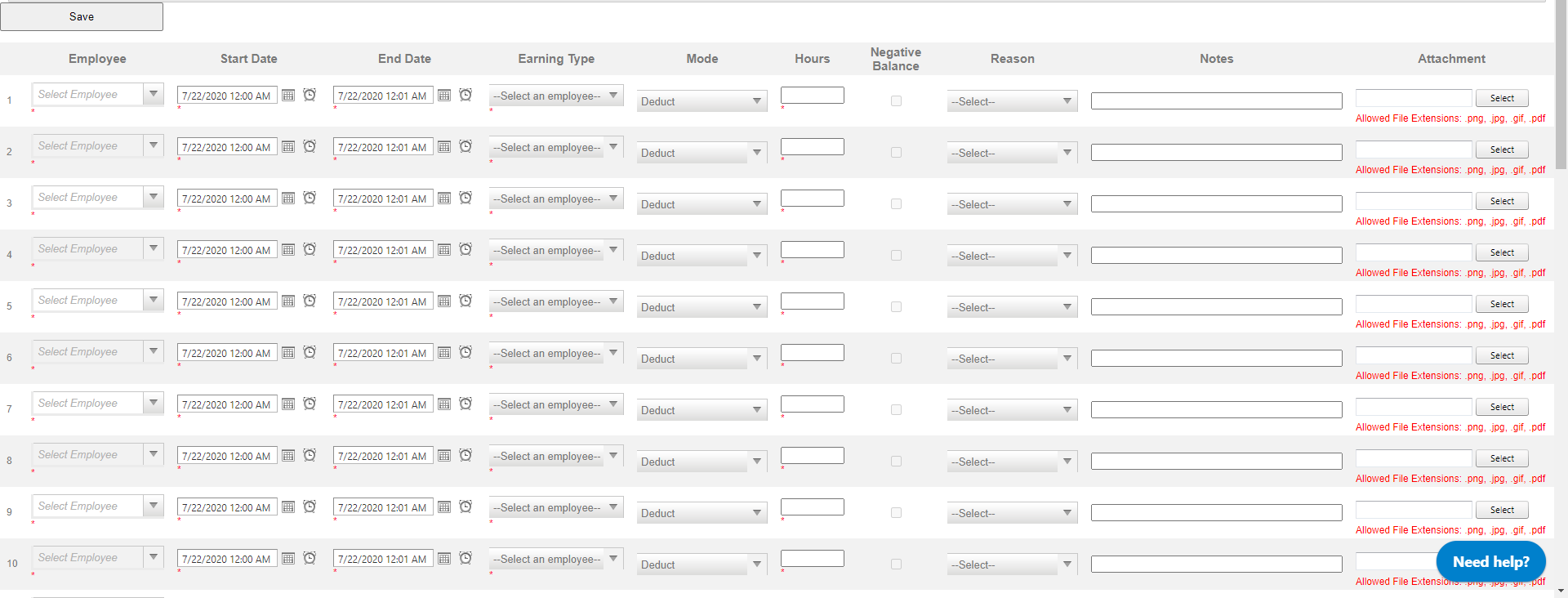
You can also include notes or attachments. For example, if you need to include a doctors' note, it can be attached.
In the example below, our employee forgot to clock in on the 22nd of July. Now that we have input his hours, we can click Save.
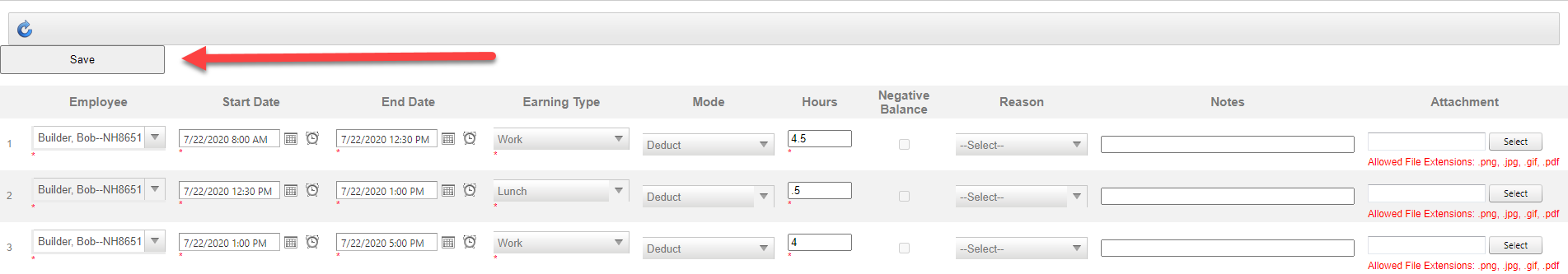
Now, the time will appear in the employee’s Timesheet tab.
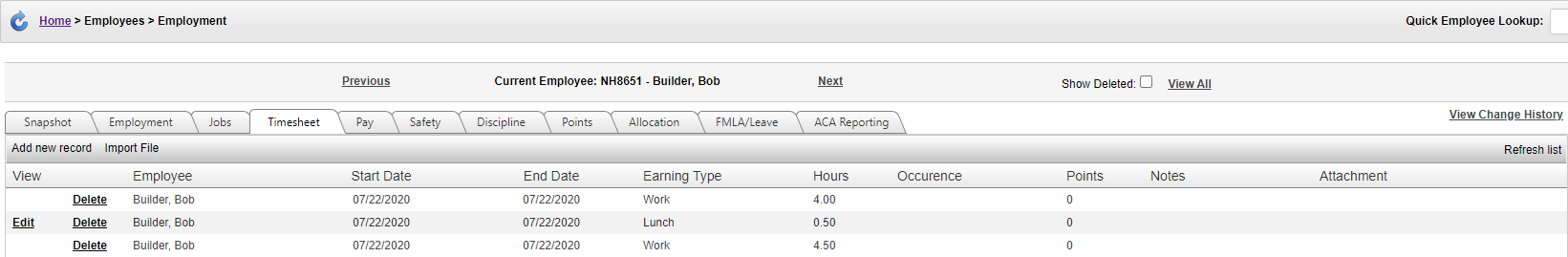
You can input bulk time entry for as many employees as you wish.
