- Canopy Knowledge Base
- Recruit
- New Positions
Attaching Budget Profiles to a Position
Use budget profiles to manage your hiring process
Once you have created a Budget Profile, it will need to be added to a created Position in order to track it. To do so, go to the Position Dashboard via the Administration tab.
-png.png)
Instructions
From the Position Dashboard:
-
Select the position you wish to edit.
-png.png)
-
From the drop-down menu, choose the Budget ID you wish to add.
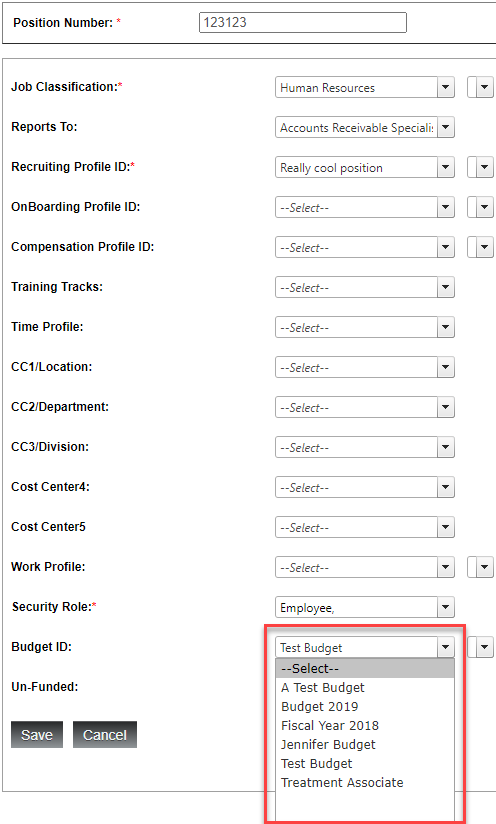
-
Click Save.
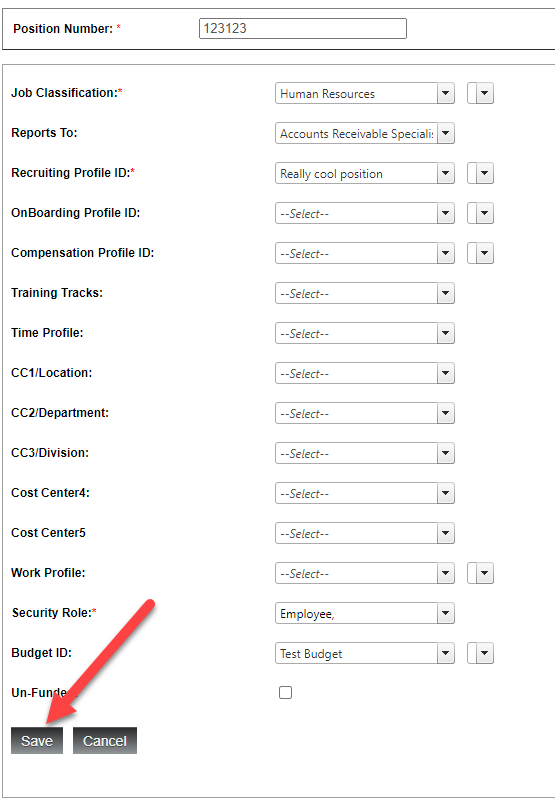
Only one budget ID can be attached to a position at a time.
