- Canopy Knowledge Base
- Recruit
- New Positions
Attach a Recruiting Profile to a Position
Simplify the new hire process by attaching questions to specific positions.
In order for an applicant to see the recruiting questions and documents added to a job, they need to be attached to a position. To add a recruiting profile to a created Position, go to the Position Dashboard via the Administration tab.
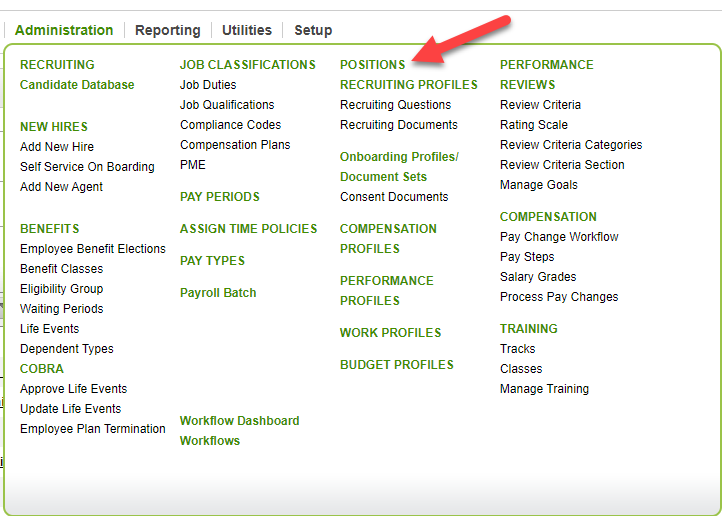
Instructions
From the Position Dashboard:
-
Select the position you wish to edit.
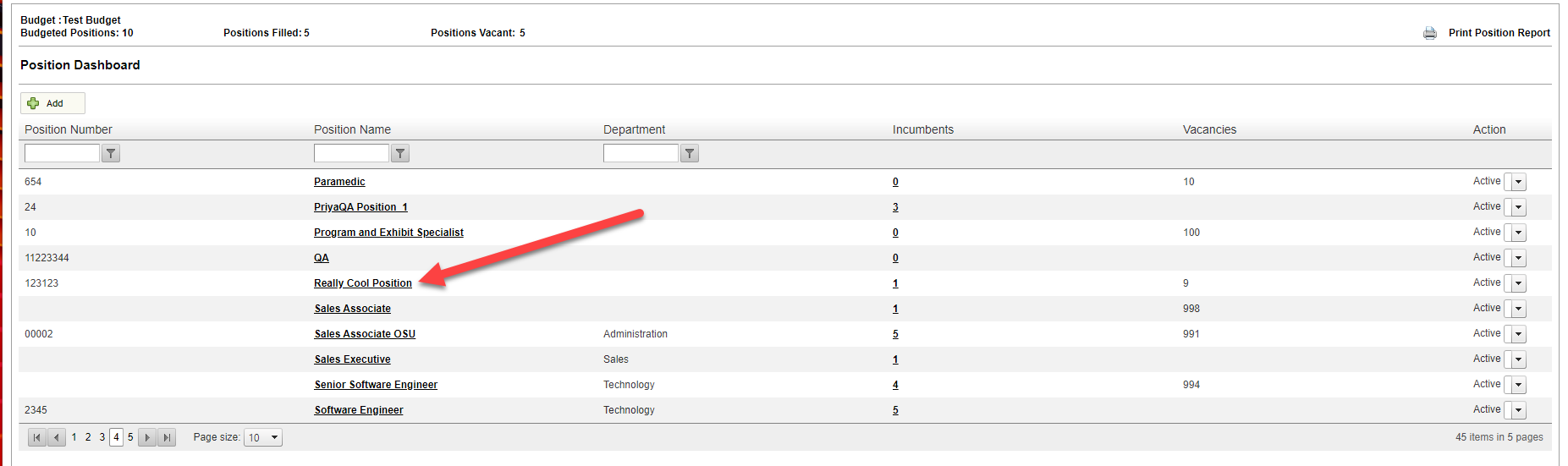
-
From the drop-down menu, choose the Recruiting Profile ID you wish to add.
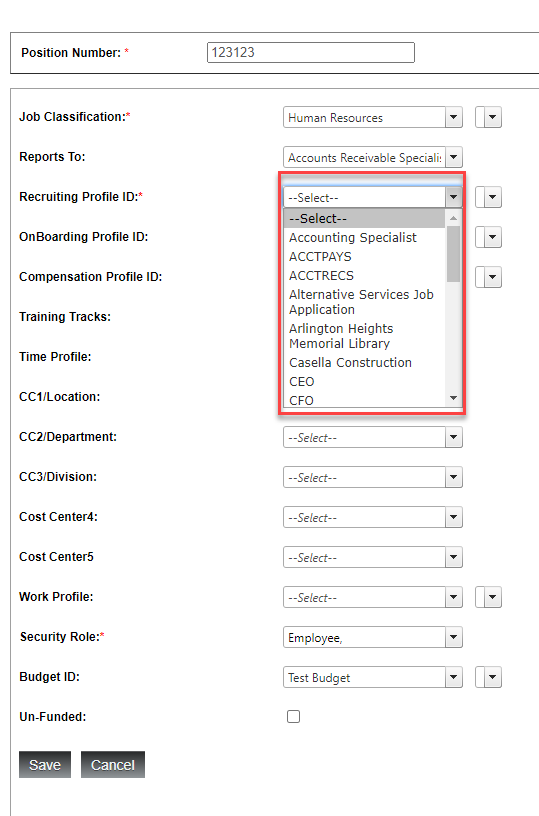
-
Click Save.
Only one profile ID can be attached to a position at a time.
