Placing your questions into the shell
When you have added all your questions into the performance review module, you can place them into the review shells.
To add Criteria, locate the performance review in question and click Configure Now.
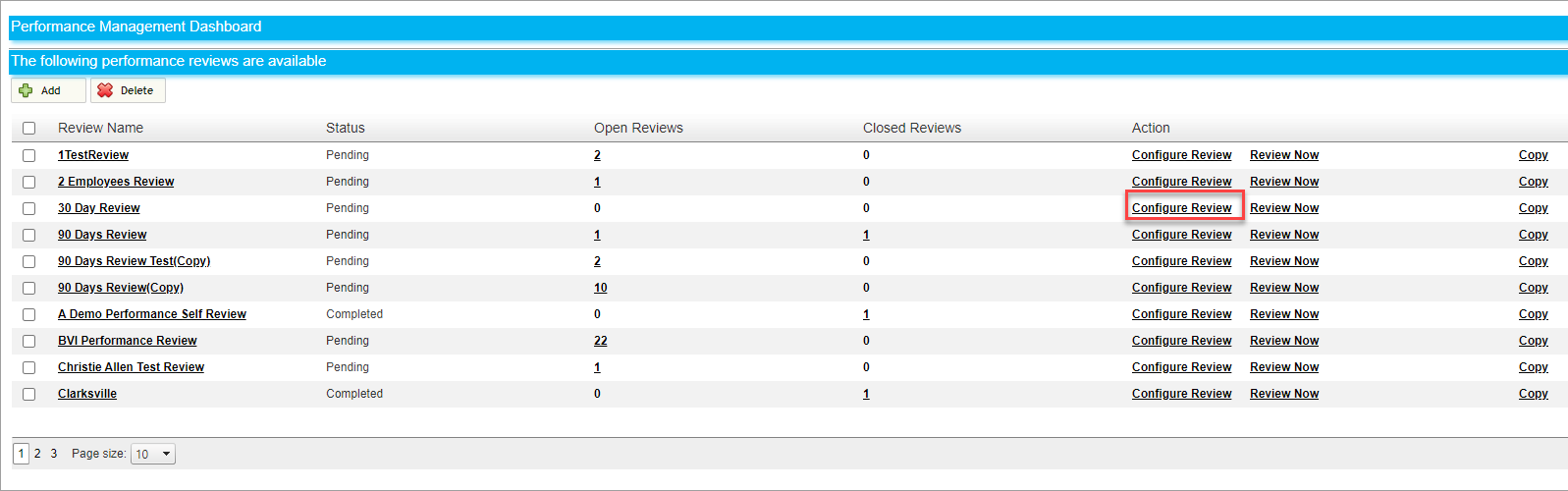
The first option to configure is a header. Here you could include any extra written material you would like.
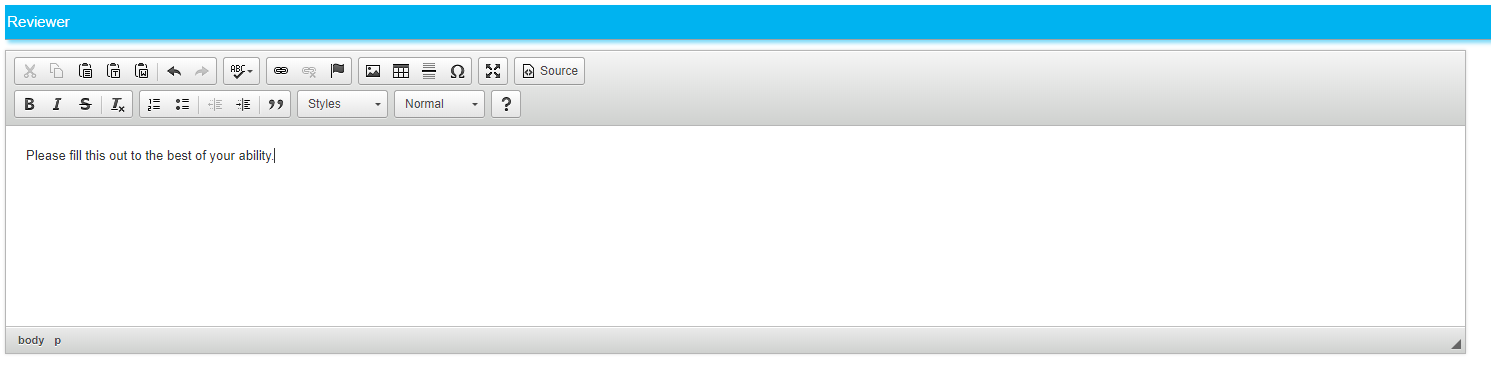
After this, you can begin to add criteria for each reviewer. In this example, there are two reviewers selected: the manager and the employee. Use the Add Criteria button.
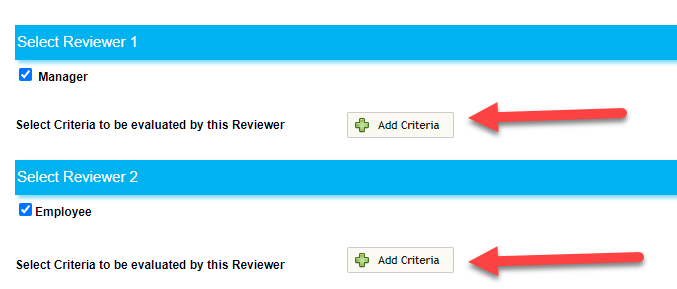
From the table that appears, check the boxes next to the items you want to include for each reviewer.
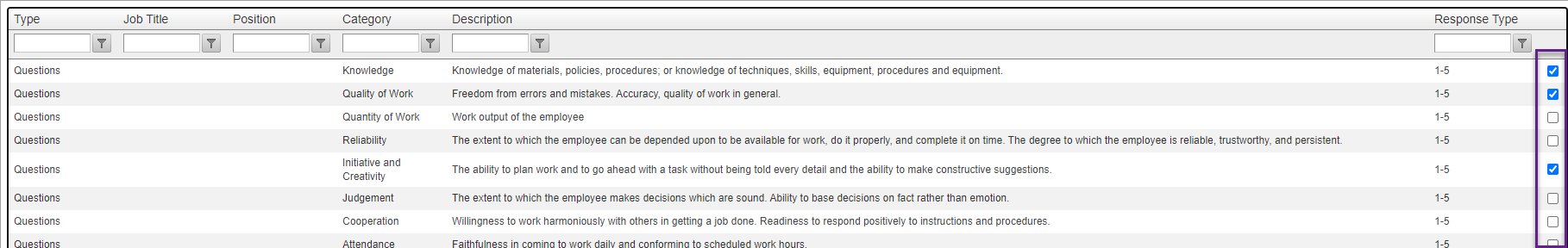
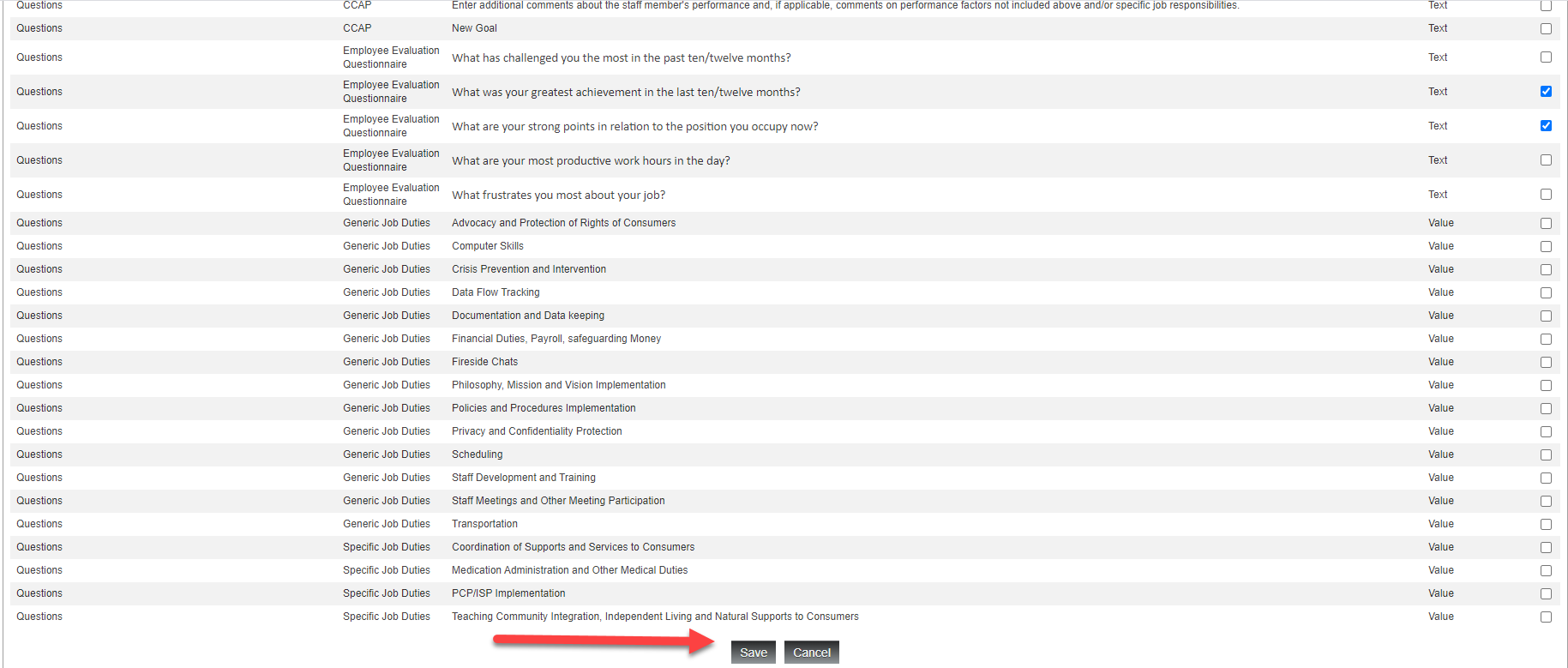
Then click Save. The criteria should appear similar to what is in the screenshot below.
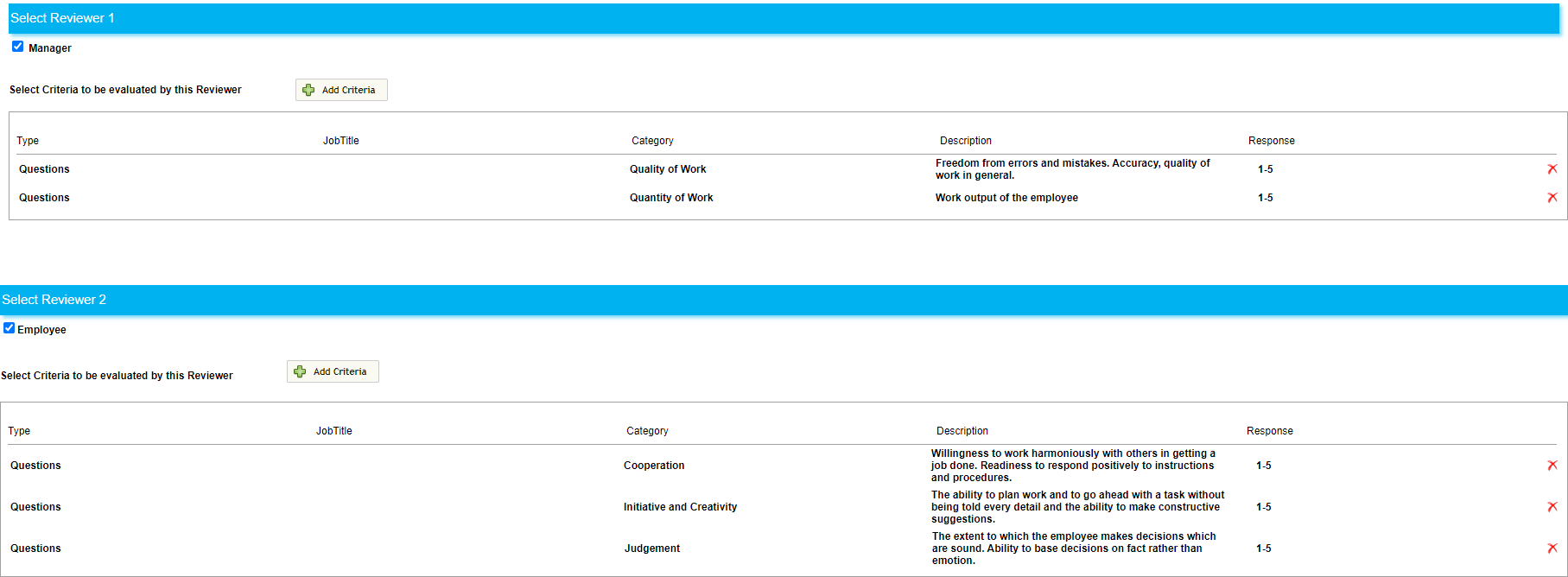
Lastly, select which HR admin you want to associate with the review.
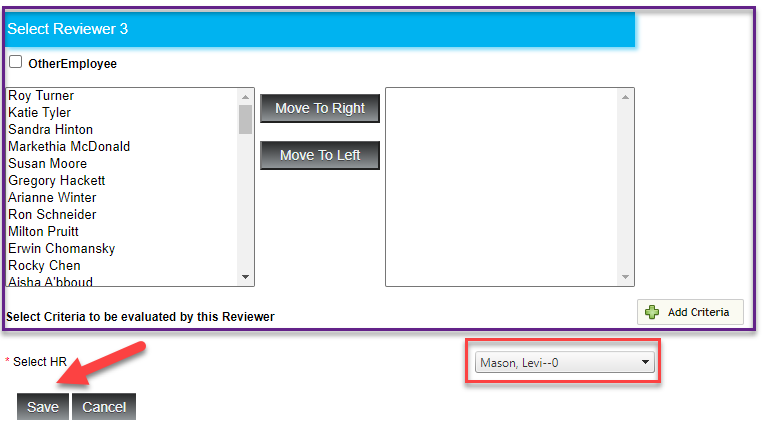
Once you click the Save button at the bottom, the performance review will be updated with the criteria you included. The review can now be sent or scheduled.
