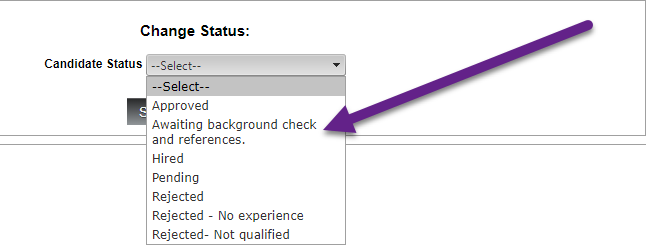Using the default tables to make a new status for your hiring process.
CanopyWS has four built-in status for candidates. Depending on your hiring process, you might need to add more.
To do this, begin by going to Default Tables Setup within the Setup tab.
-png.png)
Instructions
From the Default Tables screen”
-
Click on Jobs and Positions.
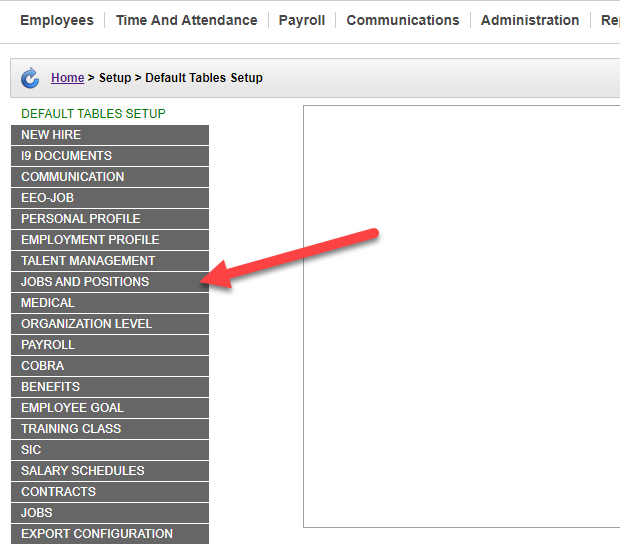
-
From the new fields that appear, click Candidate Status.
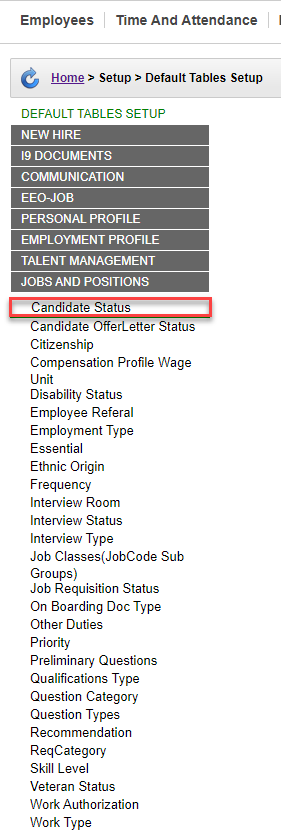
-
From the table that appears, you can select to edit or delete any created status. But to make a new one, click Add.
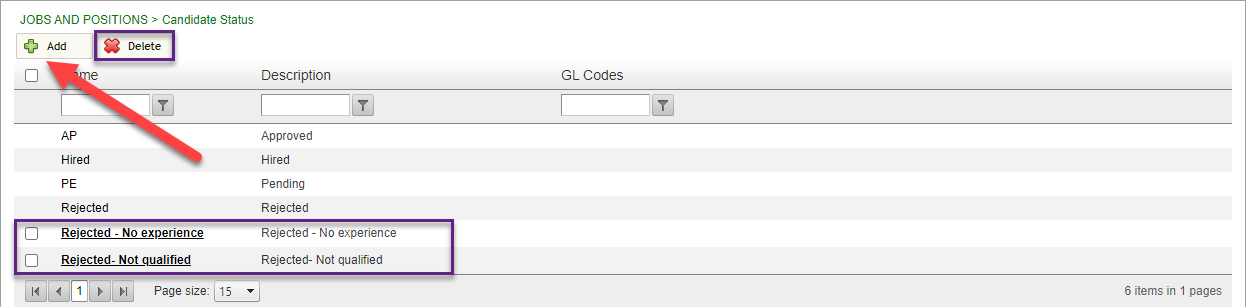
-
Fill out the mandatory fields of name and description.
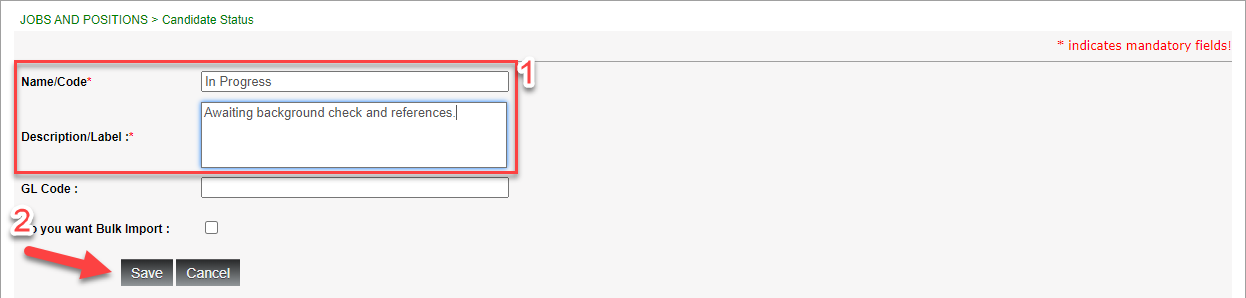
Then click Save.
Now we should be able to see the new status in the table…
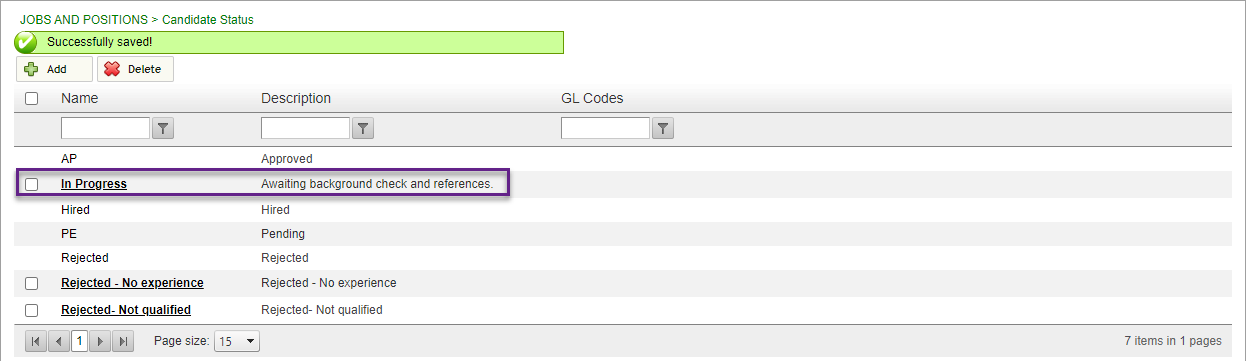
And in the drop-down menu itself!